Changes in font cache operation, Device resolution images, Changes in font cache operation 2 – Apple LaserWriter Select 310 Printer User Manual
Page 54: Device resolution images 2
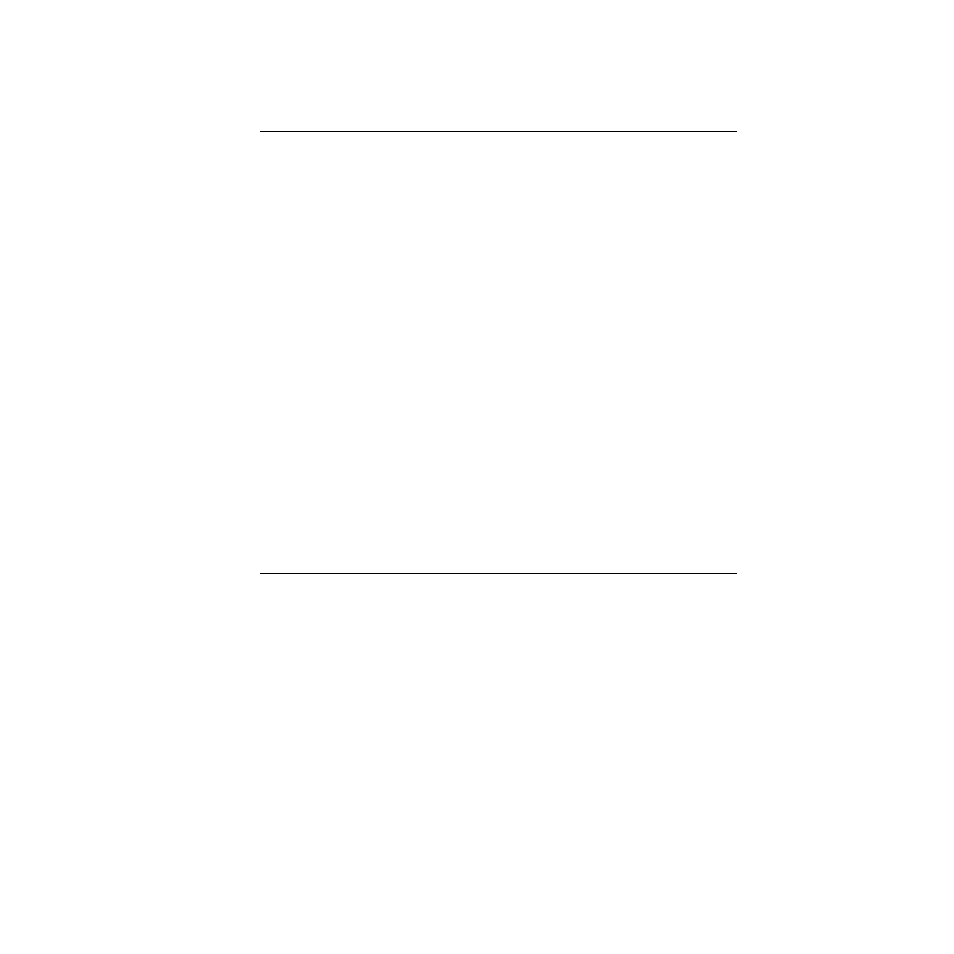
C H A P T E R 2
LaserWriter Select 310 Software
42
PostScript Language Changes
Changes in Font Cache Operation
2
Operation of the font cache has changed in the LaserWriter Select 310 printer. Formerly,
there was a single limit on the number of bytes occupied by a character in the cache. Any
character larger than the space allocated would not be cached. Now there are two cache
thresholds, a lower and an upper threshold. The following cache conditions apply:
■
if the character is larger than the space allocated by the upper threshold, as determined
by the bounding box specified to setcachedevice, the character will not be cached
■
if the character is larger than the lower threshold, it will be compressed and cached
■
if the character is not larger than the lower threshold, it will be stored as a full
pixel array
The two thresholds are manipulated by the new operators setcacheparams and
currentcacheparams
. These operators are described in detail earlier in this chapter, in
the section “Setting Extensions to PostScript Level 1.” The old operators, cachestatus
and setcachelimit, remain valid, although they will rarely be used.
Compressed characters consume much less space in the font cache than the full pixel
arrays, by factors of up to 40. However, more computation is required to reconstitute
them when they are needed. Reconstituting a compressed character is still considerably
faster than re-executing the original character description.
In systems such as the LaserWriter Select 310 printer which prints at 300 pixels per inch
(dpi) or less, the default lower threshold is set so that characters up to about 20 points
are stored as full pixel arrays, while larger ones are stored in compressed form. This
means that ordinary body text may be cached using the time-efficient full pixel
array representation, but large characters will be cached using space-efficient compressed
representation.
Device Resolution Images
2
A large class of sampled images is now transferred directly from a binary source image to
the raster output device rather than using the more general sampling and halftoning
technique. The conditions for the image operator’s fast case are now as follows:
■
The image is one bit per sample.
■
Image and device resolutions are the same. This means that the combination of
the image matrix and the current transformation matrix is such that one unit in image
space corresponds to one unit in device space.
■
The image coordinate systems x and y axes are either parallel to or perpendicular
to the corresponding axes of the device space. This expands the fast case to include
rotations of 0, 90, 180 and 270 degrees, as well as their x and y reflections, to provide a
total of eight different image orientations, instead of the two previously allowed.
If an image that meets the above conditions on the LaserWriter Select 310 printer is
printed on an earlier PostScript printer, it may be treated as a general image. In this case,
the earlier printer may process the image more slowly than the LaserWriter Select 310
printer, but the results will still be correct, preserving the device independence of the
PostScript language page descriptions.
