Power, Repeat – Audiovox REMIRS User Manual
Page 2
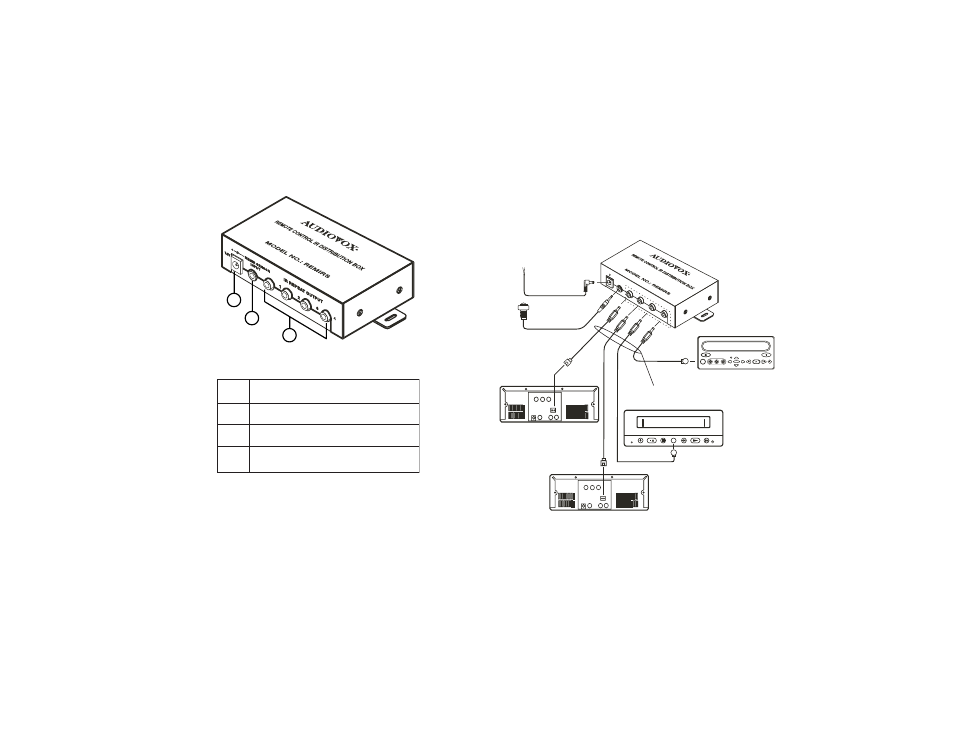
Operation Instruction
1. Plug the DC Power cord into the REMIRS DC input jack (1).
2. Connect the DC power cord’s other end to DC 12V and ground.
(Black for “–” and Red for “+”).
3. Insert the REMIR Sensor cable to the REMIR Sensor input
jack (2).
FRONT VIEW
4. Insert the IR Repeater cables into the IR REPEATER OUTPUT
jack. Connect the other end of the cables to the desired
sources (VCP, DVD, etc.)
M
E
T
I
N
O
I
T
C
N
U
F
1
T
U
P
N
I
C
D
2
T
U
P
N
I
R
O
S
N
E
S
R
I
M
E
R
3
T
U
P
T
U
O
L
A
N
G
I
S
D
E
R
A
R
F
N
I
T
A
E
P
E
R
1
2
3
IR
R
EP
EP
EA
EA
T
OU
OU
TP
UT
1
2
3
4
4
RE
M
IR
REMIR
SE
SE
NS
NS
OR
OR
IN
P
INP
UT
UT
12
12
V
+
—
—
–
6’(DC POWER CORD)
16’(REMIR)
To DC12V and GROUND
VIDEO
VIDEO CASS
CASSETTE
ETTE PLAY
PLAYER
ER
POWER
POWER
STOP/E
STOP/E
JECT
JECT
PAUSE
PAUSE
REW
REW
PLAY
PLAY
F.FWD
F.FWD
AUTO
AUTO
REPEAT
REPEAT
DEW
DEW
LED
LED
(VCP)
(LCD)
REPEAT
REPEAT
3’
3’
(IR REPEATER CABLE)
SENSOR
VID
IDEO
L
AUDIO
IO
R
R
ENTER
DIS
ISPLAY
NEXT
OPEN
C
L
OSE
STOP
PLAY
PREV
POWER
(DVD)
(VCP)
JST
SOCKET
3’
(VCP)
JST
SOCKET
(LCD)
