Troubleshooting – Axis Communications AXIS T8313 User Manual
Page 7
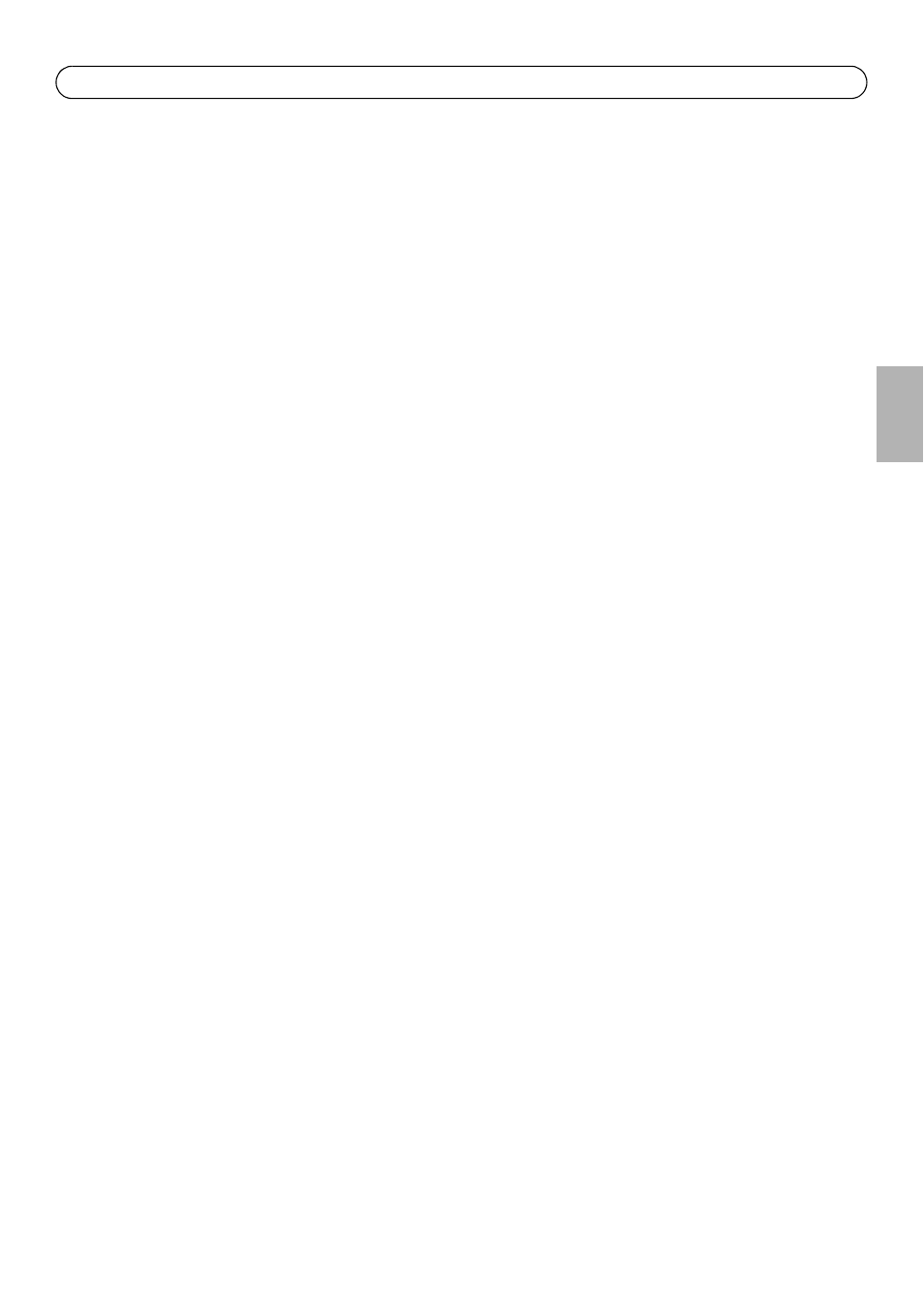
AXIS T8310/T8311/T8312/T8313 User’s Guide
Page 7
ENGL
IS
H
Troubleshooting
If you experience problems during the installation, please do or check the following:
• Restart the supporting application software, e.g. AXIS Camera Station.
• Disconnect the USB plug from the computer, wait 10 seconds and then reconnect.
• Move the USB plug to another available USB port on your computer.
• Verify that the operating system has identified the joystick. Go to
Start > Control
Panel > Game Controllers and follow the provided troubleshooting steps.
This manual is related to the following products:
See also other documents in the category Axis Communications Video surveillance systems:
- Camera Station (47 pages)
- Fixed Dome Network Camera AXIS P3301 (74 pages)
- AXIS 214 PTZ (70 pages)
- AXIS MFD-R (75 pages)
- AXIS 213 PTZ (2 pages)
- 232D (55 pages)
- 232D (2 pages)
- AXIS 223 (1 page)
- Fixed Dome Network Camera AXIS P3301-V (50 pages)
- 2100 (2 pages)
- 210 (66 pages)
- AXIS 206W (34 pages)
- 209FD/FD-R (71 pages)
- AXIS 206M (36 pages)
- 213 PTZ (3 pages)
- 216FD/FD-V (64 pages)
- HPV42K1A000 (2 pages)
- AXIS T95A00 (73 pages)
- AXIS 209MFD-R (73 pages)
- AXIS T8310 (10 pages)
- AXIS 209FD-R (73 pages)
- 2120 (2 pages)
- 2120 (68 pages)
- AVTPSC (2 pages)
- AXIS Q1755 (59 pages)
- Axis 216MFD (74 pages)
- AXIS FD-R M12 (46 pages)
- AXIS 209MFD (73 pages)
- 207W (59 pages)
- 230 MPEG-2 (62 pages)
- 2130 (2 pages)
- Axis 211A (76 pages)
- Axis 210 (83 pages)
- AXIS 233D (69 pages)
- AXIS 221 (64 pages)
- 211 (66 pages)
- 207 (54 pages)
- Axis 216FD-V (4 pages)
- IP-Surveillance (8 pages)
- AXIS 207 (73 pages)
- AXIS 223M (70 pages)
- 2401 (87 pages)
- AXIS 211M (2 pages)
- 207MW (60 pages)
