AVerMedia Technologies Document Camera User Manual
Page 12
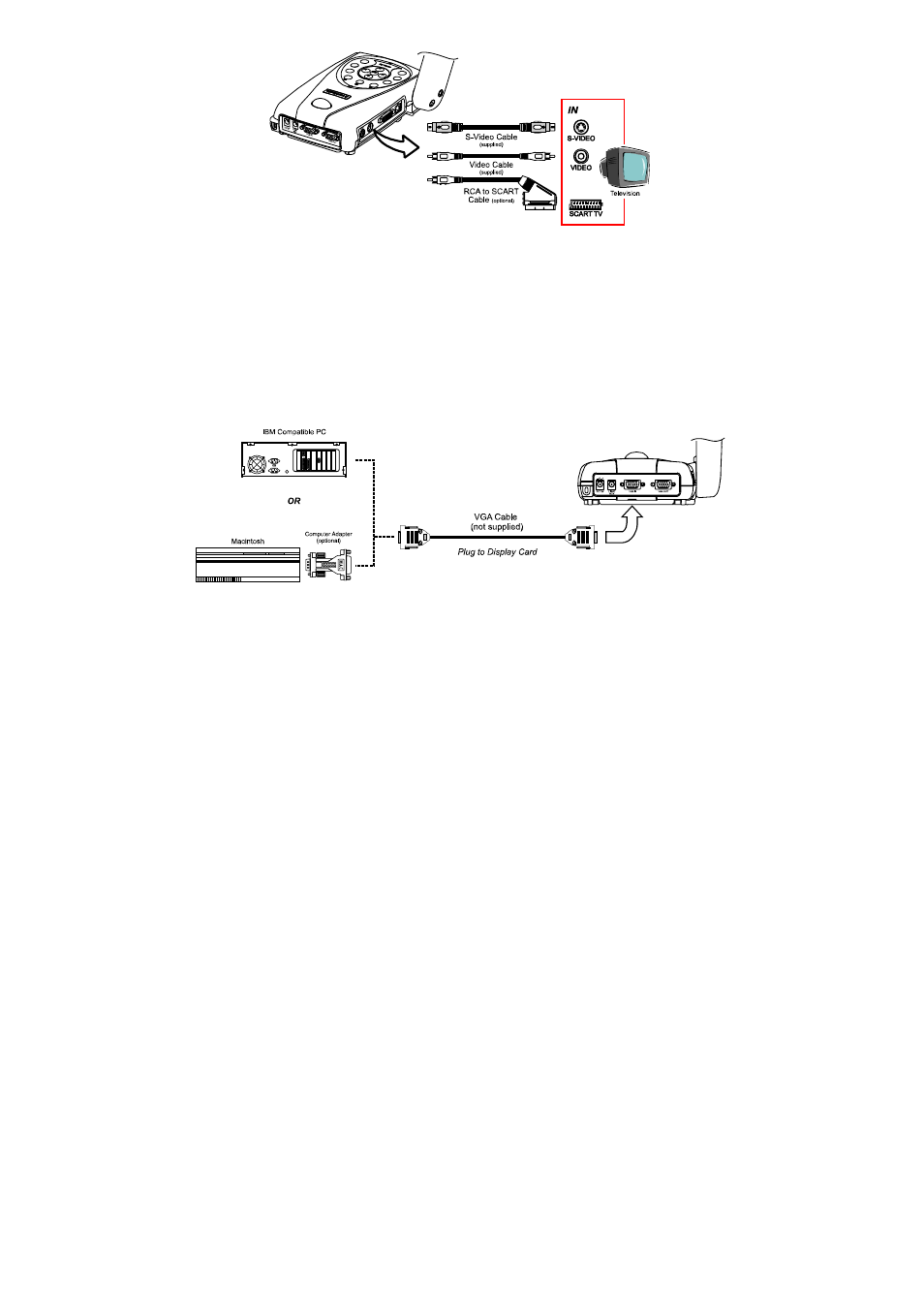
7
C
C
o
o
n
n
n
n
e
e
c
c
t
t
i
i
n
n
g
g
a
a
n
n
I
I
B
B
M
M
C
C
o
o
m
m
p
p
a
a
t
t
i
i
b
b
l
l
e
e
P
P
C
C
o
o
r
r
M
M
a
a
c
c
i
i
n
n
t
t
o
o
s
s
h
h
C
C
o
o
m
m
p
p
u
u
t
t
e
e
r
r
You can connect the AVerVision300i to an IBM compatible PC, Macintosh, or notebook
(laptop) computer. After physically connecting the unit to your PC, you can display an
image from your computer by pressing the PC button on the unit’s control panel or remote
control.
C
C
o
o
n
n
n
n
e
e
c
c
t
t
i
i
n
n
g
g
a
a
C
C
o
o
m
m
p
p
u
u
t
t
e
e
r
r
v
v
i
i
a
a
U
U
S
S
B
B
c
c
o
o
n
n
n
n
e
e
c
c
t
t
i
i
o
o
n
n
Download the saved images from AVerVision300i’s built-in memory to your computer or
access the software application as a PC cam via the USB cable. Select the function
through OSD, then connect it. (Refer to the section, Using the AVerVision Application, for
more details.)
