AKG Acoustics CS 5 User Manual
Page 32
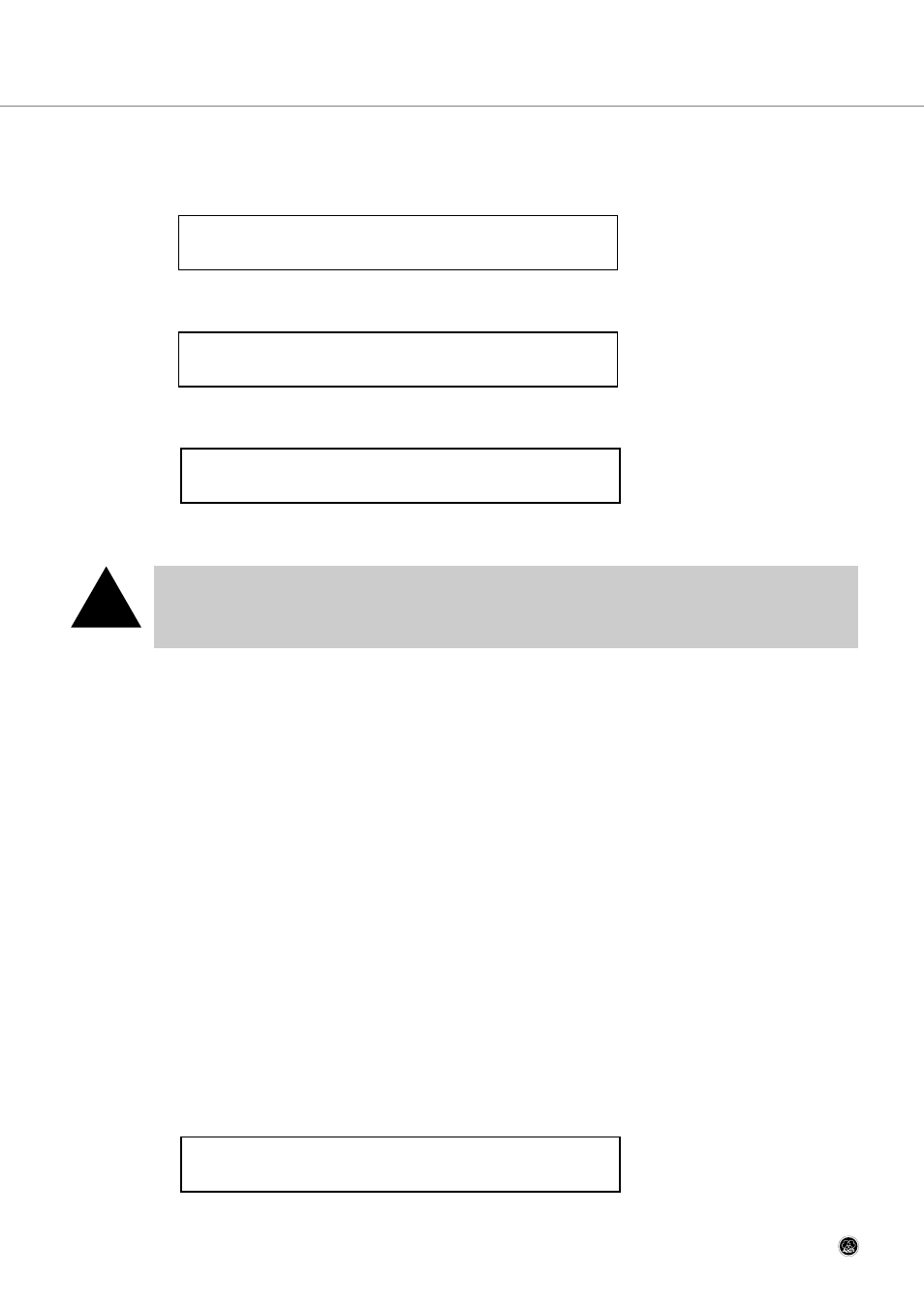
Section 6: CS 5 IU Interpreter Station
6.3.2 Selecting Station Addresses
1. Set the MICROPHONE switch to "OFF" to switch the microphone off.
2. Press
3. Select
4. Press or to call up the lowest possible address for the Interpreter Station (e.g., “002”):
5. Press to select the next higher address or to select the next lower address.
Important:
•
Be sure to assign a unique address to each Interpreter Station. Use consecutive numbers starting with
"1". Assigning the same address to more than one Interpreter Station would cause system malfunc-
tioning.
Assign one odd and one even number to the Interpreter Stations in each booth, starting with "1", for instance,
1-2 (booth no. 1), 3-4 (booth no. 2), 5-6 (booth no. 3), etc. Make sure that the odd number is lower than the even
number in each booth.
6. Select target language channels: refer to section 6.3.3 below.
7. Repeat steps 1-4 above for each Interpreter Station.
8. To leave service mode and return to normal mode, press
6.3.3 Selecting Target Language Channels
•
On your list of language pairs, assign one audio channel to each target language (e.g., channel 1 -> English, chan-
nel 2 -> French, etc.).
•
Assign each of these channel numbers to one interpretation booth (e.g. booth no. 1 -> English, booth no. 2 ->
French, etc.).
If a relay language has been specified, assign a channel number to the relay language. Invariably, the relay lan-
guage will be identical to one of the target languages.
•
Route output A on each Interpreter Station in the same booth to the same language channel (e.g., select channel
1 (English) for output A on each Interpreter Station in booth 1, channel 2 (French) for output A on each Interpreter
Station in booth 2, etc.)
•
Route output B on each Interpreter Station in each booth to the language channel number assigned to the relay
language (e.g., channel 3 for Italian).
To select output channels,
1. In service mode, press
SERVICE MENU
OUTPUT ‘A’ CHANNEL
< < 002 > NEXT>> SERVICE MENU SINGLE MODE < < 002 > NEXT>> SERVICE MENU SINGLE MODE < < OFF > NEXT>> SERVICE MENU EXIT WITHOUT SAVING < |———————| NEXT>> CS 5 User Manual - 32 - !
