Auto Page CPX-3600 User Manual
Page 6
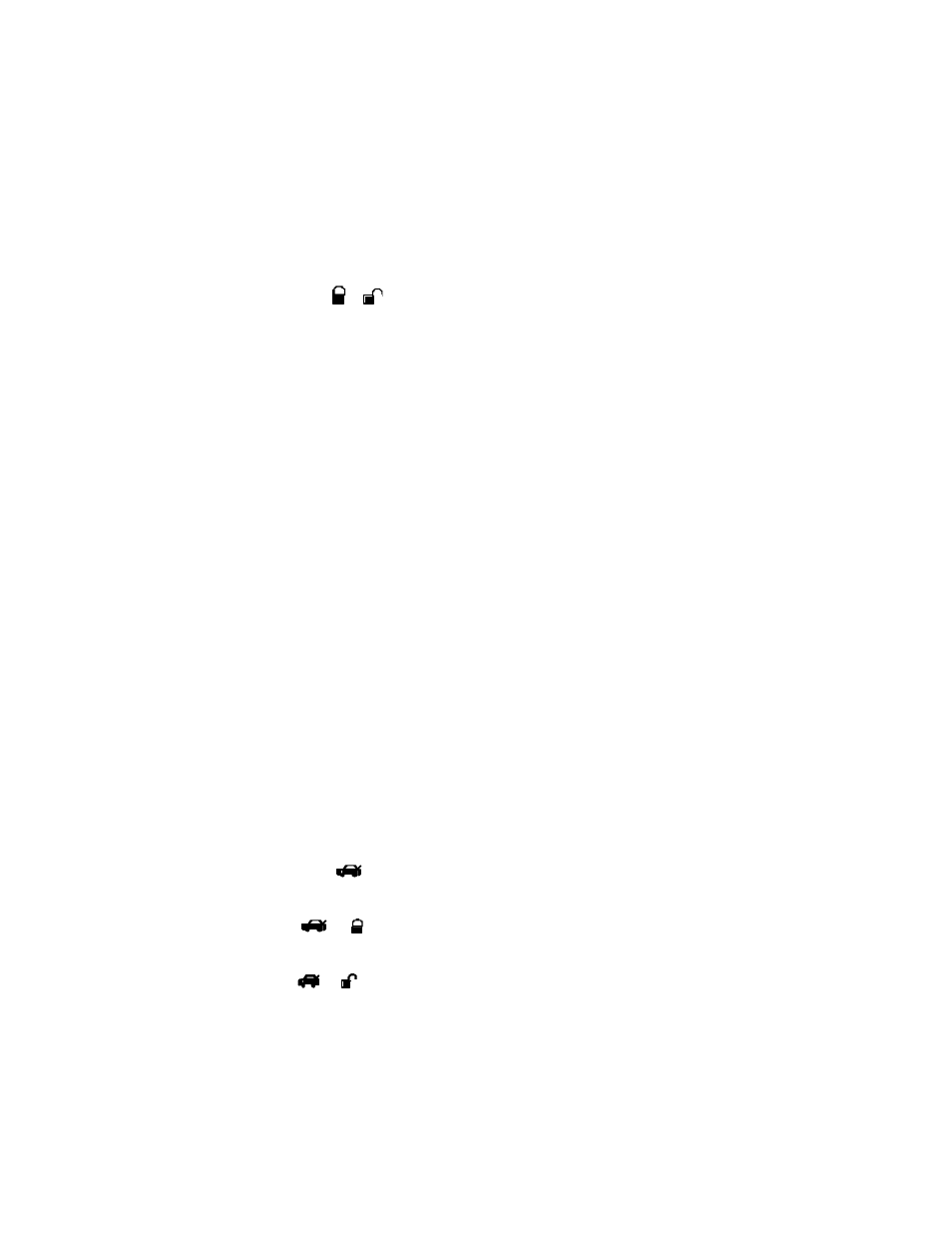
ANTI CAR-JACKING
Warning: If you don't need the car jacking function in this alarm system, be
sure to set car jacking feature “OFF”. This system is default setting Car-
jacking “OFF”. (Available optional – see installing dealer)
1. TRANSMITTER ACTIVATE THE CAR JACKING:
Press and hold
+
button on the transmitter for 1 second while the
vehicle’s ignition is ON. The parking light wills turns on for 1.5” seconds to
indicate car jacking activated.
2. DOOR SWITCH ACTIVATE CAR JACKING:
1. Turn the ignition switch to “ON” position, the system is armed.
2. Once the system is armed, if you are forced from the vehicle, the system
will active the car jacking trigger when the door is opened and closed
while the ignition is “ON”.
TRIGGER THE CAR JACK MODE:
3-timer circuits will function as follows:
First timer:
a. 50 seconds after the system has been triggered. The siren will start
chirping for 15 seconds.
b. During this 15 seconds period of chirping, you will be alerting to push
the valet switch once to turn off the car-jacking feature.
c. If not, it will enter second timer car jacking.
Second timer:
65 seconds after the system has been triggered. The siren starts
alarming and the parking light starts flashing.
Third timer:
90 seconds after the system has been triggered
a. The siren still alarming and the parking light flashing, and
b. The starter disable will activate to prevent the vehicle from starting.
c. It will remain active until the vehicle's battery power exhausted.
OVERRIDE THE SYSTEM TO TURN OFF CAR JACKING:
Turn the ignition switch from OFF to ON, and within 10 seconds push valet
switch, the siren will stop and the system disarmed
IGNITION CONTROL DOOR LOCKS. (Optional)
If the vehicle’s door locks have been interfaced to the security system, the
system will automatically lock the vehicle's doors when the ignition is turned
“ON” and /or unlock the vehicle’s doors when the ignition is turned “OFF”.
TRUNK RELEASE. (Optional)
Press and hold
button on transmitter for two seconds to remote control
the trunk release or other electric devices.
3
RD
CHANNEL AUXILIARY (Optional)
Press the
+
buttons together to operate the 3
rd
channel auxiliary
output.
CAR LOCATOR
Press the
+
buttons together on the transmitter to active car locator
function. The siren will chirp 6 times. The parking light will flash 12 times,
allowing you to easily locate your car.
7
