Using battery power, 23 getting started, Installing and removing the battery pack – Asus Notebook PC Hardware User Manual
Page 23
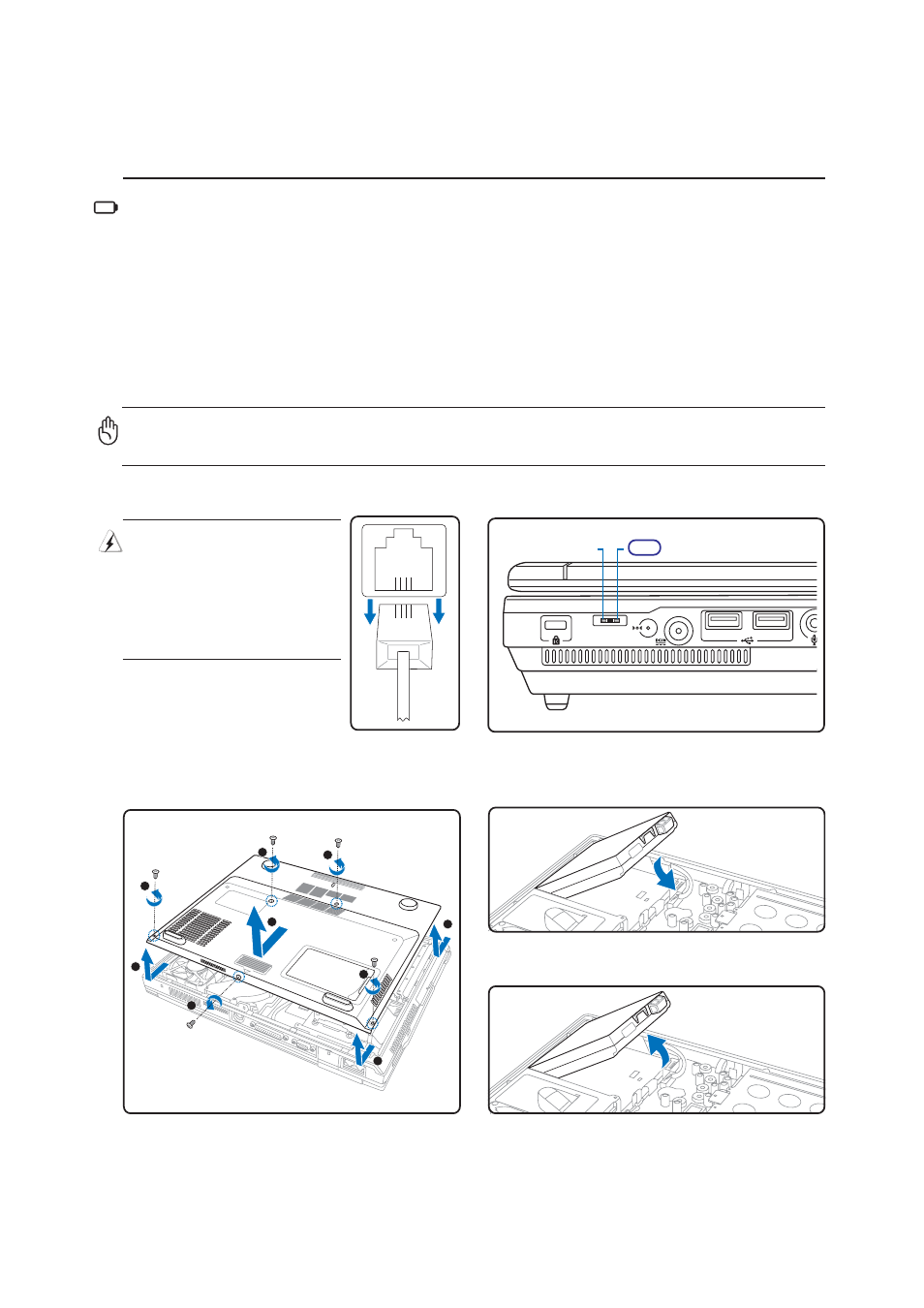
23
Getting Started
3
IMPORTANT! Never attempt to remove the battery pack while the Notebook PC is
turned ON, as this may result in the loss of working data.
Using Battery Power
The Notebook PC is designed to work with a removable battery pack. The battery pack consists of a set
of battery cells housed together. A fully charged pack will provide several hours of battery life, which
can be further extended by using power management features through the BIOS setup. Additional
battery packs are optional and can be purchased separately through a Notebook PC retailer.
Installing and Removing the Battery Pack
Your Notebook PC may or may not have its battery pack installed. If your Notebook PC does not have
its battery pack installed, use the following procedures to install the battery pack.
Installing the battery pack: Insert the outer side
and then press down on the inner side.
OPEN
1
1
1
1
1
2
2
2
2
Removing the battery pack: Lift from the inner
side.
1. Remove all cables.
3. Remove the following screws.
2. Lock the battery power.
WARNING! Because tele-
phone lines carry electri-
cal current, you must re-
move the phone (modem)
cable before removing
the bottom cover.
UnLock
Lock
