Call waiting, Message waiting and new call light, Reviewing call history – AT&T 7700 User Manual
Page 9: Removing call records from history, Display dial
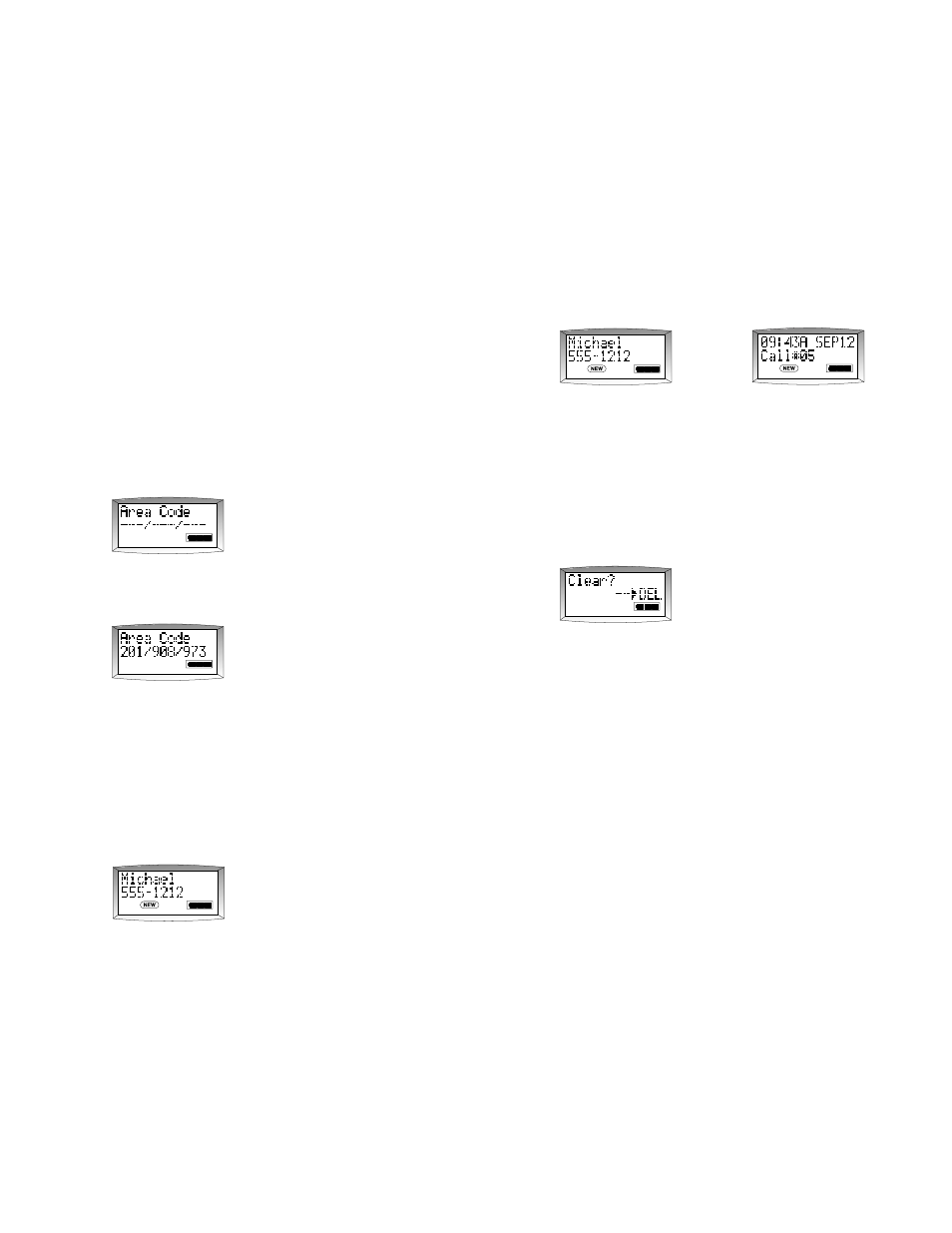
Program Area Codes
You must program the system to recognize your home area code in
order to use the Display Dial feature described later in this section.
After programming your home area code, the screen displays
the 7 digits of the number (without the area code) when you
receive a call from this area code. When you use the Display
Dial feature, the unit dials the 7 digits without inserting a "1" or
an area code.
You can also program up to two other local area codes. These are
area codes that do not require dialing a “1” before them. After
programming, if you receive a call from one of these area codes,
the screen displays the ten digits (3 digits of area code plus 7 digits
of phone number). When you use Display Dial, the unit dials ten
digits, without inserting a “1” before the the area code.
1
Press m, -, -. The screen displays the current
area codes, if there are any.
2
Use the keypad to enter your home area code, then
up to two other local area codes (if applicable). You
can skip entering an area code by pressing < or >.
3
When you’ve finished programming area code(s),
press m.
Call Waiting
When you subscribe to Call Waiting and receive a call while us-
ing the 7700, the screen briefly displays Call Waiting, then
indicates the name and number of the caller. Press
F to ac-
cess the call. Press F again to return to the original call.
Message Waiting and New Call Light
This light stays on when you have received call information but
have not yet reviewed it. If you subscribe to a voice mail service,
this light flashes if you have unretrieved messages waiting.
Reviewing Call History
The screen displays call information for about 15
seconds after it has been received.
1
Press I. The screen displays the number of
new calls, or No New CID and the total number of
calls in the call log.
2
To review earlier calls, press
-.
3
Press > to view time and date of call.
>
4
To advance through call history from an earlier call,
press
+. The screen displays TOTAL=XX to indicate
you have reviewed all the calls in the call history.
Removing Call Records from History
1
Press I.
2
Use + or - to reach the call record you want to remove.
3
Press L. The screen displays Clear?.
4
Press L again to erase the displayed call record.
To Remove All Call Records
1
Follow Steps 1 and 2 above until the screen displays
Total
and the number of calls.
2
Press L. The screen displays Clear?.
3
Press L again to remove all call records.
Display Dial
As you review calls in history, you can dial a displayed phone
number by pressing d. Make sure to program your local
area code(s) as described in "Program Area Codes."
C A L L E R I D O P E R A T I O N
8
