Panel description, Page|7 – Avenview VGA-C5A-R User Manual
Page 7
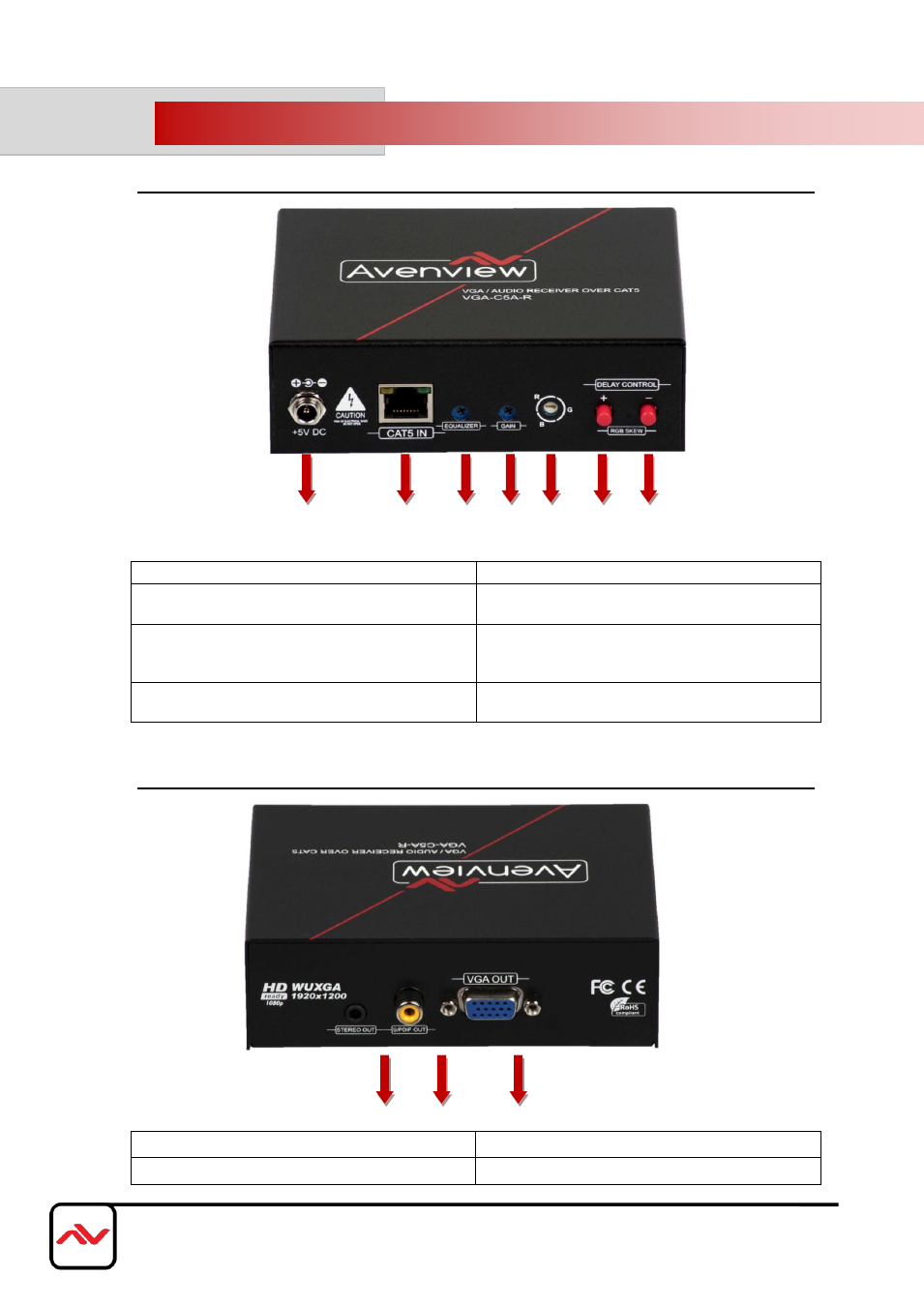
Page|7
www.avenview.com
3.
PANEL DESCRIPTION
INPUT PANEL (Receiver, VGA-C5A-R)
1. 5V 2A DC Power Connector
2. RJ45 IN for CAT5 cable
3. EQ: Rotary Control for equalization of R,
G, B respectively
4. GAIN: Rotary control for Gain Control of R,
G, B respectively
5. Rotary Control: R=0~2, G=3~5, B=6~7
for de-skew compensation on respective
color channel
6. Push button to increase level of de-skew
compensation
7. Push button to decrease level of de-skew
compensation
OUTPUT PANEL (Receiver, VGA-C5A-R)
1. Audio OUT
2. S/PDIF OUT
3. VGA OUT
1
2
3
4
5
6
7
1
2
3
