Operating the monitor, Cd software and utilities, Installing drivers – HP V191 18.5-inch LED Backlit LCD Monitor User Manual
Page 16: Installing the monitor driver software from the cd, Select the language, Click install monitor driver software, Follow the on-screen instructions, Downloading updated drivers from the internet, Refer to: http://www.hp.com/support, Select your country/region
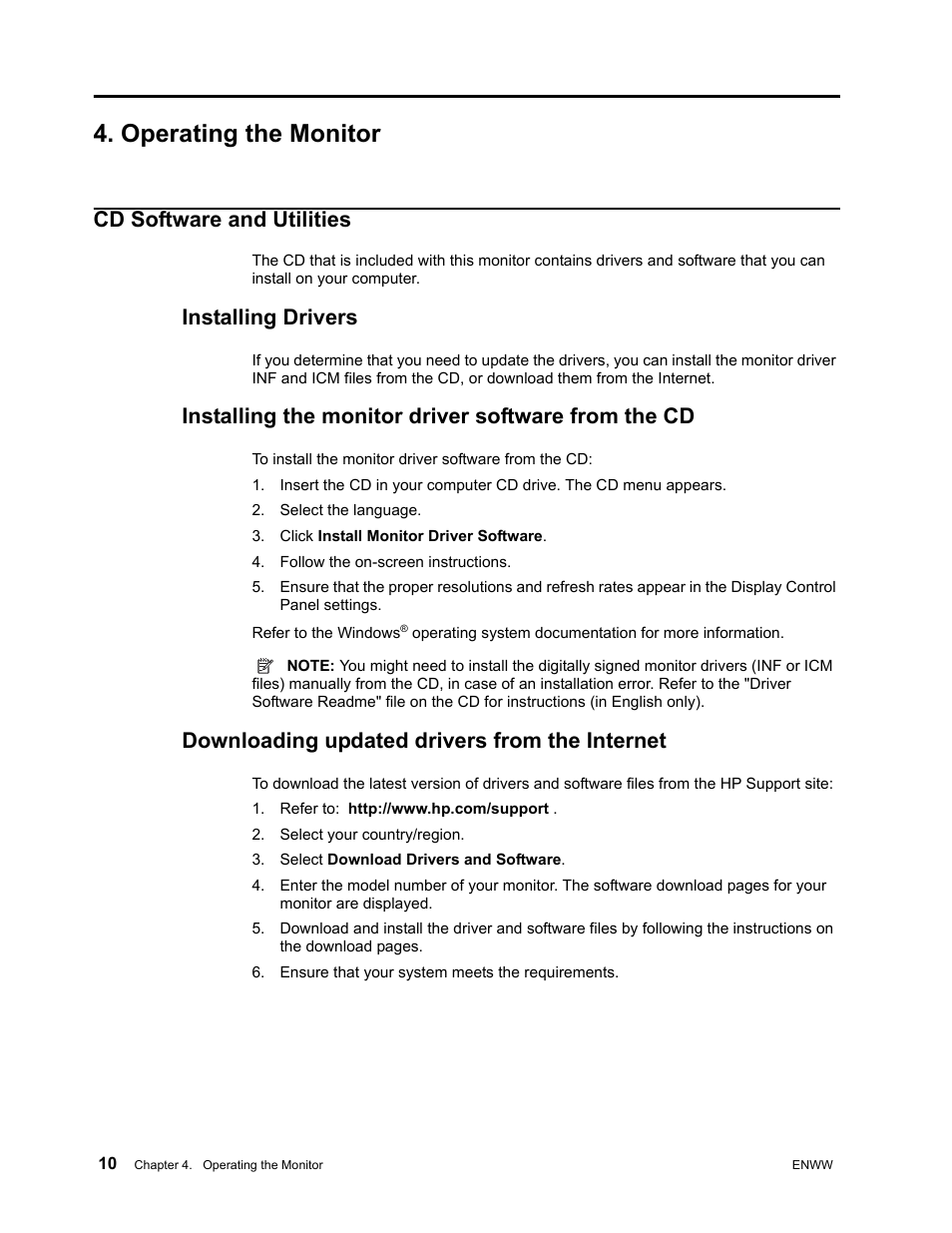 Operating the monitor, Cd software and utilities, Installing drivers | Installing the monitor driver software from the cd, Select the language, Click install monitor driver software, Follow the on-screen instructions, Downloading updated drivers from the internet, Refer to: http://www.hp.com/support, Select your country/region | HP V191 18.5-inch LED Backlit LCD Monitor User Manual | Page 16 / 35
Operating the monitor, Cd software and utilities, Installing drivers | Installing the monitor driver software from the cd, Select the language, Click install monitor driver software, Follow the on-screen instructions, Downloading updated drivers from the internet, Refer to: http://www.hp.com/support, Select your country/region | HP V191 18.5-inch LED Backlit LCD Monitor User Manual | Page 16 / 35 This manual is related to the following products:
