Dx4 opl control – Alliance Laundry Systems 602004144 User Manual
Page 18
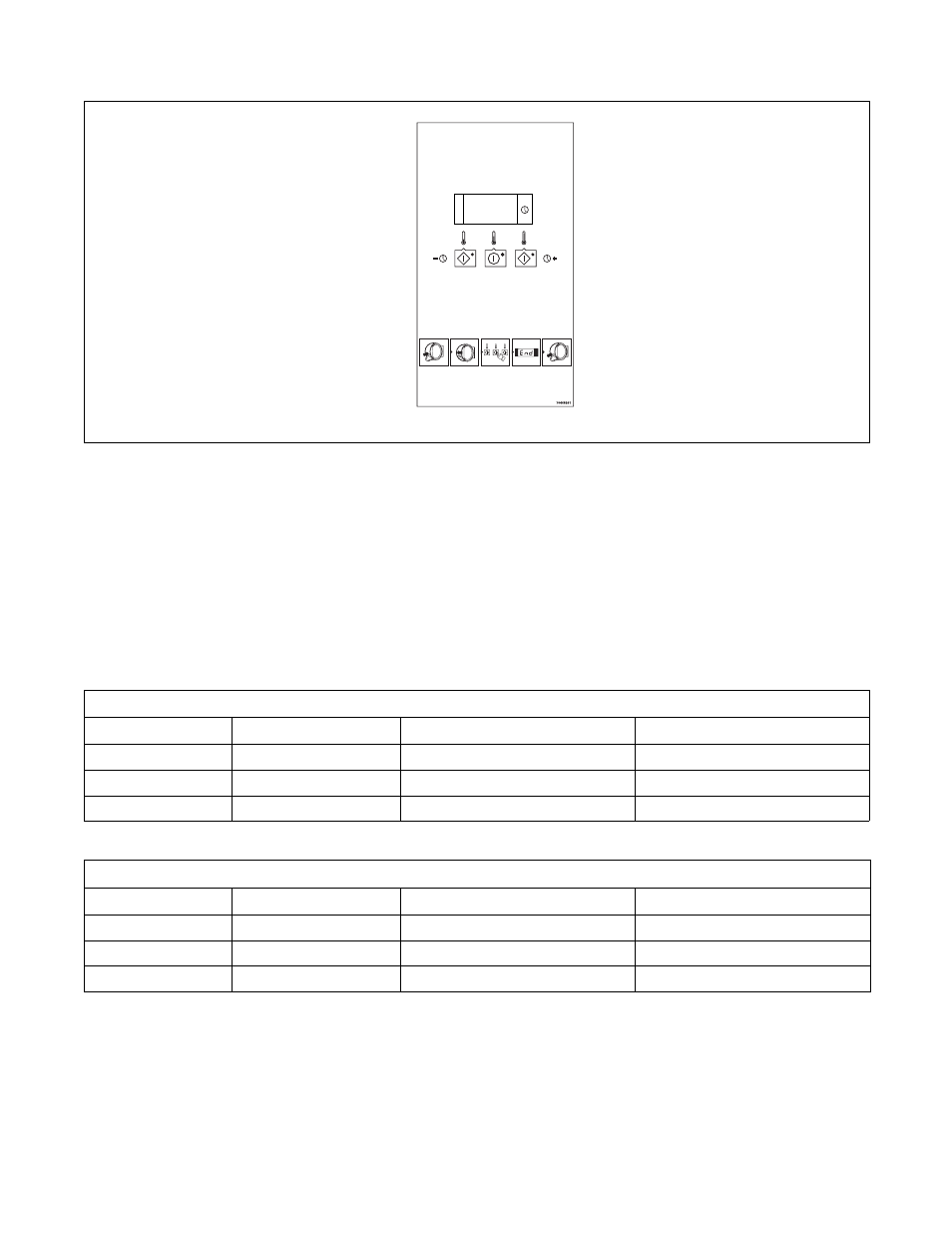
© Copyright, Alliance Laundry Systems LLC – DO NOT COPY or TRANSMIT
Operating Instructions
70400101 (EN)
16
Figure 8
DX4 OPL Control
3O Control Suffix
1. Open door and fill drum with clothes.
2. Press and release one of the cycle buttons to
select a cycle and start the tumble dryer. Refer to
Table 3 and Table 4.
To use a custom cycle, refer to the Programming
Manual.
IMPORTANT: To stop the tumble dryer at any
time during the cycle, OPEN DOOR. To restart the
tumble dryer, CLOSE door and press START
button.
3. When the cycle is complete, open door and
remove the laundry.
Table 4
TMB2353N
Non-CE and Non-Australian Units
Temperature
Drying Time
Cool Down Time
Left Button
135°F (57.2°C)
Varies
2 min.
Middle Button
150°F (65.5°C)
Varies
2 min.
Right Button
180°F (82.2°C)
Varies
2 min.
Table 3
CE and Australian Units
Temperature
Drying Time
Cool Down Time
Left Button
104°F (40°C)
30 min.
2 min.
Middle Button
140°F (60°C)
30 min.
2 min.
Right Button
176°F (80°C)
35 min.
2 min.
