axis international marketing 2130R PTZ User Manual
Page 32
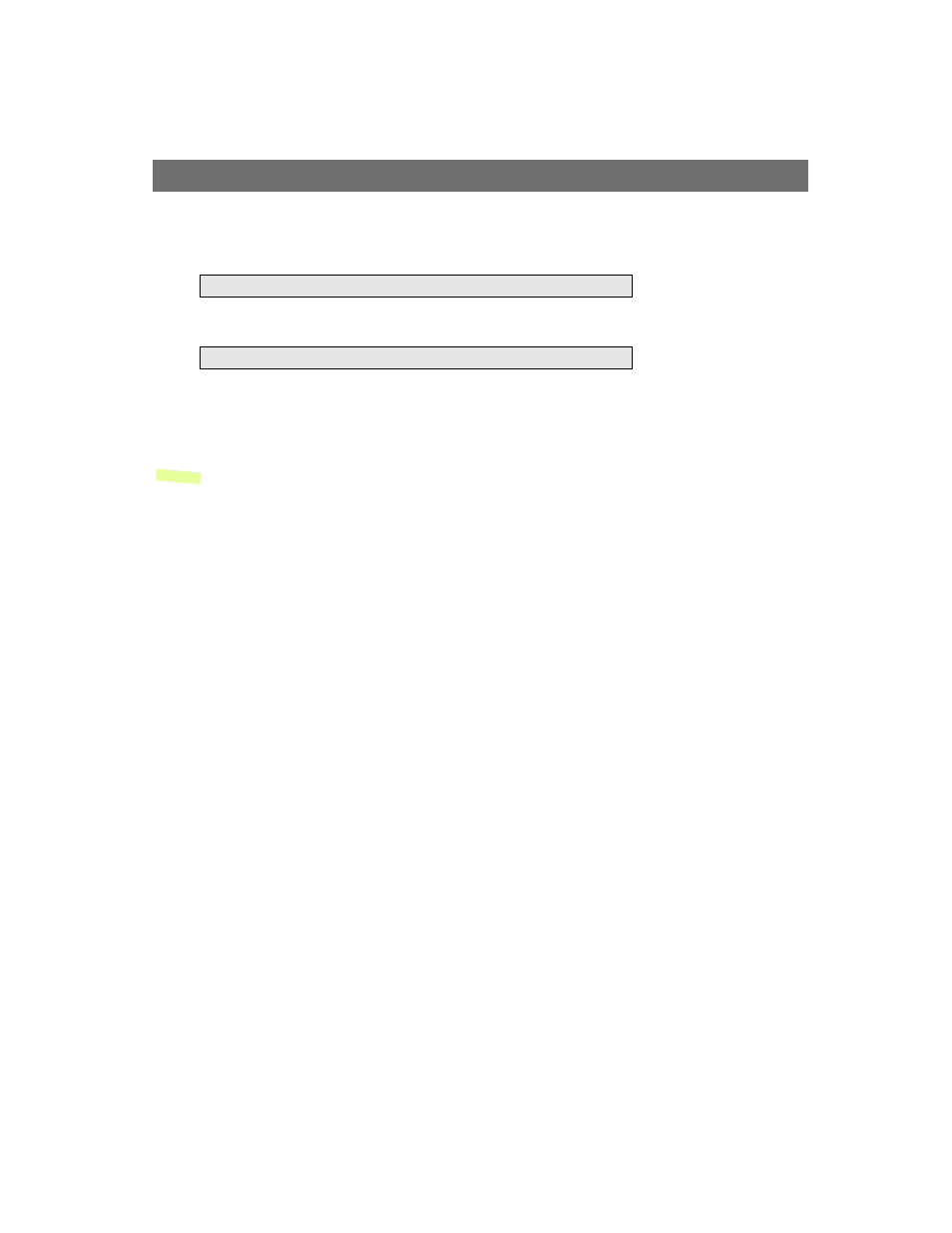
Customizing The Video Server
AXIS 2130/2130R User’s Manual
32
7. Start your browser and view the Web pages you uploaded, by entering the following
URL in the location/Address field:
Example!
The images are now updated in your browser.
8. Enter
bye
in the command window to exit the ftp program.
Note:
You can change the html files as and when you like, but remember that the available flash
memory is limited.
http://
http://172.21.1.200/local/index.html
