Setting procedure – A&D A & D Analytical Balance GH-120/GH-200/GH-300/GH-202/GH-252 User Manual
Page 34
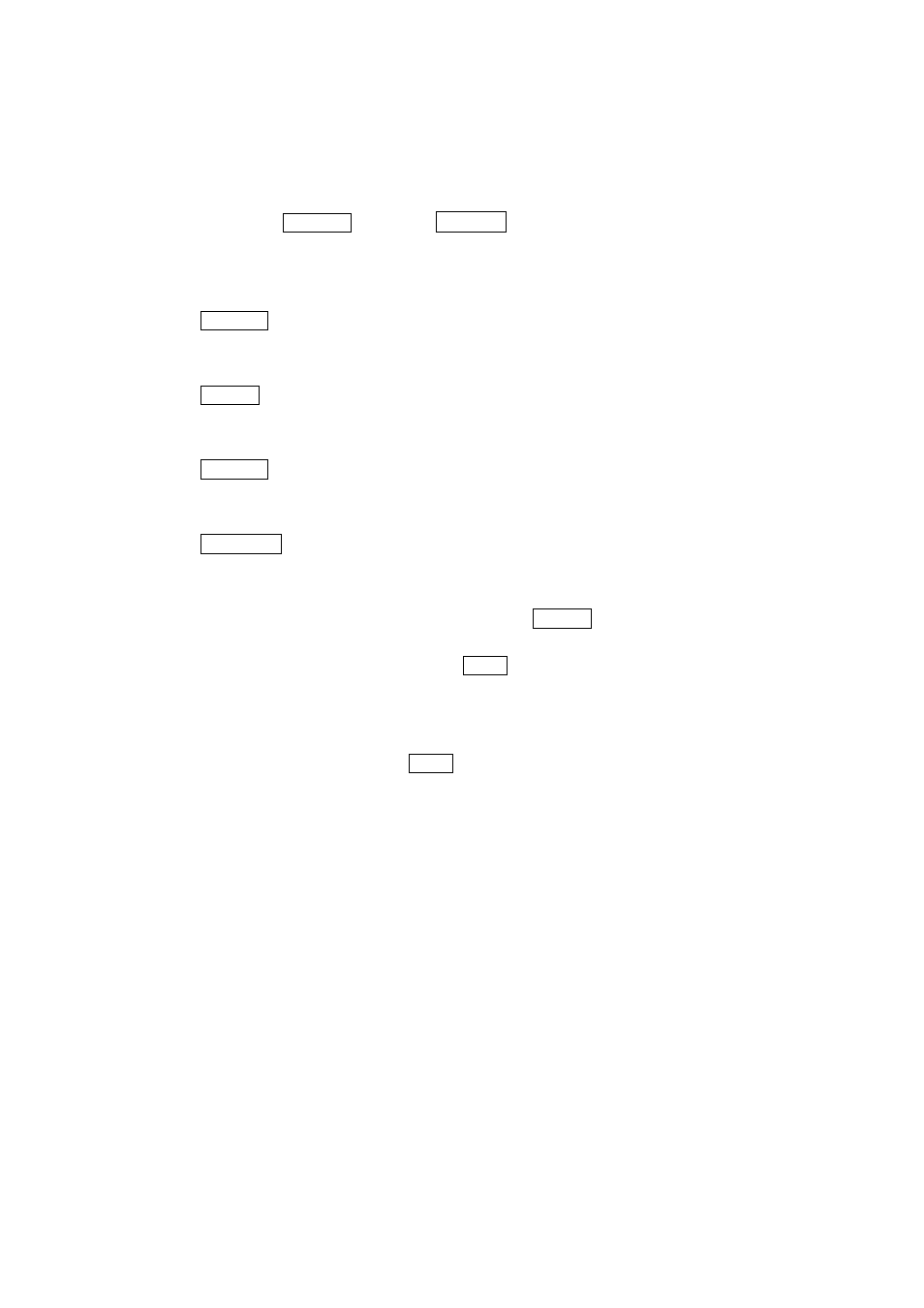
32
Setting procedure
1 Press and hold the
RANGE
key until
ba5fnc
of the function table is displayed in the
weighing mode, then release the key
2 Press
the
RANGE
key to select a class.
3 Press
the
key to enter the class
4 Press
the
RANGE
key to select a item.
5 Press
the
RE-ZERO
key to select a parameter for the selected item.
6 If storing parameters of the selected class, press the
key.
Then the next class is displayed.
If canceling the current operation, press the
CAL
key. Then the next class is displayed.
7 When specifying parameters for another class, proceed to step 2.
When finishing the setting, press the
CAL
key to return to weighing mode.
