AlphaShield INTERNET PRIVACY PROTECTION User Manual
Page 22
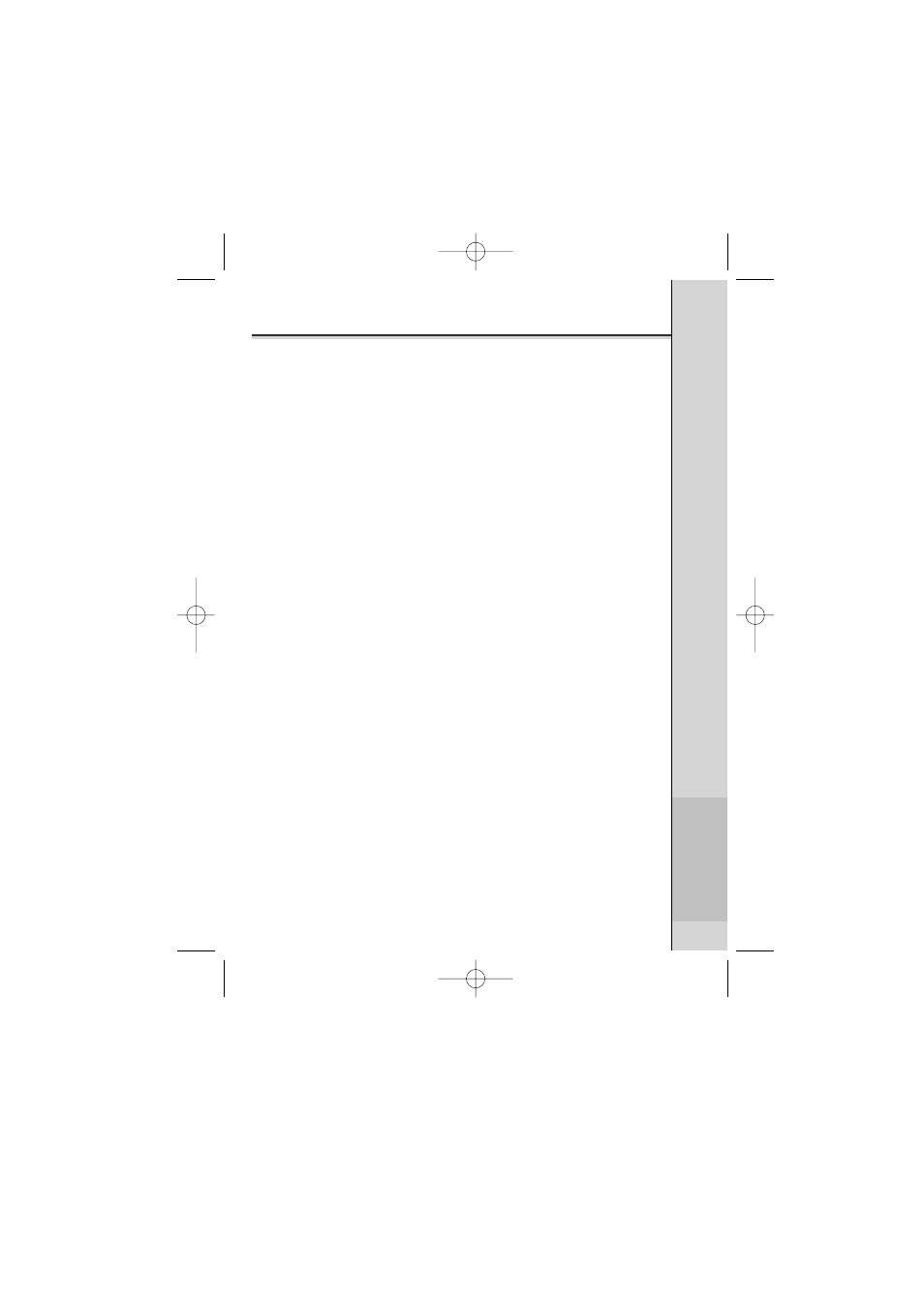
Revision 1.4
Both Inbound Outbound Data LEDs do not illuminate green and no
communication is taking place. Why?
Check to make sure that the network and computer’s cables are not
reversed on to the AlphaShield™. The computer must be connected to
the PC Port and Cable or xDSLis connected to the modem side. If
reversed, your AlphaShield™ will not function.
The red connect LED comes on too often. Why?
AlphaShield™ is in manual or lockout mode and the user is not creat-
ing enough user activity to reset the inactivity disconnect timer.
This is normal operation in manual or lockout mode if the user is not
using his or her Internet connection. The connect LED will give a
30 second warning by flashing green prior to disconnection. It will
turn red upon a logical or physical disconnect.
The connect LED stays green in Manual mode. Why?
The connect LED will stay green in manual mode if either the connec-
tion session timer has not expired or there is client user activity being
detected. If the client is downloading or uploading a large file that
exceeds the inactivity timer value, the connect LED will stay green.
The AlphaShield™ will stay connected and will not disconnect
the client until the data file transfer is completed and the timer value
expires with no transmission activity. This is the normal operation of
the AlphaShield™ in manual or lockout mode.
Troubleshooting
Powered By AlphaShield
21
version 1.5AlphaShield.qxd 1/21/2002 9:41 AM Page 21
Resolución de problemas
Los LED de Datos de salida y de entrada no se iluminan en verde y no es
posible la comunicación. ¿Por qué?
Verifique que no se hayan intercambiado el cable del ordenador y el de
red en el AlphaShield™. El ordenador debe estar conectado al puerto
del PC y el xDSL o Cable deben conectarse en el lado del módem. Si
están intercambiados, el AlphaShield™ no funcionará.
El LED de conexión rojo se enciende con demasiada frecuencia. ¿Por qué?
AlphaShield™ se encuentra en modo manual o de bloqueo y el usuario
no está creando la suficiente actividad para restaurar el temporizador
de desconexión por inactividad. Esta situación es normal en el modo
manual o de bloqueo si el usuario no está utilizando la conexión con
Internet. El LED de conexión proporcionará un aviso de 30 segundos,
haciendo parpadear el color verde antes de la desconexión. Se volverá
rojo cuando se realice una desconexión lógica o física.
El LED de conexión permanece en color verde en modo manual ¿Por qué?
El LED de conexión permanecerá en color verde en modo manual si el
temporizador de sesión de conexión no se ha excedido o si está
detectando actividad del usuario cliente. Si el cliente está cargando o
descargando un archivo grande que excede el valor del temporizador
de inactividad, el LED de conexión permanecerá en verde. El
AlphaShield™ continuará conectado y no desconectará al cliente hasta
que haya finalizado la transmisión de archivos de datos y el valor del
temporizador se exceda sin actividad de transmisión. Este es el
funcionamiento normal de AlphaShield™ cuando se encuentre en
modo manual o de bloqueo.
In
for
mac
ión
ad
icio
nal
