Medium changer, Installing client printer drivers – HP ProLiant BL10e G2 Server Blade User Manual
Page 25
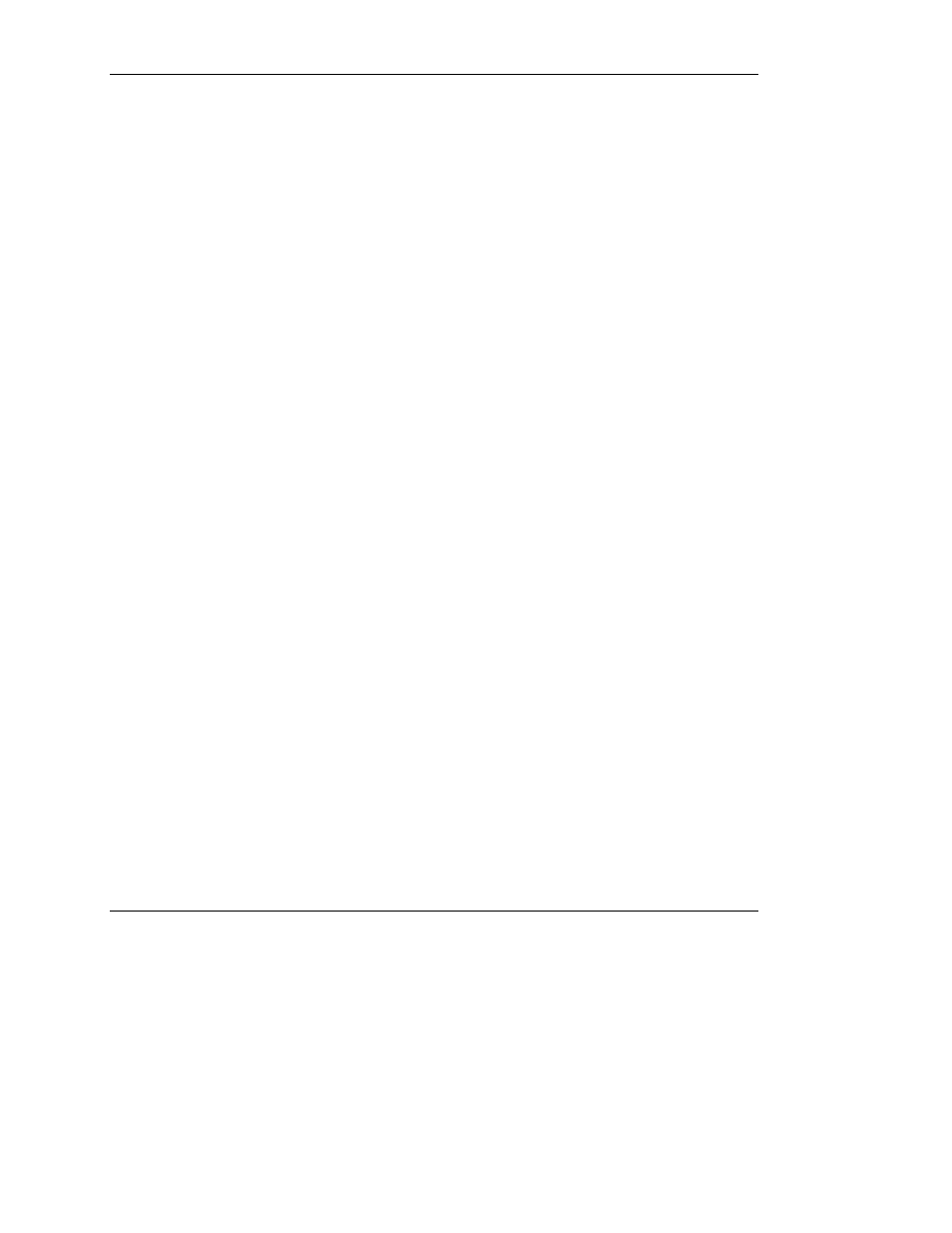
8. Enter the following path in the Device Driver Wizard field, then click OK:
C:\HPDRVRS
The driver search results should display the appropriate device.
IMPORTANT: If an incorrect device appears, click Back and reselect the correct device.
9. Click Next to install the driver.
10. Click Finish>Close to return to the Computer Management screen.
The tape driver installation is complete. The tape device now appears in the Tape
Drive category on the Computer Management screen.
Medium Changer
If the tape drive has a medium changer, the driver for the medium changer must be
installed.
IMPORTANT: The medium changer is listed on the Computer Management screen as an
Unknown Medium Changer until the correct driver is installed.
To install the medium changer driver:
1. Select Unknown Medium Changer from under the Medium Changers category
in the Computer Management screen device list.
2. Follow the procedure described in the previous section, “Installing Tape Drives,”
to install the medium changer.
Installing Client Printer Drivers
The client printer drivers are preinstalled in the Printers directory located on the disk
drive. When installing printer support for client operating systems, supply the path
C:\PRINTERS
. For additional information on installing drivers for network shared
printers, refer to the “Installing Printer Drivers” section of the Help file, which can be
accessed by clicking Start>Help.
HP Factory-Installed Operating System Software for Microsoft Windows 2000 Server User Guide
25
HP CONFIDENTIAL
Writer: Michele Richardson File Name: 280154-007.doc
Codename: CTO Part Number: 280154-007 Last Saved On: 10/7/03 2:48 PM
- ProLiant ML530 G2 Server ProLiant ML150 Server ProLiant ML570 G2 Server ProLiant BL20p G2 Server Blade ProLiant BL20p G3 Server Blade ProLiant BL10e Server Blade ProLiant DL380 G4 Server ProLiant ML330 G3 Server ProLiant DL320 G2 Server ProLiant DL585 Server ProLiant ML370 G4 Server ProLiant DL760 G2 Server ProLiant DL380 G3 Server ProLiant DL580 G2 Server ProLiant BL30p Server Blade ProLiant DL360 G3 Server ProLiant ML370 G3 Server ProLiant DL740 Server ProLiant ML350 G4 Server ProLiant ML110 Server ProLiant ML350 G3 Server ProLiant BL40p Server series ProLiant DL560 Server ProLiant DL360 G4 Server
