Configuring the disk drives – HP ProLiant BL10e G2 Server Blade User Manual
Page 22
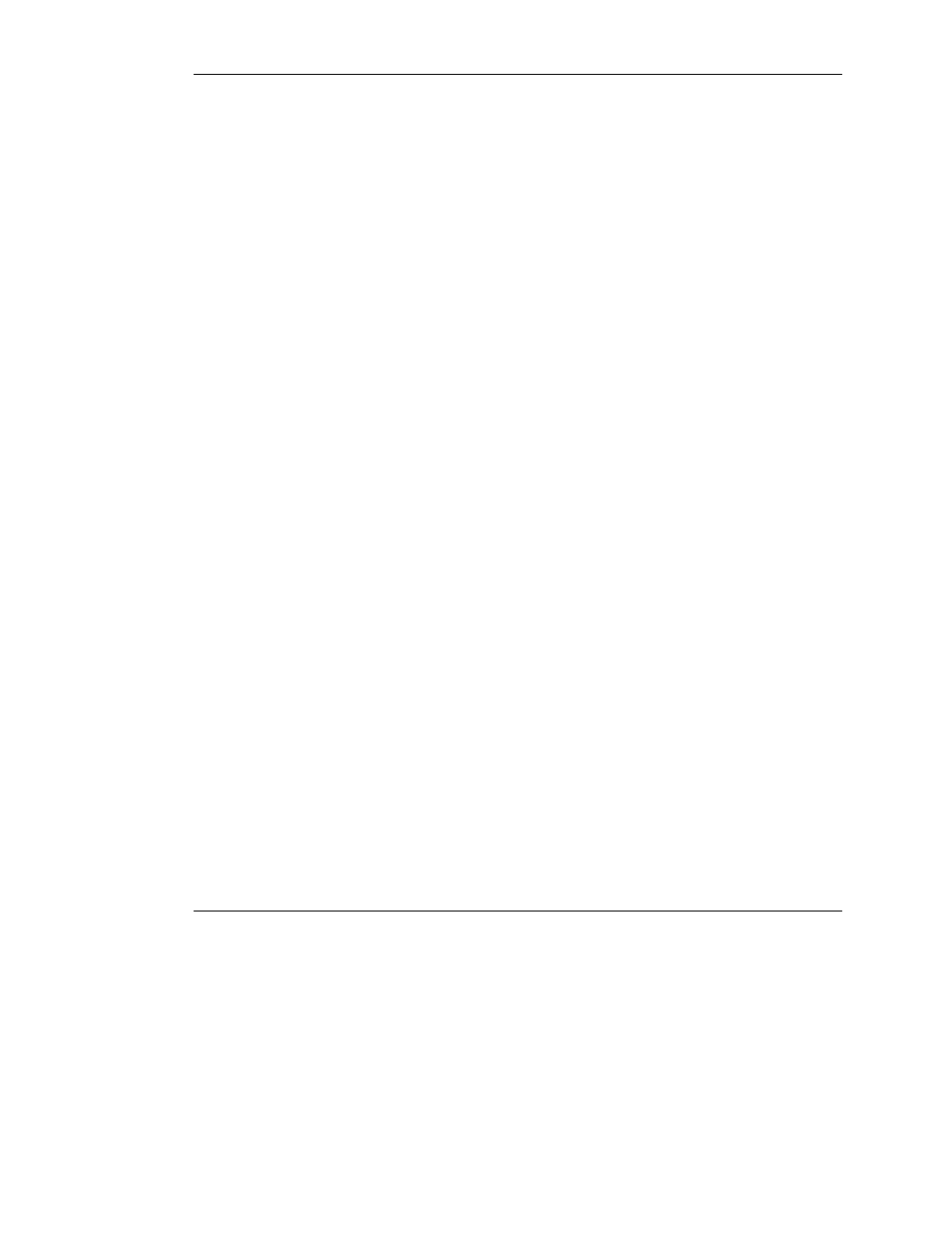
Configuring the Disk Drives
The primary logical drive, which contains the operating system, is the only drive on
the server that is configured during the operating system installation. Additional
space that is not partitioned is also located on the primary drive. This nonpartitioned
space and any additional disk drives on the server must be partitioned and formatted
before they can be available for use.
IMPORTANT: If an array controller has been purchased with the server, refer to the
“Configuring Array Controllers” section in this guide for procedures to format and partition the
nonpartitioned drive space and additional disk drives.
To configure any remaining nonpartitioned disk drives using Disk Administrator:
1. Click Start>Programs>Administrative Tools>Computer Management.
2. Expand the Storage directory, and then click Disk Management. The disk and
logical drive information appears on the right side of the window.
3. Click Action, and then click Rescan Disks if the new logical drive created by
ACU-XE does not appear on the bottom right side of the Computer Management
window as unallocated space.
4. Right-click Disk 1 on the bottom right panel, which displays a small red circle on
the disk icon, then click Write Signature.
5. Select Disk 1, and then click OK at the Write Signature screen. The small red
circle is now gone, and the disk is identified as a “Basic” disk.
6. Right-click the box containing the disk size amount, which is labeled
“Unallocated,” to the right of Disk 1. Click Create Partition from the pop-up
window.
7. Click Next at the Create Partition Wizard screen.
8. Select either Primary or Extended Partition, and then click Next at the
Select Partition Type screen.
9. Click Next to use the maximum disk space, or enter the amount you want for the
partition size at the Specify Partition Size screen.
22
HP Factory-Installed Operating System Software for Microsoft Windows 2000 Server User Guide
HP CONFIDENTIAL
Writer: Michele Richardson File Name: 280154-007.doc
Codename: CTO Part Number: 280154-007 Last Saved On: 10/7/03 2:48 PM
- ProLiant ML530 G2 Server ProLiant ML150 Server ProLiant ML570 G2 Server ProLiant BL20p G2 Server Blade ProLiant BL20p G3 Server Blade ProLiant BL10e Server Blade ProLiant DL380 G4 Server ProLiant ML330 G3 Server ProLiant DL320 G2 Server ProLiant DL585 Server ProLiant ML370 G4 Server ProLiant DL760 G2 Server ProLiant DL380 G3 Server ProLiant DL580 G2 Server ProLiant BL30p Server Blade ProLiant DL360 G3 Server ProLiant ML370 G3 Server ProLiant DL740 Server ProLiant ML350 G4 Server ProLiant ML110 Server ProLiant ML350 G3 Server ProLiant BL40p Server series ProLiant DL560 Server ProLiant DL360 G4 Server
