Personalization, Setting the brightness, Setting the contrast – AEG LAVAMAT 86850 User Manual
Page 14: Setting the acoustic signal
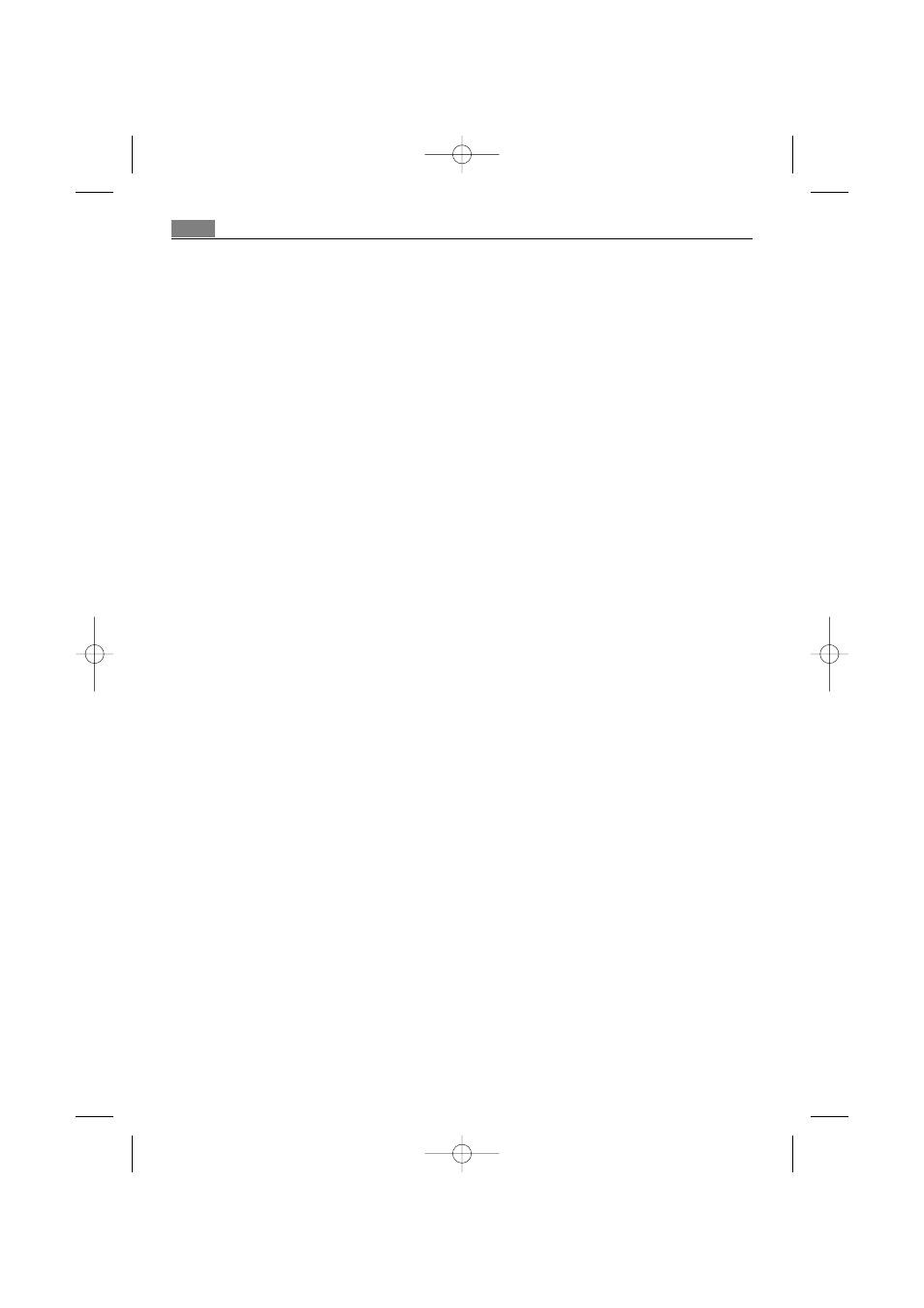
14
Use
Personalization
This appliance is provided with a SETTINGS menu that allows you to modify the
factory settings as you want.
When you switch on the machine, by turning the programme selector dial, press
the button
4
to activate the OPTIONS menu. By pressing again the same button
you can move through all the available options till when you locate the
SETTINGS menu. Press the button
5
to access in the menu. Use the button
4
again to scroll all the settings and press button
5
to confirm your choice.
Setting the brightness
The BRIGHTNESS setting allows you to modify the backlight intensity of the
display.
By pressing the button
4
, you can increase or decrease the brightness.
You can choose between different levels from 0 to 9 (0 = min. - 9 = max.).
Press button
5
to confirm your choice.
Setting the contrast
The CONTRAST setting allows you to modify the optical characteristic of the
display.
By pressing the button
4
you can increase or decrease the contrast.
You can choose between different levels from 0 to 9 (0 = min. - 9 = max.).
Press button
5
to confirm your choice.
Setting the acoustic signal
The machine is provided with an acoustic device, which sounds in the following
cases:
●
at the end of the programme
●
in the event of operating problems
If you wish to activate the acoustic device, press the button
4
in order to select the
BUZZER menu. Press button
5
to confirm your choice. The line around the
corresponding symbol starts blinking in order to indicate that the regulation can be
carried out.
Press again the button
4
to activate or deactivate the acoustic signal.
Then press the button
5
to confirm your choice.
132966571.qxd 21/01/2008 16.14 Pagina 14
