External equipment setup, Insertion of ci module, Other a/v source setup – LG 26LG300C User Manual
Page 24
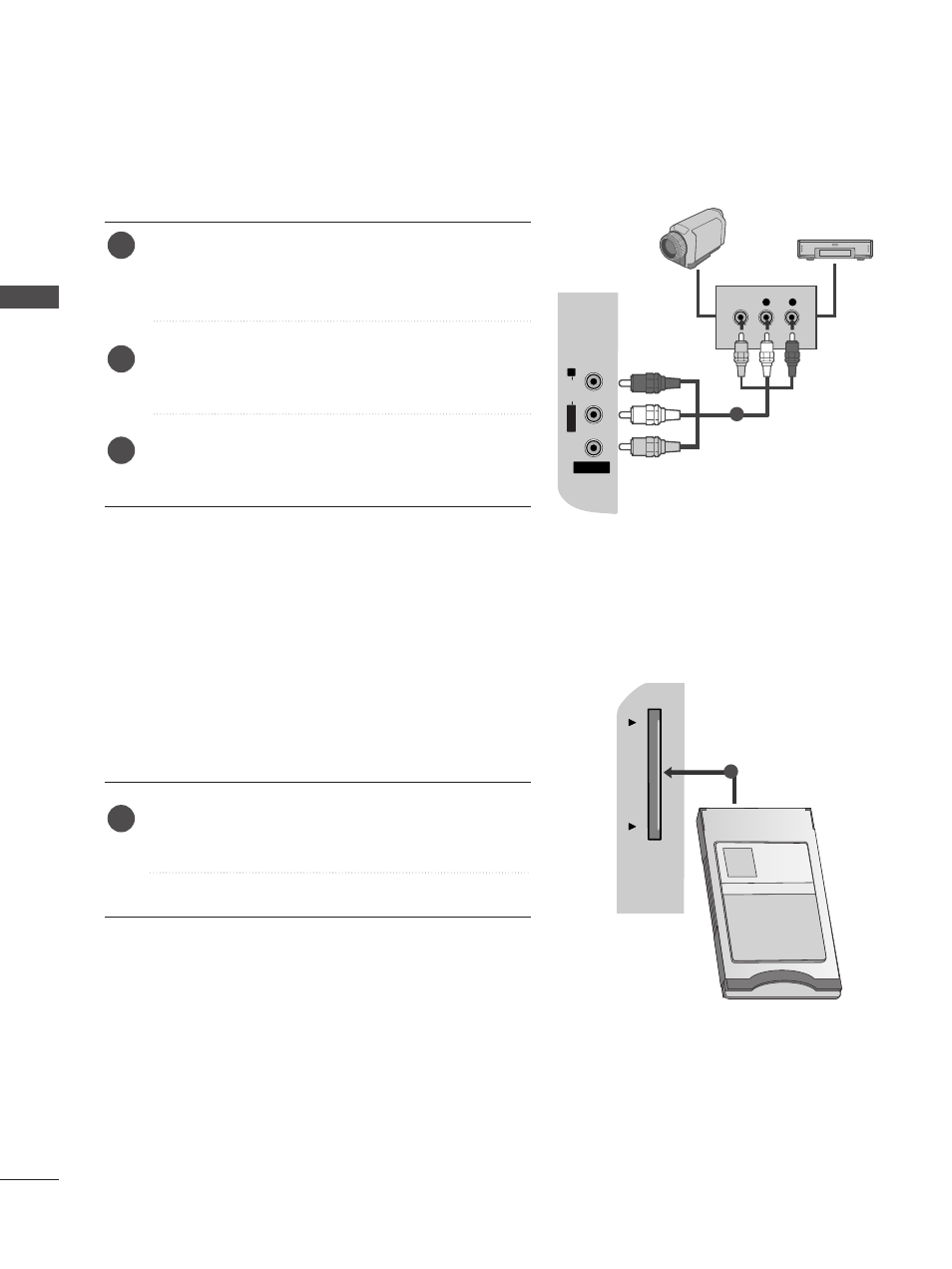
22
EXTERNAL EQUIPMENT SETUP
EXTERNAL
E
QIPMENT
SETUP
Insert the CI Module to P
PC
CM
MC
CIIA
A (Personal Computer
Memory Card International Association) C
CA
AR
RD
D S
SLLO
OT
T
of TV as shown.
For further information, see p.44
1
INSERTION OF CI MODULE
TV
TV
TV
PCMCIA CARD SLOT PCMCIA CARD SLOT
-- T
To
o vviieew
w tth
hee een
nccrry
yp
ptteed
d ((p
paay
y)) sseerrvviicceess iin
n d
diig
giittaall T
TV
V
m
m o
o d
d ee ..
-- T
Th
hiiss ffeeaattu
urree iiss n
no
ott aavvaaiillaab
bllee iin
n aallll cco
ou
un
nttrriieess..
1
L
R
VIDEO
AV IN 2
V IN 2
L/L/
MONOMONO
R
AUDIOAUDIO
VIDEOVIDEO
Connect the A
AU
UD
DIIO
O/V
VIID
DE
EO
O jacks between TV and
external equipment. Match the jack colours. (Video =
yellow, Audio Left = white, and Audio Right = red)
Select A
A V
V 2
2 input source using the IIN
NP
PU
UT
T button on
the remote control.
Operate the corresponding external equipment.
Refer to external equipment operating guide.
2
3
1
1
Camcorder
Video Game Set
OTHER A/V SOURCE SETUP
