Airlink101 AGIGAUSB User Manual
Page 10
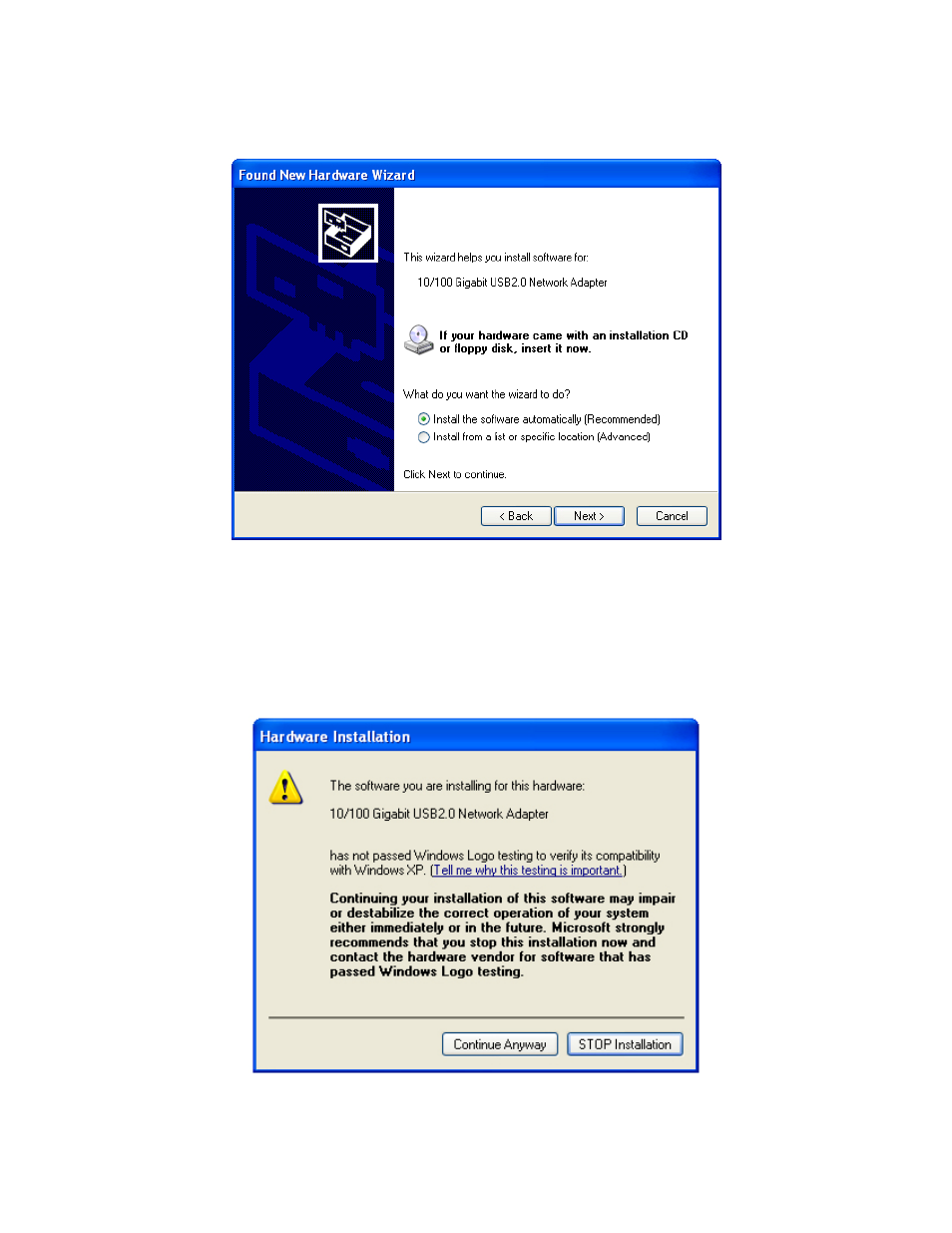
10
Step 10
Select Install the software automatically (Recommended) and click Next.
For Windows 2000, select Search for a suitable driver for my device
(Recommended) and click Next. Then check on the CD-ROM drives check box and
click Next.
Step 11
Click Continue Anyway at the Windows Logo Testing prompt.
(For Windows 2000, click Yes at the Digital Signature Not Found prompt).
