Audio – Apple Performa 6400/180 User Manual
Page 78
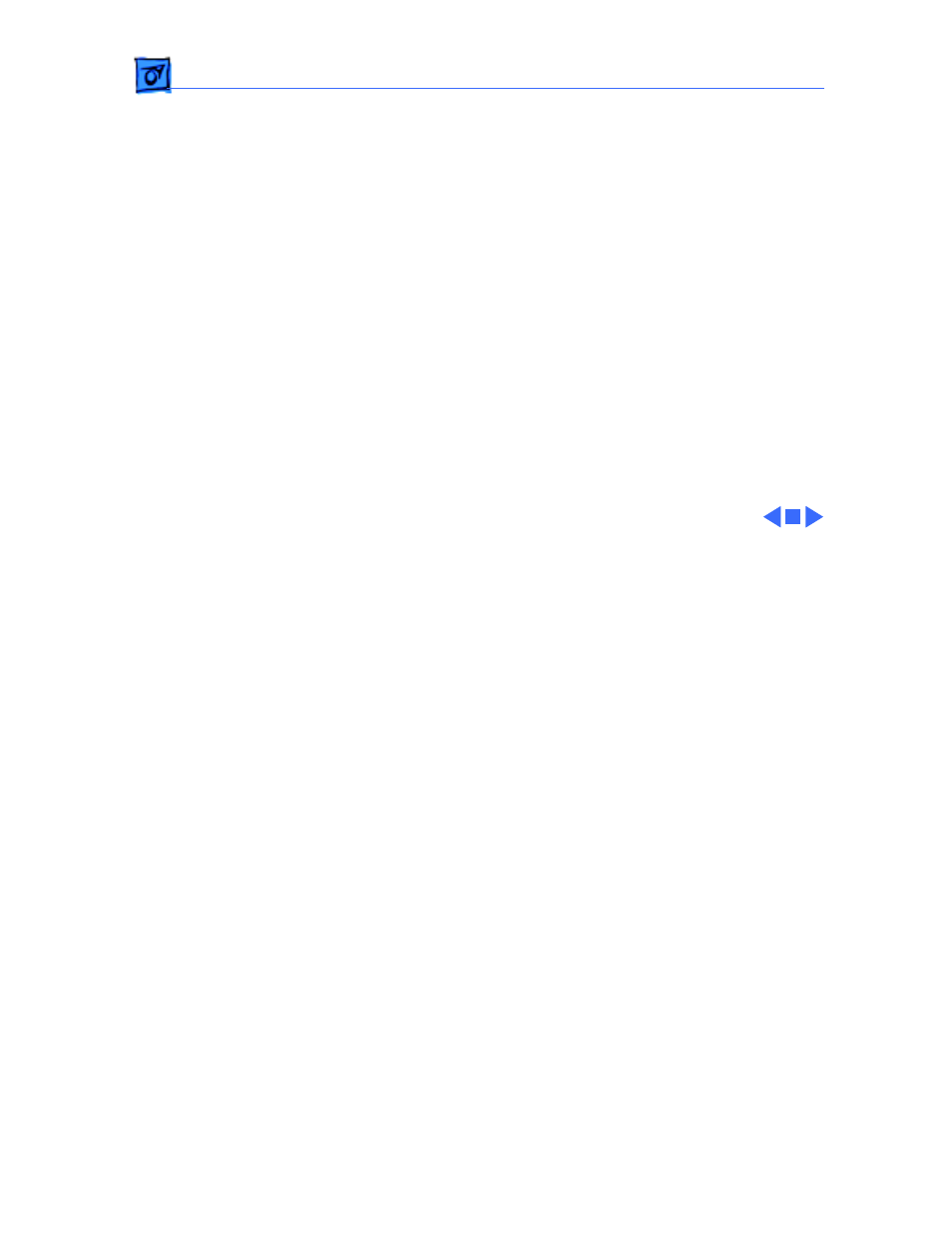
Troubleshooting
Symptom Charts/Audio - 4
Audio
Distorted or garbled
sound
1 Check volume level.
2 Check volume level in Sound control panel.
No sound output from
speaker
1 Check speaker connection to logic board.
2 Replace speaker assembly.
3 Attach headphones. If you hear sound through headphones,
replace speaker assembly.
This manual is related to the following products:
