Recommended action, Identifying an opc logic board – Apple Performa 6400/180 User Manual
Page 226
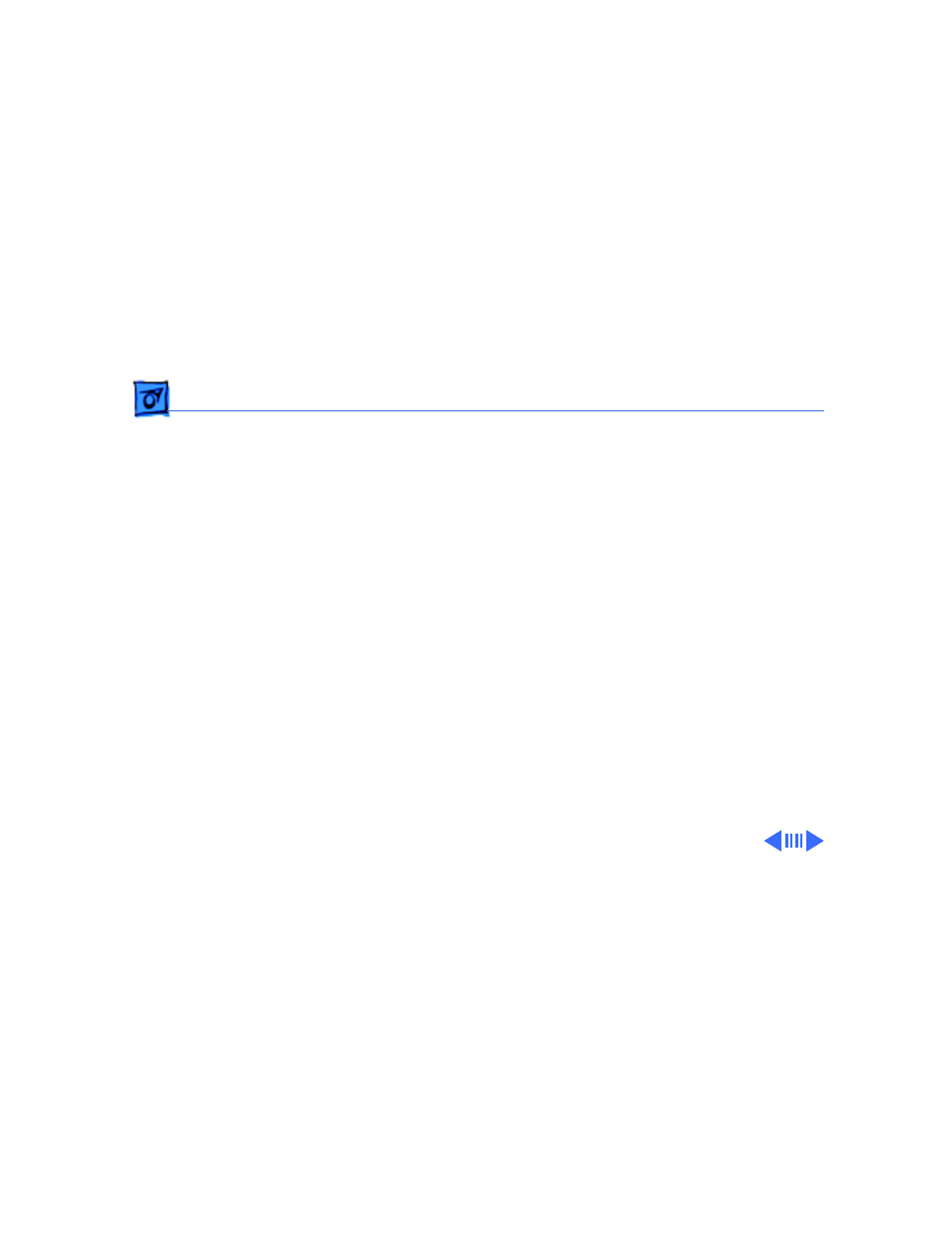
Additional Procedures 6500—Software Installation Errors and L2 Cache Identification
Recommended Action
If the symptom occurs on a 6500 computer in the specified
serial number range, inspect the logic board for “OPC”
printed along the edge. If the logic board has “OPC” on it,
verify the cache is a compatible L2 cache DIMM. If the logic
board is an OPC with an incompatible L2 cache, replace the
incompatible L2 cache with part number 661-1477.
Identifying an OPC Logic Board
Here is how to positively identify an OPC logic board:
1 With the logic board connector closest to you, examine
the right and left edges of the board.
2 Along the right or left side you may see the letters OPC.
This manual is related to the following products:
