Connect the avid cinema card to the video input ca – Apple Performa 6400/180 User Manual
Page 204
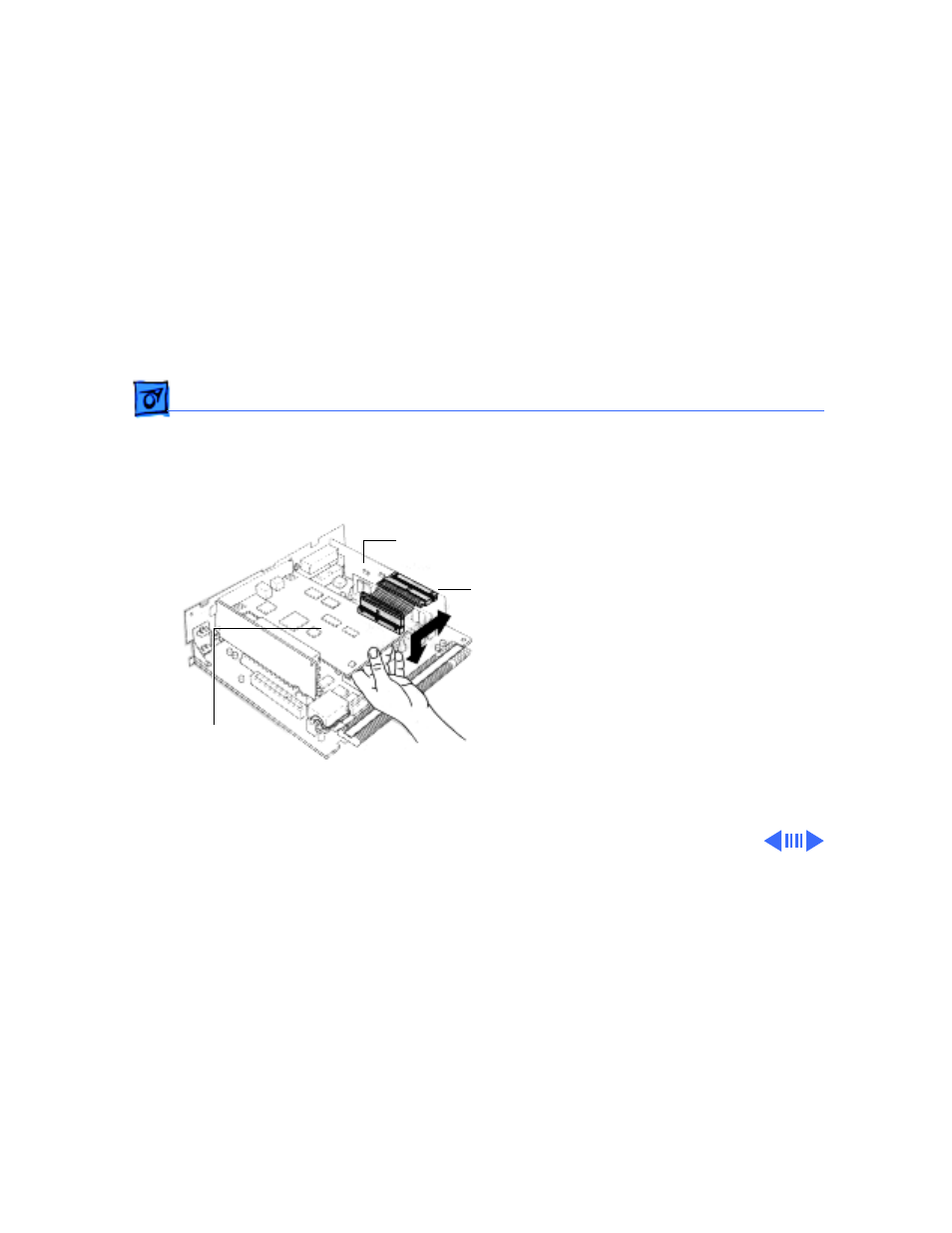
Upgrades
Avid Cinema Card - 33
Connect the Avid
Cinema Card to the
Video Input Card
Note:
Use the shorter
(2.5") DAV ribbon cable.
The two ends of the cable are
identical. Match the notches
on the card connectors to
install the cable correctly.
1 Hold one hand beneath
the Avid Cinema card to
support the card.
2 Align the tab on the
cable’s connector with
the notch in the card’s
connector.
Ribbon Cable
Avid Cinema Card
Video Input Card
This manual is related to the following products:
