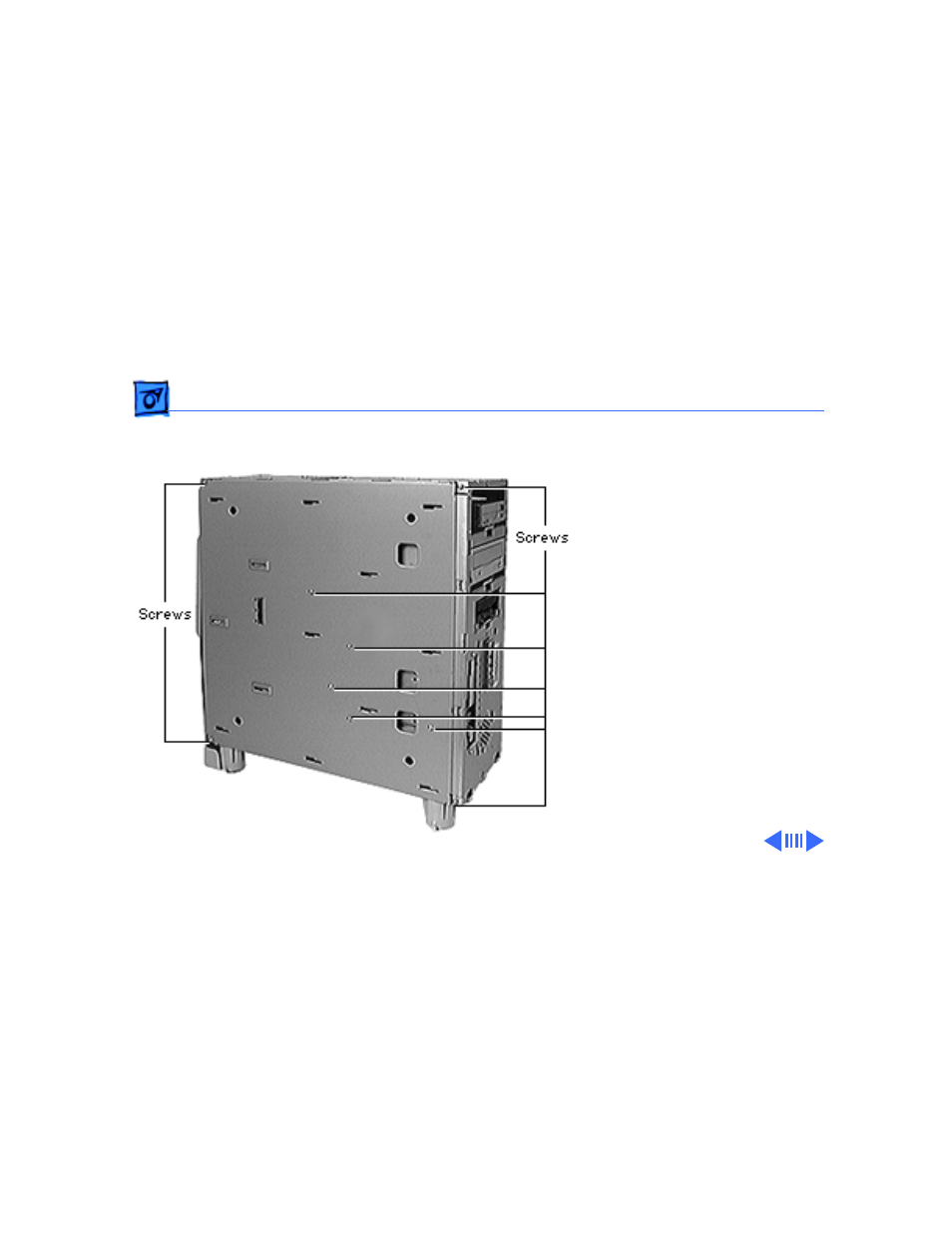
Take Apart
Left Metal Panel - 17
Left Metal Panel
Before you begin, remove
the following:
• Front bezel
• Expansion bay cover
• Top cover
• Left panel
Caution:
Review the ESD
precautions in Bulletins/
Safety.
1 Remove the screws that
fasten the left metal
panel to the computer.