Determinar el pin de la tv, Utilización del bluetooth, Utiliza ción del bluet oo th – LG 26LH2000 User Manual
Page 78
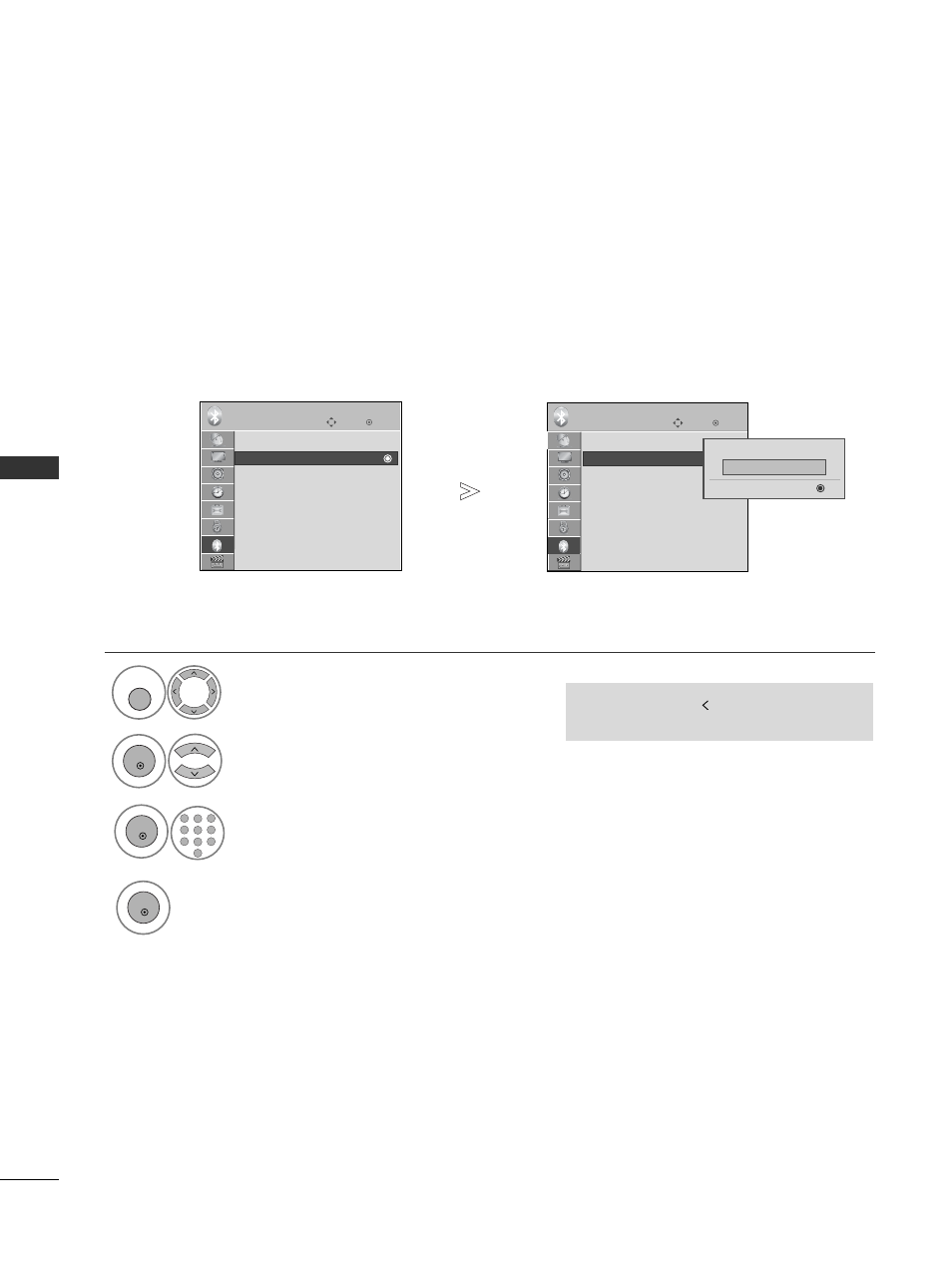
76
UTILIZACIÓN DEL BLUETOOTH
UTILIZA
CIÓN DEL BLUET
OO
TH
OK
Mov.
Bluetooth
: Descon
PIN TV
: 0000
Cascos Bluetooth
: Disconnected
Dispositivo Bluetooth registrado
Mi info Bluetooth
BLUETOOTH
OK
Mov.
Bluetooth
: Descon
PIN TV
: 0000
Cascos Bluetooth
: Disconnected
Dispositivo Bluetooth registrado
Mi info Bluetooth
BLUETOOTH
OK
Mov.
1
MENU
3
2
OK
PIN TV
: 0000
PIN TV
: 0000
Ajuste PIN TV
Eliminar
1
4
5
6
7
8
0
9
2
3
OK
4
OK
E
OK
0 0 0 0_
DETERMINAR EL PIN DE LA TV
Para aceptar la conexión desde un dispositivo externo Bluetooth o para conectarse a uno, Es necesario introducir le PIN.
Para obtener más detalles acerca del establecimiento del PIN en el dispositivo externo Bluetooth, consulte el
manual de usuario de dicho dispositivo.
El Pin de la TV está compuesto de números de hasta 10 dígitos.
El Pin de la TV debe tener más de 1 dígito.
Seleccione B
BLLU
UE
ET
TO
OO
OT
TH
H.
Seleccione P
PIIN
N T
TV
V.
Seleccione el número de PIN que desee.
• Pulse el botón M
M E
E N
N U
U (MENÚ) para volver a la visualización normal del televisor.
• Pulse el botón R
RE
ET
TU
UR
RN
N (VOLVER) para acceder a la pantalla del menú anterior.
• Pulse el botón
para eliminar los
dígitos uno a uno.
