Making connections, Antenna connection, Tidying cables – LG 55UB820V User Manual
Page 8
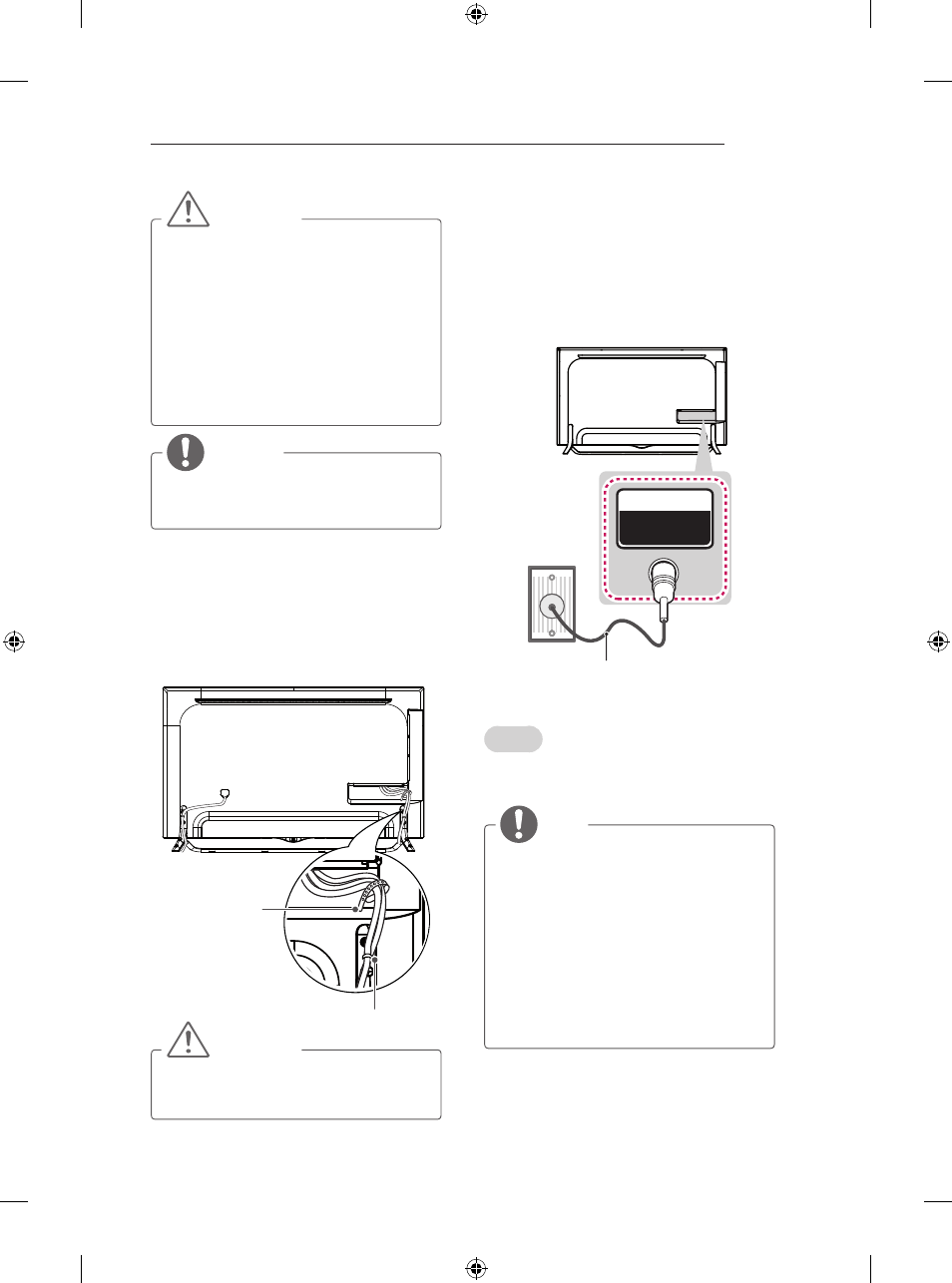
A-5
SETTING UP THE TV / MAKING CONNECTIONS
MAKING CONNECTIONS
This section on
MAKING CONNECTIONS mainly
uses diagrams for the UB83**-ZB models.
Antenna connection
IN
ANTENNA /
CABLE
(*Not Provided)
English
Connect the TV to a wall antenna socket with an
RF cable (75 Ω).
NOTE
y
Use a signal splitter to use more than 2
TVs.
y
If the image quality is poor, install a signal
amplifier properly to improve the image
quality.
y
If the image quality is poor with an
antenna connected, try to realign the
antenna in the correct direction.
y
An antenna cable and converter are not
supplied.
y
Supported DTV Audio: MPEG, Dolby
Digital, Dolby Digital Plus, HE-AAC
CAUTION
y
When attaching the stand to the TV
set, place the screen facing down on a
cushioned table or flat surface to protect the
screen from scratches.
y
Make sure that the screws are inserted
correctly and fastened securely. (If they are
not fastened securely enough, the TV may
tilt forward after being installed.)
Do not use too much force and over tighten
the screws; otherwise screw may be
damaged and not tighten correctly.
NOTE
y
Remove the stand before installing the TV
on a wall mount by performing the stand
attachment in reverse.
Tidying cables
Image shown may differ from your TV.
1 Gather and bind the cables with the
Cable
Holder and the Cable Management.
2 Fix the
Cable Management firmly to the TV.
Cable Holder
Cable management
CAUTION
y
Do not move the TV by holding the cable
holder, as the cable holder may break, and
injuries and damage to the TV may occur.
