Page, Remote control – LG PA70G User Manual
Page 18
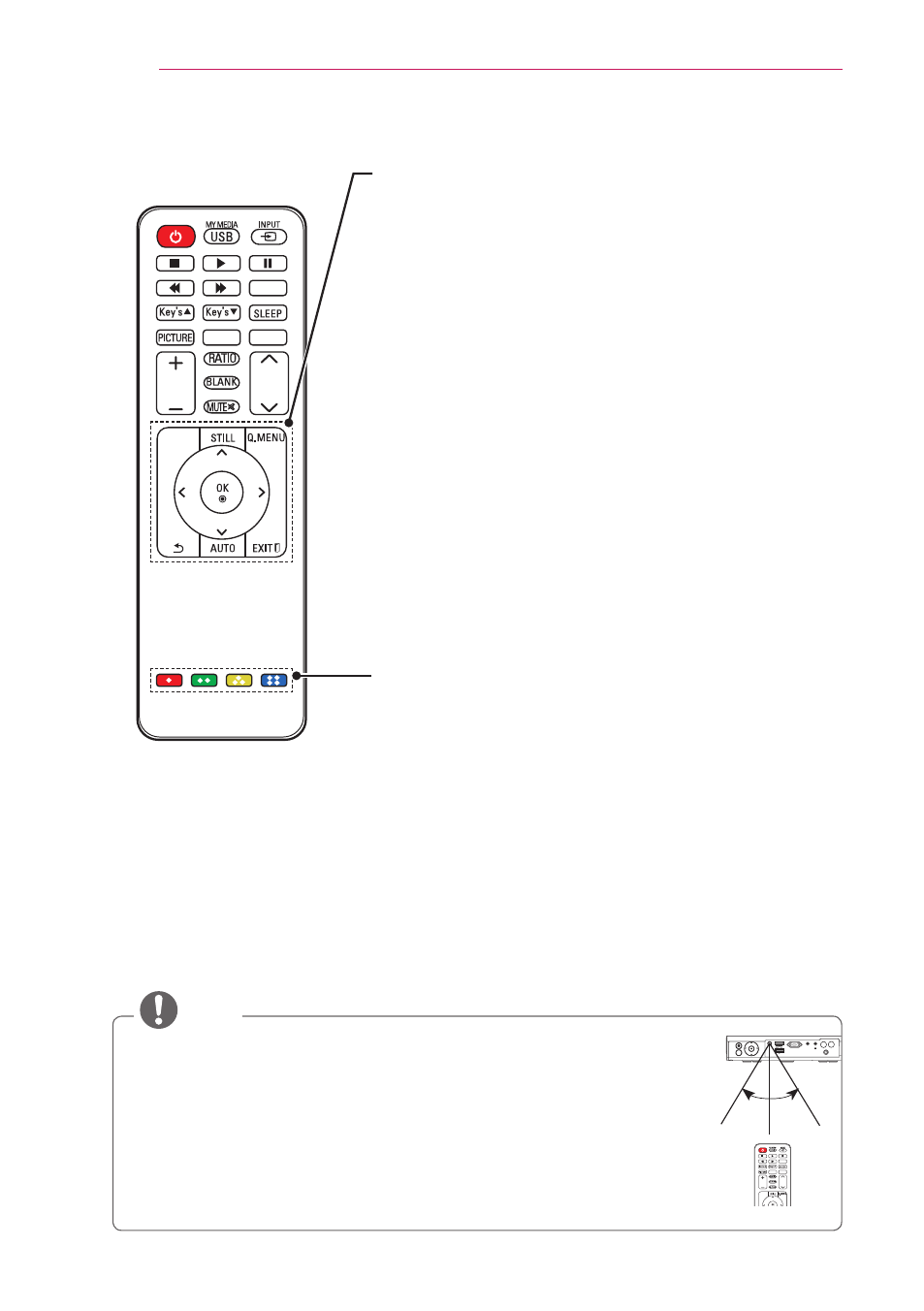
18
REMOTE CONTROL
PAGE
3D
L / R
MARK
VOL
SETTINGS
3D
L / R
음량
내 미디어
외부입력
선택
키스톤
키스톤
취침예약
영상모드
페이지
화면크기
화면가림
조용히
설정메뉴
화면정지 간편설정
확 인
자동조정
나가기
SETTINGS
Selects or closes menus.
STILL
Freezes the moving image.
(Available in any mode other than USB mode.)
Q.MENU
Accesses the quick menu.
Up/Down/Left/Right Buttons
Sets the function or moves the cursor.
OK
ꔉ
Checks present mode and saves function changes.
ꕣ
Returns to the previous level.
AUTO
Automatically adjusts the RGB-PC input image.
EXIT ꕯ
Clears all on-screen displays and returns to projector viewing.
Color buttons
Access special functions in some menus.
NOTE
y
y
When using the remote control, the optimal remote range is less than 6 m (left/
right) and within a 30
°
arc of the IR receiver.
y
y
If cables are connected, the remote range is less than 3 meters (left/right)
and within a 30 degree arc of the IR receiver.
y
y
For seamless operation, do not block the IR receiver.
y
y
When you carry the remote control in the portable bag, make sure that the buttons
on the remote control are not pressed by the projector, cables, documents or any
other accessories in the bag. Otherwise, it may significantly reduce the battery life.
$9,1
'&,1
5*%,1
M
ㅁ
V
O
L
-
V
O
L +
PAGE
3D
L / R
MARK
VOL
SETTINGS
3D
L / R
음량
내 미디어
외부입력
선택
키스톤
키스톤
취침예약
영상모드
페이지
화면크기
화면가림
조용히
설정메뉴
화면정지 간편설정
확 인
자동조정
나가기
30° 30°
