Detachment protection cover – LG 55LE7300 User Manual
Page 17
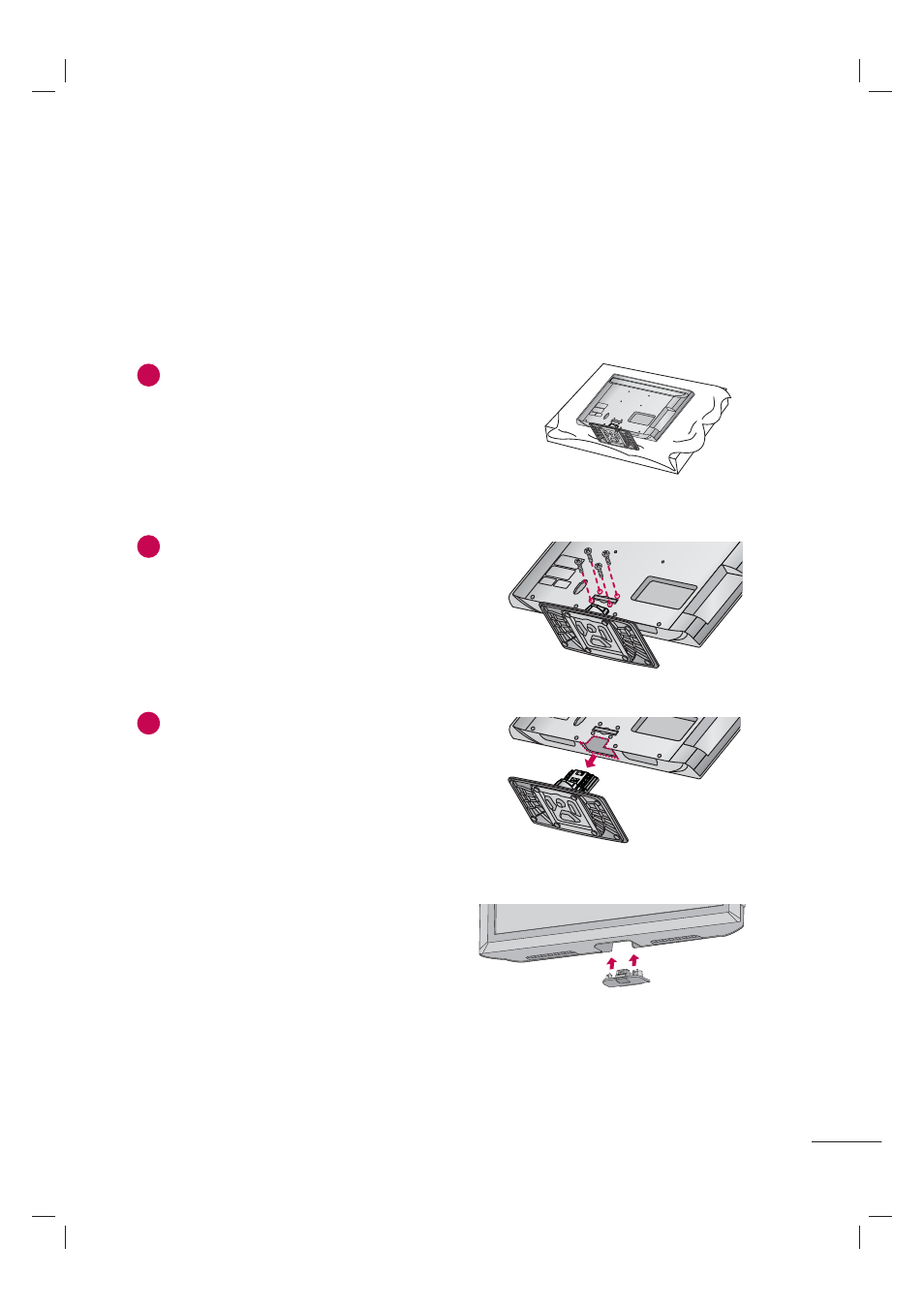
15
ꔛ
Image shown may differ from your TV.
DETACHMENT
PROTECTION COVER
After removing the stand, install the included
PROTECTION COVER over the hole for the
stand.
Press the PROTECTION COVER into the TV until
you hear it click.
When installing the wall mounting bracket, use
the PROTECTION COVER.
1
Carefully place the TV screen side down on
a cushioned surface to protect the screen
from damage.
2
Remove the screws from the TV.
3
Detach the stand from TV.
See also other documents in the category LG Audio:
- 47LM671S (309 pages)
- 55LM765S (276 pages)
- 55LM765S (517 pages)
- 37LS575S (274 pages)
- 47LA640S (552 pages)
- 47LA640S (329 pages)
- 55EA980V (544 pages)
- 55EA980 (319 pages)
- 60PM970S (243 pages)
- 50PM670S (102 pages)
- 42LE5400 (204 pages)
- 49LB870V (359 pages)
- 47LN613S (552 pages)
- 50LN570S (332 pages)
- 29LN450B (375 pages)
- 29LN4505 (223 pages)
- 50PB5600 (387 pages)
- 32LS3450 (40 pages)
- 50LA660S (552 pages)
- 55LA6408 (328 pages)
- AN-VC400 (14 pages)
- 60LB730V (332 pages)
- 60LB730V (356 pages)
- 32LN540B (443 pages)
- SP520 (43 pages)
- 32LM3400 (436 pages)
- 26LS3500 (214 pages)
- 26LS3590 (364 pages)
- 26LS3500 (40 pages)
- 42LB700V (795 pages)
- 50LB670V (356 pages)
- 50LB670V (588 pages)
- 55LA7909 (284 pages)
- 47LA860V (516 pages)
- 55LK530 (166 pages)
- 50PK250 (360 pages)
- DP271B (211 pages)
- 55LD630 (172 pages)
- 37LD450C (172 pages)
- 55LX9500 (218 pages)
- 42LN613S (555 pages)
- 32LN6138 (335 pages)
- 65UB980V (355 pages)
- 55UB850V (607 pages)
- 32CS460 (44 pages)
