Preparation, Accessories, Overview – LG AN-VC100 User Manual
Page 3: No emergency calls on skype, Prep ar ation
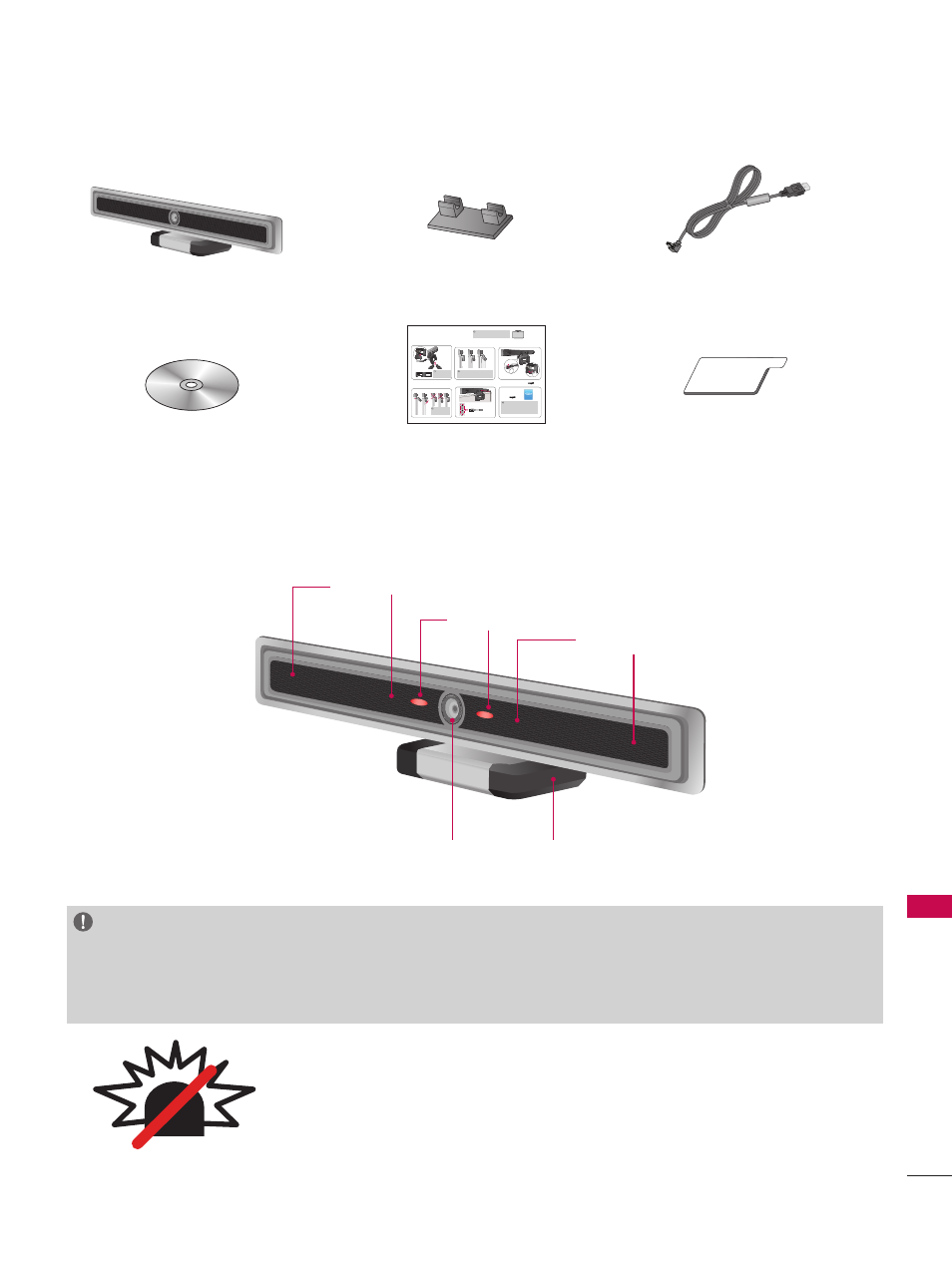
3
PREP
AR
ATION
PRePARAtIon
ACCESSORIES
Stand Holder
USB Cable
Owner’s manual
Quick Start Guide
InstallIng the VIdeo Call Camera
AN-VC100
a
b
c
d
e
f
Attach the holder to the camera stand.
Different installations are needed for
different TV models.
note: different mounting positions
note:
Remove the double sided tape cover from both
of the camera stand and holder.
Bad
Bad
Good
After selecting a suitable location for the
camera, attach the stand holder to the TV
with double-sided tape.
A
B
note:
Connect a USB cable to the back of the
camera and the side of the TV.
Select the Skype icon from the
menu.
note:
TV
TV
A
Select
. B Select
.
note:
NOTE:
For best results when using a external speakers on your TV, only use the front right/left (stereo) speakers when using
►
Skype.
When making a video call with Skype using a PC, the Skype software version for Windows should be 4.2 or newer.
►
(Visit the Skype homepage (www.skype.com) for operating systems other than Windows, e.g. OS X, Linux, etc.)
No emergency calls on Skype
Skype is not a replacement for your ordinary
telephone and can’t be used for emergency calling.
OVERVIEW
Video Call Camera
Lens
Stand
Activity Indicator
Microphones
Microphones
Double-sided tape x2
