Viewing a photo, Options while viewing a photo – LG BD530 User Manual
Page 42
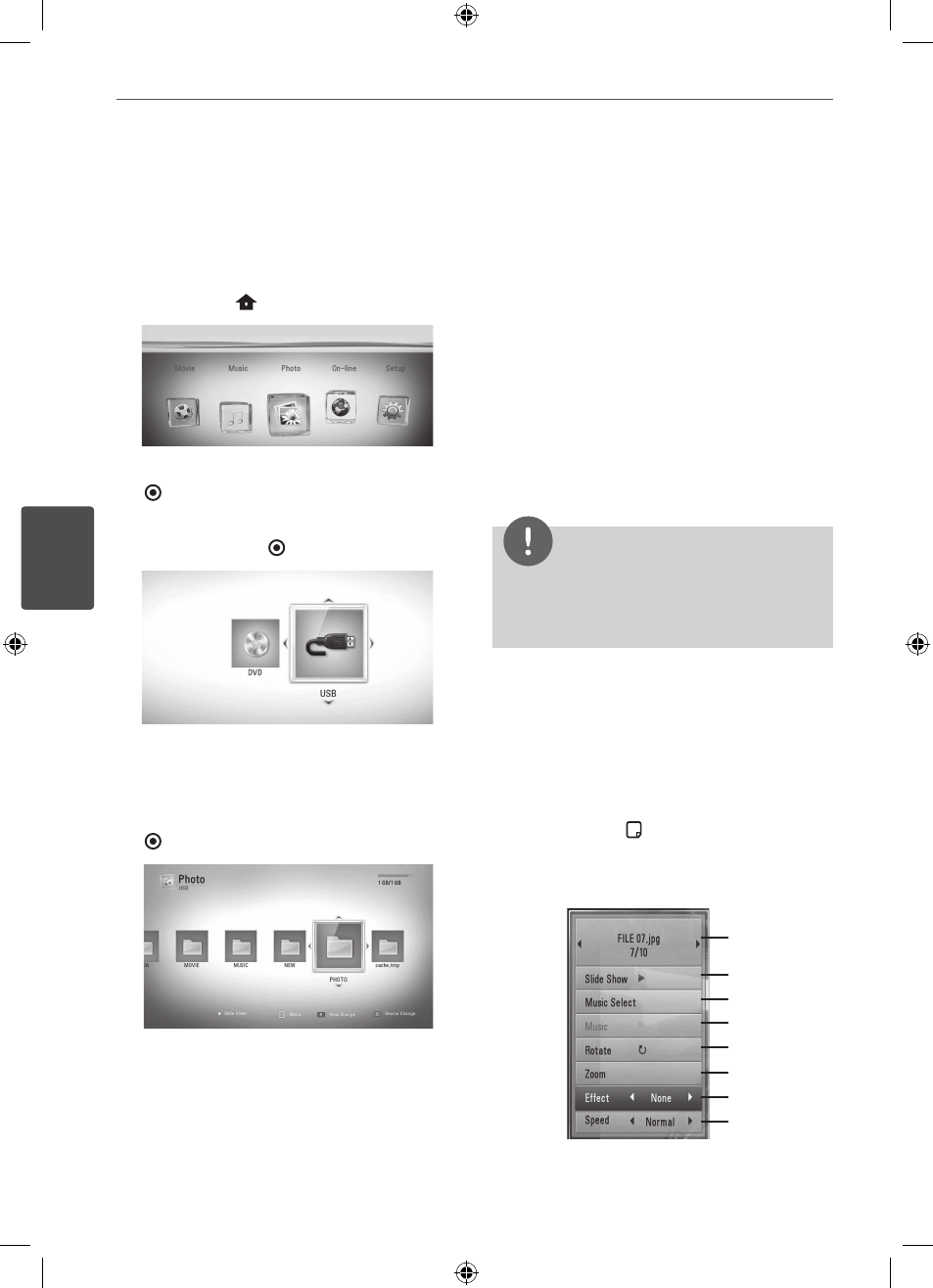
42
Operation
Oper
ation
4
Viewing a photo
You can view photo files using this player.
1. Press HOME ( ).
2. Select [Photo] using Y, and press ENTER
( ).
3. Select [Disc] or [USB] option using Y,
and press ENTER ( ).
This step is needed only when a disc and a
USB device is connected simultaneously on
this unit.
4. Select a file using vVY, and press ENTER
( ) to view the photo.
To play a slide show
Press N (PLAY) to start slide show.
To stop a slide show
Press x (STOP) while slide show.
To pause a slide show
Press X (PAUSE) while slide show.
Press N (PLAY) to re-start the slide show.
To skip to the next/previous photo
While viewing a photo in full screen, pressb or
B
to go to the previous or next photo.
NOTE
• The file requirements are described on page 10.
• You can use various playback functions. Refer to
pages 32-36.
Options while viewing a photo
You can use various options during viewing a
photo in full screen.
1. While viewing a photo in full screen, press
INFO/DISPLAY ( ) to display the option
menu.
2. Select an option using vV.
a
g
f
e
d
c
b
h
