Caution, Operation, English – LG LSC22991ST User Manual
Page 26
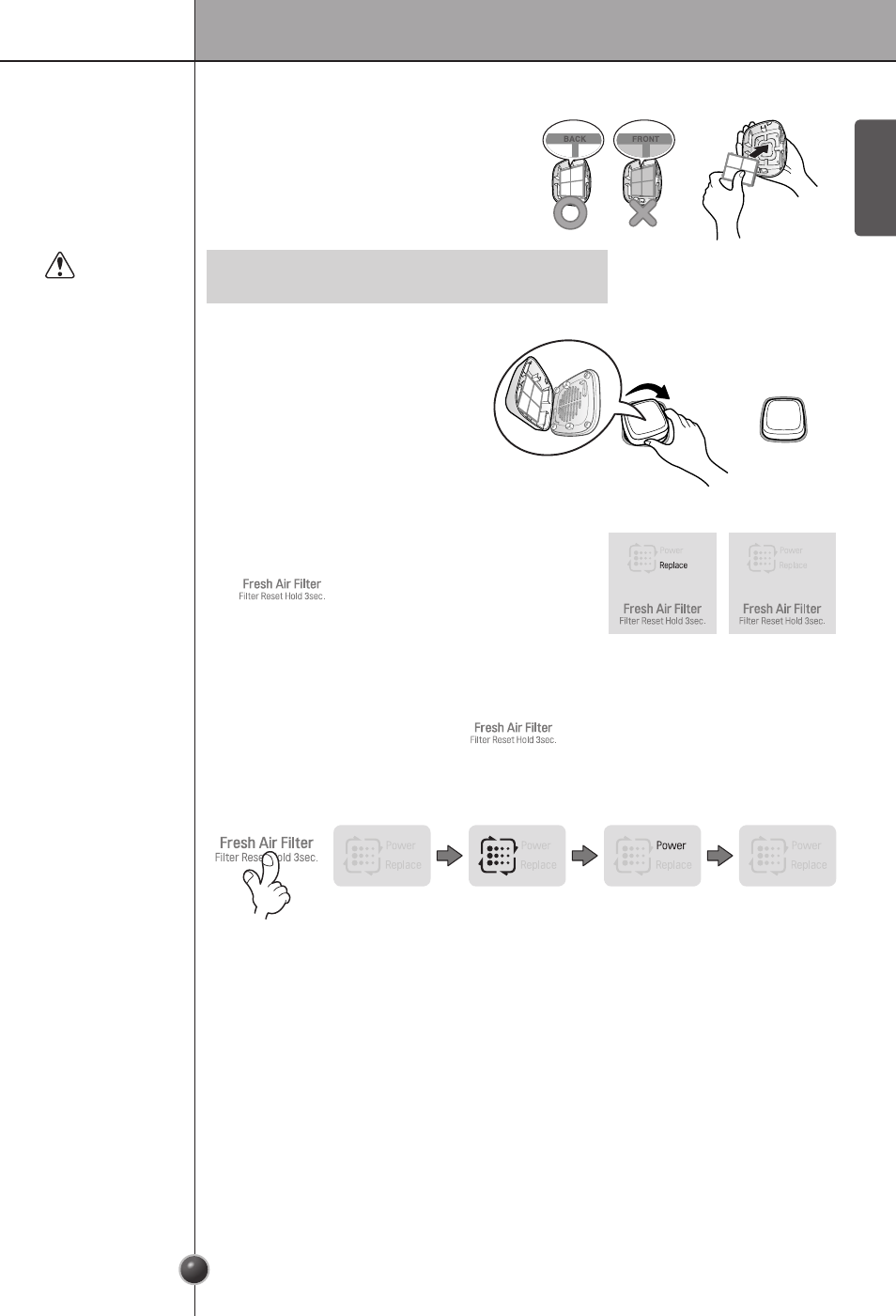
Operation
26
ENGLISH
Notification to
replace the filter
Reset time to
replace
CAUTION
- Align the filter cover where it was
originally located and then turn
clockwise about 30 degrees to
install the filter cover.
How to install
the new filter
Setting the time
to replace
(Reset)
Close the refrigerator door and press
the
button On the display panel
for more than 3 seconds to check that the
Replace lamp is turned off.
To use the Fresh Air Filter, press the
button on the display panel to switch
to AUTO or POWER mode.
(Every time the user presses the button, the function of Fresh Air Filter will switch in the
order of OFF → AUTO → POWER → OFF.)
Switch to use
mode
OFF
AUTO
POWER
OFF
Be careful not to switch the direction of the Fresh Air
Filter inserted on the filter cover.
Install the new filter.
- Insert the new Fresh Air Filter in the
filter cover so that the white part of the
filter and the BACK label is visible.
- GSP545PVYV (324 pages)
- GR-L227YLQA (132 pages)
- VC6818NRTQ (27 pages)
- GR-B399BLQA (87 pages)
- V-CR583STQC (34 pages)
- F1480FD9 (40 pages)
- V-CP983STQG (41 pages)
- VC4920NNTQ (31 pages)
- VB2716NRTQ (37 pages)
- VC20262HU (27 pages)
- V-KC902HTQ (24 pages)
- F82882WH (32 pages)
- GC-154GQW (50 pages)
- GRL1966TLQA (82 pages)
- GWL2275YLQA (82 pages)
- MH-6380SL (141 pages)
- GRD7514NS (80 pages)
- GR-399SLQA (44 pages)
- VH9200DSW (32 pages)
- MV1501BQ (30 pages)
- LT1433CNR (48 pages)
- LDF7774ST (100 pages)
- LDS5040WW (80 pages)
- LTC19340SW (31 pages)
- DLE4801W (76 pages)
- LMC25780AL (40 pages)
- DLGX3886C (100 pages)
- LP1010SNR (48 pages)
- WM3477HW (109 pages)
- LFC22740SB (36 pages)
- LMX28994ST (55 pages)
- WM3050CW (81 pages)
- LRBN22514ST (36 pages)
- LMX25986SB (53 pages)
- LSC27910SW (55 pages)
- LMV2015ST (32 pages)
- LFX25960ST (44 pages)
- TD-V10020E (60 pages)
- LBN22515ST (36 pages)
- DLEX4070V (100 pages)
- LDF7811BB (48 pages)
- LRE3091SB (40 pages)
- LT103CNR (48 pages)
- LDC22720ST (35 pages)
- LT1434CNR (48 pages)
