Proof (lower oven) – LG LDG3011ST User Manual
Page 29
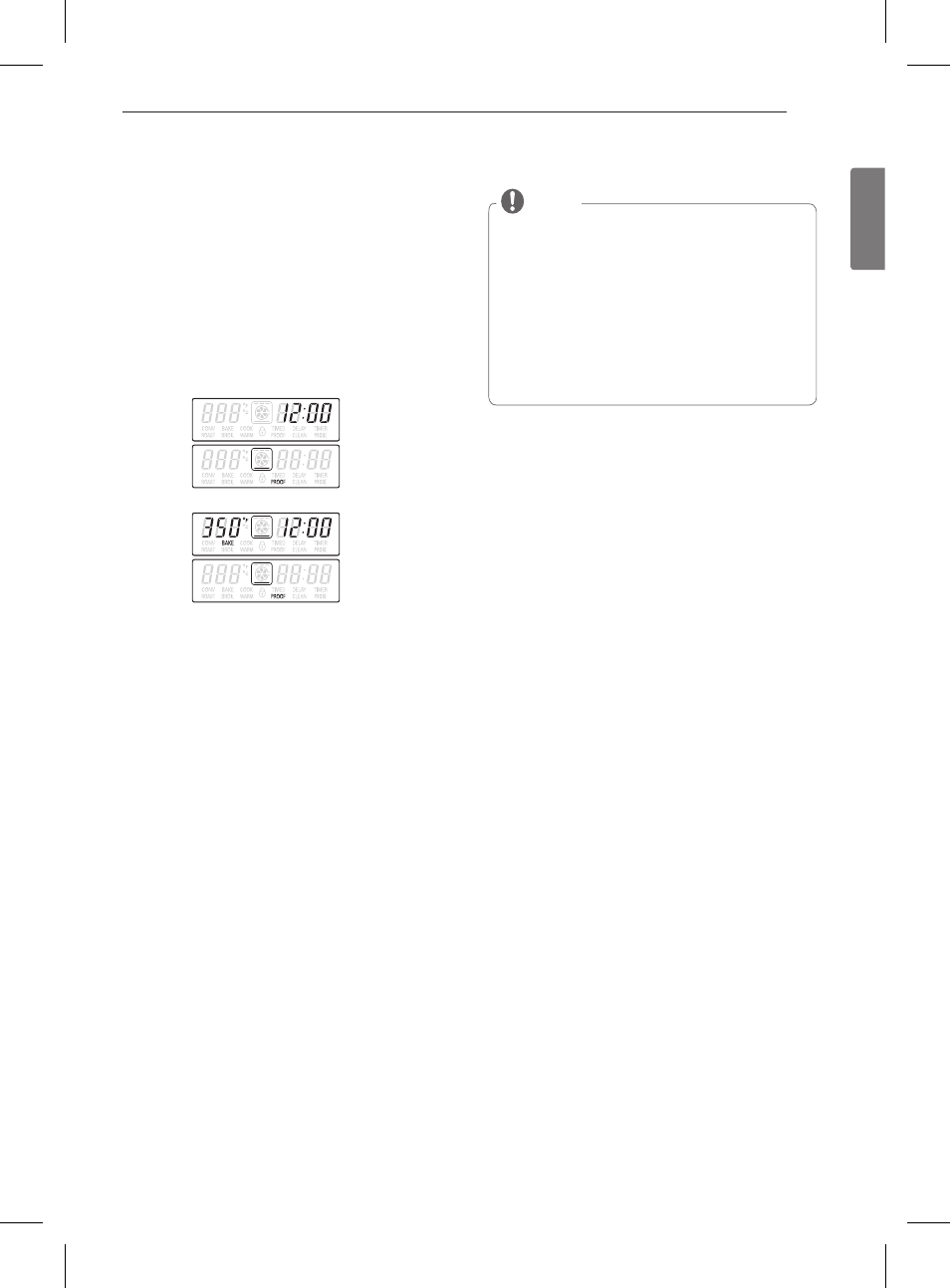
29
HOW TO USE
ENGLISH
PROOF (Lower Oven)
This feature maintains a warm oven for rising yeast leavened
products before baking.
To set the PROOF function:
1
Use rack B or C for proofing.
2
Press the
J
key.
3
Press the
q
key.
4
When proofing is finished, press the
Z
key.
Lower oven only
Upper & Lower oven at the same time
D
isplay Screen (example):
NOTE
y To avoid lowering the oven temperature and length-
ening proofing time, do not open the oven door un-
necessarily. Check bread products early to avoid over-
proofing.
y Do not use the proofing mode for warming food or
keeping food hot. The proofing oven temperature is
not hot enough to hold foods at safe temperatures.
Use the WARM feature to keep food warm.
Proofing will not operate when the oven is above
125°F.
w
will show in the display.
