Preset picture settings (picture mode), Picture contr ol – LG 37LG710H User Manual
Page 55
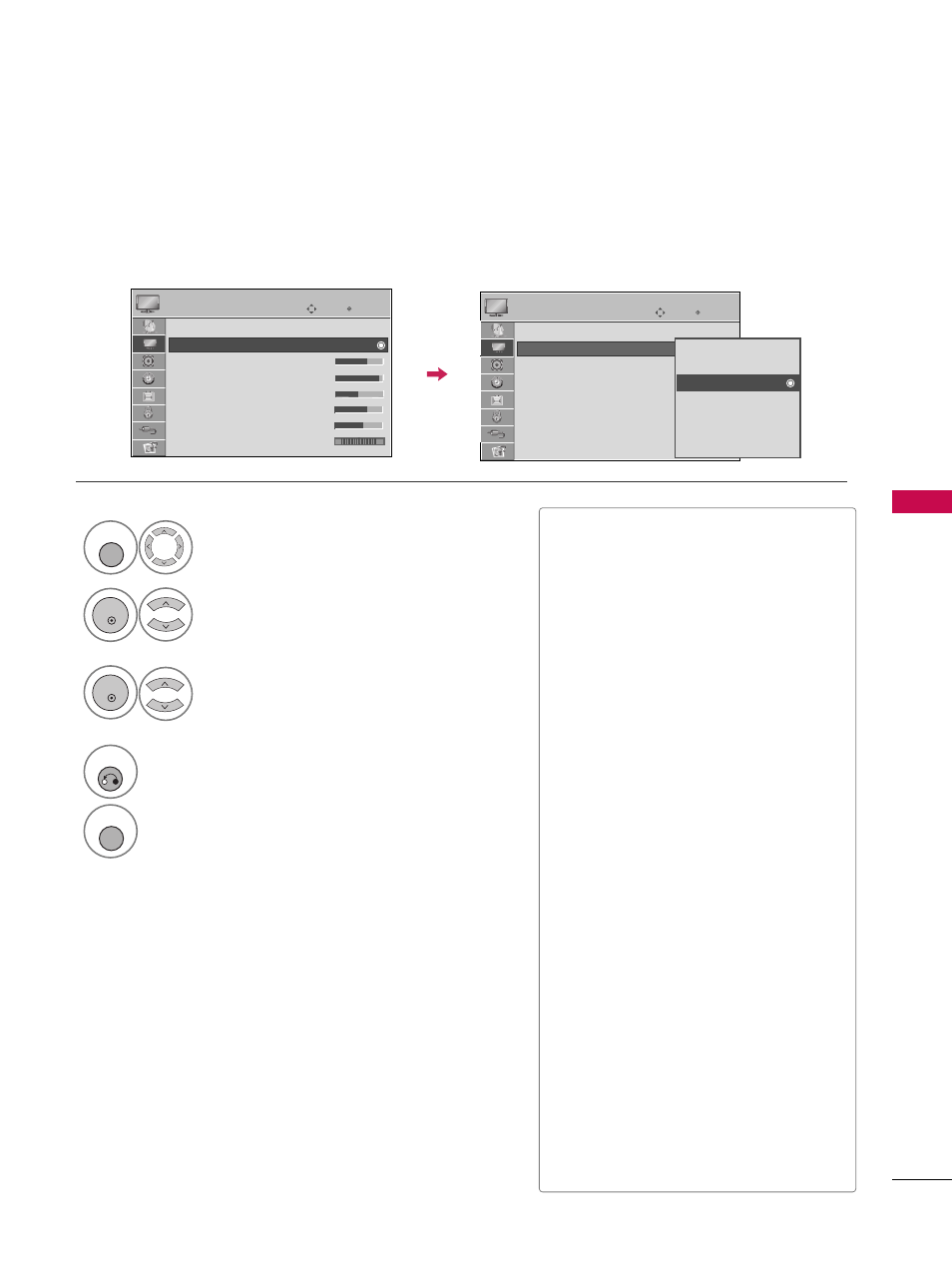
PICTURE
CONTR
OL
55
Enter
Move
PICTURE
E
Aspect Ratio : 16:9
Picture Mode : Standard
• Backlight
70
• Contrast
90
• Brightness
50
• Sharpness
70
• Color
60
• Tint
0
PRESET PICTURE SETTINGS (PICTURE MODE)
There are factory presets for picture settings available in the user menus. You can use a preset, change each
setting manually, , or use the Intelligent Sensor.
Select P
PIIC
CT
TU
UR
RE
E.
Select IIn
ntteelllliig
geen
ntt S
Seen
nsso
orr, V
Viivviid
d,
S
Sttaan
nd
daarrd
d, N
Naattu
urraall, C
Ciin
neem
maa, S
Sp
po
orrtt or
G
Gaam
mee.
1
MENU
3
ENTER
Select P
Piiccttu
urree M
Mo
od
dee.
2
ENTER
4
RETURN
Return to the previous menu.
MENU
Return to TV viewing.
Enter
Move
PICTURE
E
Aspect Ratio : 16:9
Picture Mode : Standard
• Backlight
70
• Contrast
90
• Brightness
50
• Sharpness
70
• Color
60
• Tint
0
■
When selecting IIn
ntteelllliig
geen
ntt S
Seen
nsso
orr is
changed to A
A u
u tt o
o automatically.
■
When selecting IIn
ntteelllliig
geen
ntt S
Seen
nsso
orr, it
is changed contrast, brightness, sharp-
ness, color and tint automatically.
■
V
V ii vv ii d
d, S
Sttaan
nd
daarrd
d, N
Naattu
urraall, C
Ciin
neem
maa,
S
S p
p o
o rr tt, and G
G aa m
m ee Settings are preset
for the optimum picture quality at the
factory.
■
IIn
ntteelllliig
geen
ntt S
Seen
nsso
orr: The most suitable
picture is automatically adjusted accord-
ing to the surrounding conditions.
■
V
V ii vv ii d
d: This is the mode to maximize the
effect of the video in the retail store.
Strengthen the contrast, brightness,
color and sharpness for vivid picture.
■
S
Sttaan
nd
daarrd
d: This is the mode to realize
optimum viewing condition for the gen-
eral user.
■
N
Naattu
urraall: This is the mode to display the
most natural screen status.
■
C
Ciin
neem
maa: This mode optimizes video for
watching movies.
■
S
S p
p o
o rr tt: This is the video mode to
emphasize dynamic video and primary
color (e.g, white, uniform, grass, sky blue
etc.) by realizing the optimal screen for
sports.
■
G
G aa m
m ee: This is the mode to realize fast
response speed in a fast gaming screen.
R
G
R
G
Intelligent Sensor
Vivid
Standard
Natural
Cinema
Sport
Game
