Remote control – LG NB2022A User Manual
Page 7
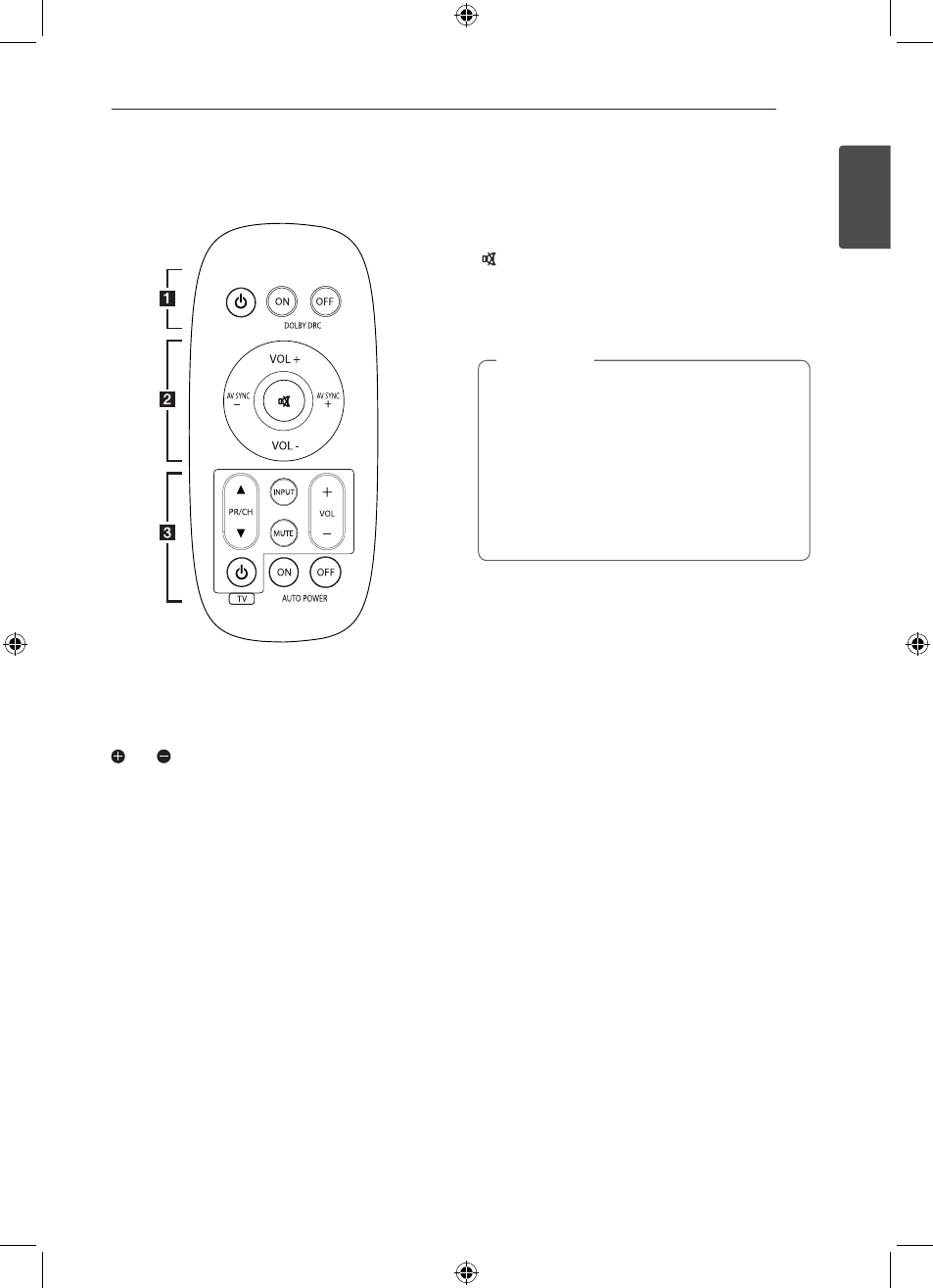
Getting Started
7
Ge
tting S
tar
ted
1
Remote control
Battery Installation
Remove the battery cover on the rear of the
Remote Control, and inser (size AAA) battery with
and matched correctly.
• • • • • • • • • • a • • • • • • • • •
1 (Power): Switches the unit ON or OFF.
DOLBY DRC (ON/ OFF) : Sets the Dobly DRC.
• • • • • • • • • • b • • • • • • • • •
: Mutes the sound.
VOL -/+ : Adjusts speaker volume.
AV SYNC -/+ : Synchronizes the audio and video.
y When the volume reaches the highest/
lowest level and you push VOL+/- on the
remote control again, red LED on the unit
turns on for 2 seconds to signal on what the
volume level is.
y When the unit turns on, volume of the unit
will rise gradually to the volume level set at
the unit turned off.
,
Note
• • • • • • • • • • c • • • • • • • • •
TV Control buttons: See page 13.
AUTO POWER (ON/OFF) : This function is
automatically turned on the unit.
NB2020A-NB_DUSALLC.indd 7
2012-06-28 �� 3:19:47
- 55LM765S (517 pages)
- 37LS575S (274 pages)
- 47LM671S (309 pages)
- 55LM765S (276 pages)
- 47LA640S (329 pages)
- 47LA640S (552 pages)
- 55EA980V (544 pages)
- 55EA980 (319 pages)
- 60PM970S (243 pages)
- 50PM670S (102 pages)
- 42LE5400 (204 pages)
- 49LB870V (359 pages)
- 47LN613S (552 pages)
- 50LN570S (332 pages)
- 29LN450B (375 pages)
- 29LN4505 (223 pages)
- 50PB5600 (387 pages)
- 32LS3450 (40 pages)
- 50LA660S (552 pages)
- 55LA6408 (328 pages)
- AN-VC400 (14 pages)
- 60LB730V (332 pages)
- 60LB730V (356 pages)
- 32LN540B (443 pages)
- SP520 (43 pages)
- 32LM3400 (436 pages)
- 26LS3590 (364 pages)
- 26LS3500 (40 pages)
- 26LS3500 (214 pages)
- 42LB700V (795 pages)
- 50LB670V (356 pages)
- 50LB670V (588 pages)
- 47LA860V (516 pages)
- 55LA7909 (284 pages)
- 55LK530 (166 pages)
- 50PK250 (360 pages)
- DP271B (211 pages)
- 37LD450C (172 pages)
- 55LD630 (172 pages)
- 55LX9500 (218 pages)
- 42LN613S (555 pages)
- 32LN6138 (335 pages)
- 65UB980V (355 pages)
- 55UB850V (607 pages)
- 32CS460 (44 pages)
