Ab c d, Remote control, Remote control operation – LG BD300 User Manual
Page 11: Introduction, Remote control battery installation
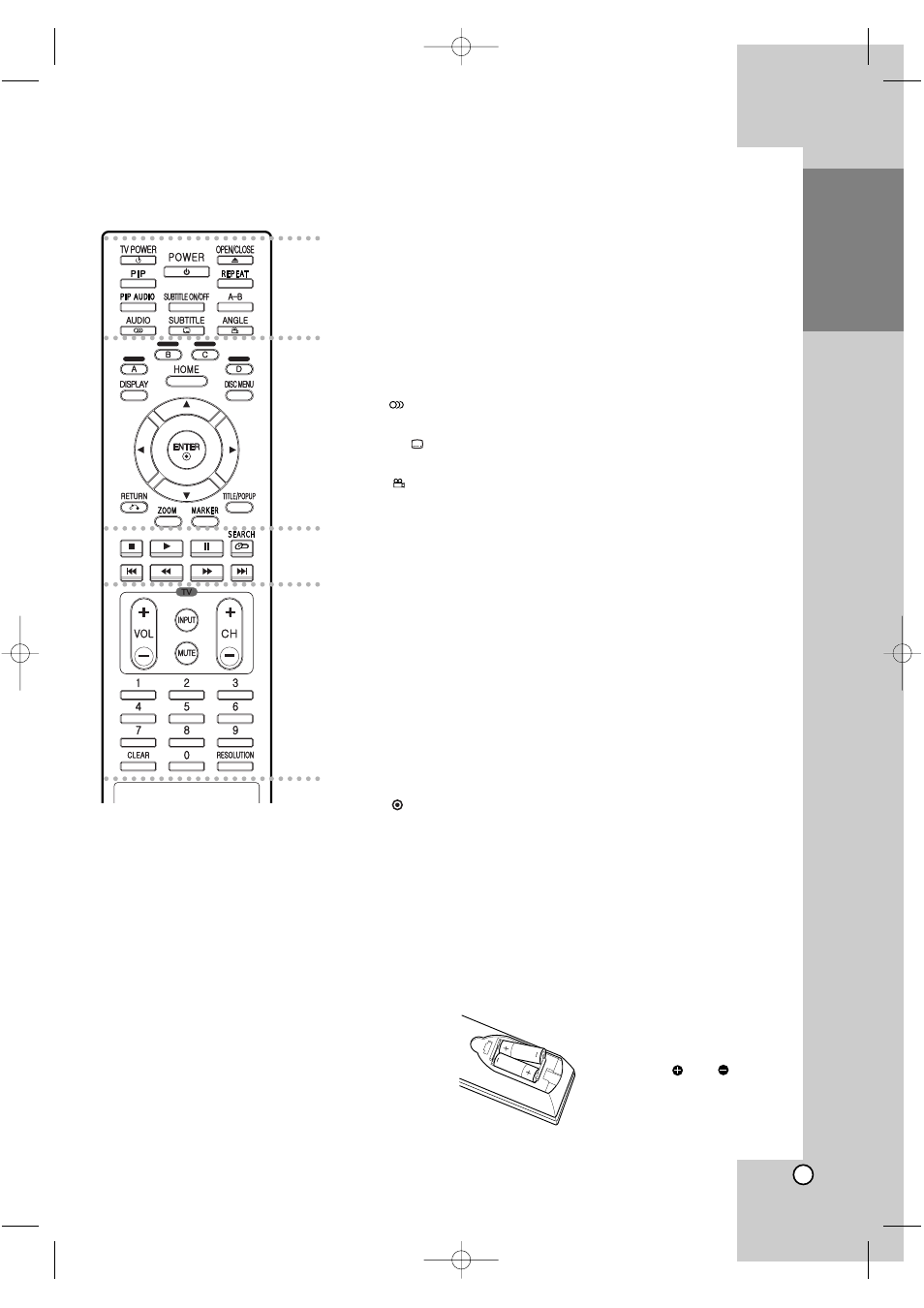
11
Introduction
a
POWER: Switches the player ON
or OFF.
TV POWER: Switches the TV ON
or OFF.
OPEN/CLOSE (Z): Opens and
closes the disc tray.
PIP*: Switches on/off Secondary
Video (Picture-in-picture) (BD-
ROM only).
REPEAT: Repeat a desired sec-
tion.
PIP AUDIO*: Switch on/off
Secondary Audio (BD-ROM only).
SUBTITLE ON/OFF: Switches
the subtitle on or off.
A-B: Repeat sequence.
AUDIO (
): Selects an audio
language or audio channel.
SUBTITLE (
): Selects a
subtitle language.
ANGLE (
): Selects a disc
camera angle, if available.
b
Color (A, B,C, D) buttons: Use
to navigate BD-ROM menus.
They are also used for [MOVIE],
[PHOTO], [MUSIC] and
[YouTube] menu.
DISPLAY: Displays or exits On-
Screen Display.
HOME: Displays or exits Home
Menu.
DISC MENU: Accesses menu on
a disc.
Direction buttons: Select an
option in the menu.
ENTER (
): Acknowledges
menu selection.
RETURN (O): Exits the menu or
resumes playback. The resume
play function may work depend-
ing on the BD-ROM disc.
ZOOM: Displays or exits the
[ZOOM] menu.
MARKER: Marks any point dur-
ing playback.
TITLE/POP UP: Displays the
DVD title menu or BD-ROM’s
popup menu, if available.
c
x (STOP): Stops playback.
N (PLAY): Starts playback.
X (PAUSE/STEP): Pauses
playback.
SEARCH: Displays or exits the
search menu.
m / M (SCAN): Search
backward or forward.
. / > (SKIP): Go to next or
previous chapter.
d
TV Control Buttons: See page
38.
0-9 numerical buttons: Select
numbered options in a menu.
CLEAR: Removes a mark on the
search menu or a number when
setting the password.
RESOLUTION: Sets the output
resolution for HDMI and
COMPONENT VIDEO OUT
jacks.
* Depending on a disc type or
the pre-recorded contents of
the BD-ROM disc, different
functions may be executed
than other media or there are
no responses when pressing
some buttons (depending on
media used).
Remote Control
a
b
c
d
Remote Control Operation
Point the Remote Control at the remote sensor and
press the buttons.
Caution
Do not mix old and new batteries. Never mix different
types of batteries (standard, alkaline, etc.).
Remote Control Battery Installation
Remove the battery cover on
the rear of the Remote Control,
and insert two R03 (size AAA)
batteries with
and
matched correctly.
BD300-N_AUSALLK_ENG_8053 2/12/09 5:15 PM Page 11
