Identification of controls, Main unit, Introduction – LG DVP615 User Manual
Page 9
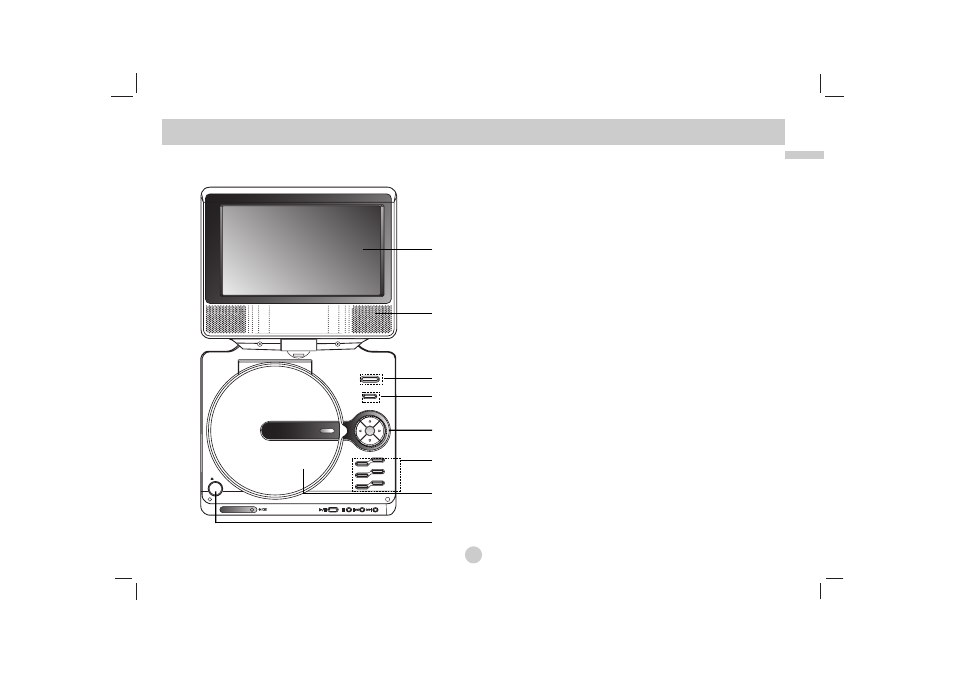
Identification of Controls
9
a LCD screen
b Speaker
c Power : Switches the player ON or OFF.
d DISPLAY : Accesses On-Screen display.
e Menu Control Buttons
• b B v V (left/right/up/down)
Selects an item in the menu.
• b B : Adjusts the COLOR/BRIGHT.
• ENTER : Confirms menu selection.
f Function Buttons
• MENU : Accesses menu on a DVD disc.
• TITLE : Displays title menu, if available.
• LCD MODE : NORMAL → 4:3 → OFF
• ANGLE : Selects a DVD camera angle, if available.
• COLOR/BRIGHT : Selects the mode of LCD adjustment
Brightness → Color → OFF
• SETUP : Accesses or removes setup menu.
g Disc Lid
h OPEN button : Push this button to open the Disc lid.
Note
Place a disc with the playback side down on the spindle, and push
gently on the center of the disc so it goes into position.
MENU
OPEN
P
U
S
H
PUSH
CLOSE
CLOSE
TITLE
ANGLE
LCD MODE
COLOR/BRIGHT
ENTER
POWER
SETUP
DISPLAY
a
b
c
d
e
f
g
h
Main Unit
Introduction
- 55LM765S (517 pages)
- 37LS575S (274 pages)
- 47LM671S (309 pages)
- 55LM765S (276 pages)
- 47LA640S (329 pages)
- 47LA640S (552 pages)
- 55EA980V (544 pages)
- 55EA980 (319 pages)
- 60PM970S (243 pages)
- 50PM670S (102 pages)
- 42LE5400 (204 pages)
- 49LB870V (359 pages)
- 47LN613S (552 pages)
- 50LN570S (332 pages)
- 29LN450B (375 pages)
- 29LN4505 (223 pages)
- 50PB5600 (387 pages)
- 32LS3450 (40 pages)
- 50LA660S (552 pages)
- 55LA6408 (328 pages)
- AN-VC400 (14 pages)
- 60LB730V (332 pages)
- 60LB730V (356 pages)
- 32LN540B (443 pages)
- SP520 (43 pages)
- 32LM3400 (436 pages)
- 26LS3590 (364 pages)
- 26LS3500 (40 pages)
- 26LS3500 (214 pages)
- 42LB700V (795 pages)
- 50LB670V (356 pages)
- 50LB670V (588 pages)
- 47LA860V (516 pages)
- 55LA7909 (284 pages)
- 55LK530 (166 pages)
- 50PK250 (360 pages)
- DP271B (211 pages)
- 37LD450C (172 pages)
- 55LD630 (172 pages)
- 55LX9500 (218 pages)
- 42LN613S (555 pages)
- 32LN6138 (335 pages)
- 65UB980V (355 pages)
- 55UB850V (607 pages)
- 32CS460 (44 pages)
