LG WT6001HV User Manual
Page 2
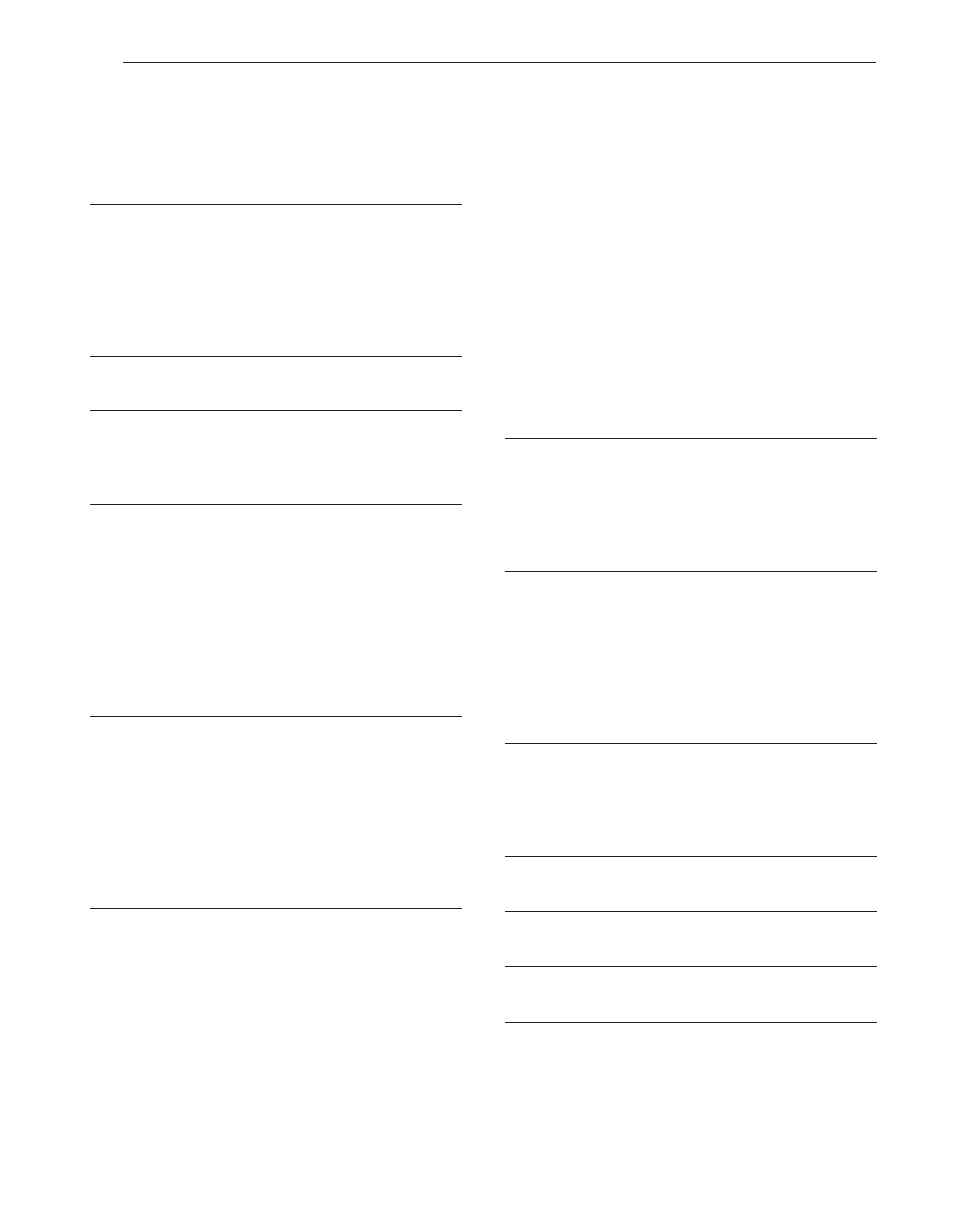
2
TABLE OF CONTENTS
TABLE OF CONTENTS
3
IMPORTANT SAFETY INSTRUCTIONS
3
BASIC SAFETY PRECAUTIONS
4
GROUNDING INSTRUCTIONS
5
SAFETY INSTRUCTIONS FOR INSTALLATION
6
SAFETY INSTRUCTIONS FOR USE, CARE,
CLEANING, AND DISPOSAL
7
PRODUCT FEATURES
8
INTRODUCING YOUR WASHING MACHINE
8
Parts and Accessories
9
Control panel features
11
INSTALLATION INSTRUCTIONS
11
Installation Overview
12
Checking and choosing the proper location
13
Unpacking the washer
14
Connecting the water lines
15
Connecting the drain line
16
Leveling the washing machine
17
Plugging in the power cord and grounding
17
Test run
18
PREPARATION
18
Sorting wash loads
18
- Precautions for fabric care before wash cycle
18
- Fabric care labels
18
- Sorting laundry
19
Using detergent/fabric softener
19
- Recommended detergent
19
- Loading the dispenser
21
USING YOUR WASHING MACHINE
21
Basic operation
22
Cycle guide
24
Main cycle
24
- Normal items, COTTON/NORMAL
24
- Wrinkle free items, PERM.PRESS/CASUAL
24
- Heavy soiled items, HEAVY DUTY
24
- Blankets or bulky items, BULKY/BEDDING
24
- For white fabrics, BRIGHT WHITES™
24
- Clean tub, TUB CLEAN
24
- Reduce laundry bacteria, SANITARY
24
- Small items, BABY WEAR
24
- Mixed items, TOWELS
24
- Sports or exercise items, SPORTS WEAR
24
- Lightly soiled items, PURE COLOR™
24
- Quick wash, SPEED WASH
24
- Items labeled wool or hand-washable, WOOL
24
- Sheer items, DELICATES
24 -
Rinse + Spin
24 -
Spin Only
25
Cycle setting buttons
26 Options
28
Time & Status Screen
29
Menu Options Buttons & Screens
31
SMART APPLIANCE CONNECTIVITY
31
Smart ThinQ Operation
32
Connectivity Overview
33
Connectivity Setup
34
Smart ThinQ
36
MAINTENANCE
36 Care
36
- Cleaning the water inlet filters
36
- Care in cold climates
37 Cleaning
37
- Clean the drum, TUB CLEAN
37
- Cleaning the detergent box
38
TROUBLESHOOTING
38
Checking error messages
40
Normal sounds you may hear
40
Before calling for service
43
SPECIFICATIONS
43
SMART DIAGNOSIS™ SYSTEM
44
OPEN SOURCE SOFTWARE NOTICE
45
WARRANTY
