Connecting to an audio system, Digital optical audio connection – LG 60LS5700 User Manual
Page 27
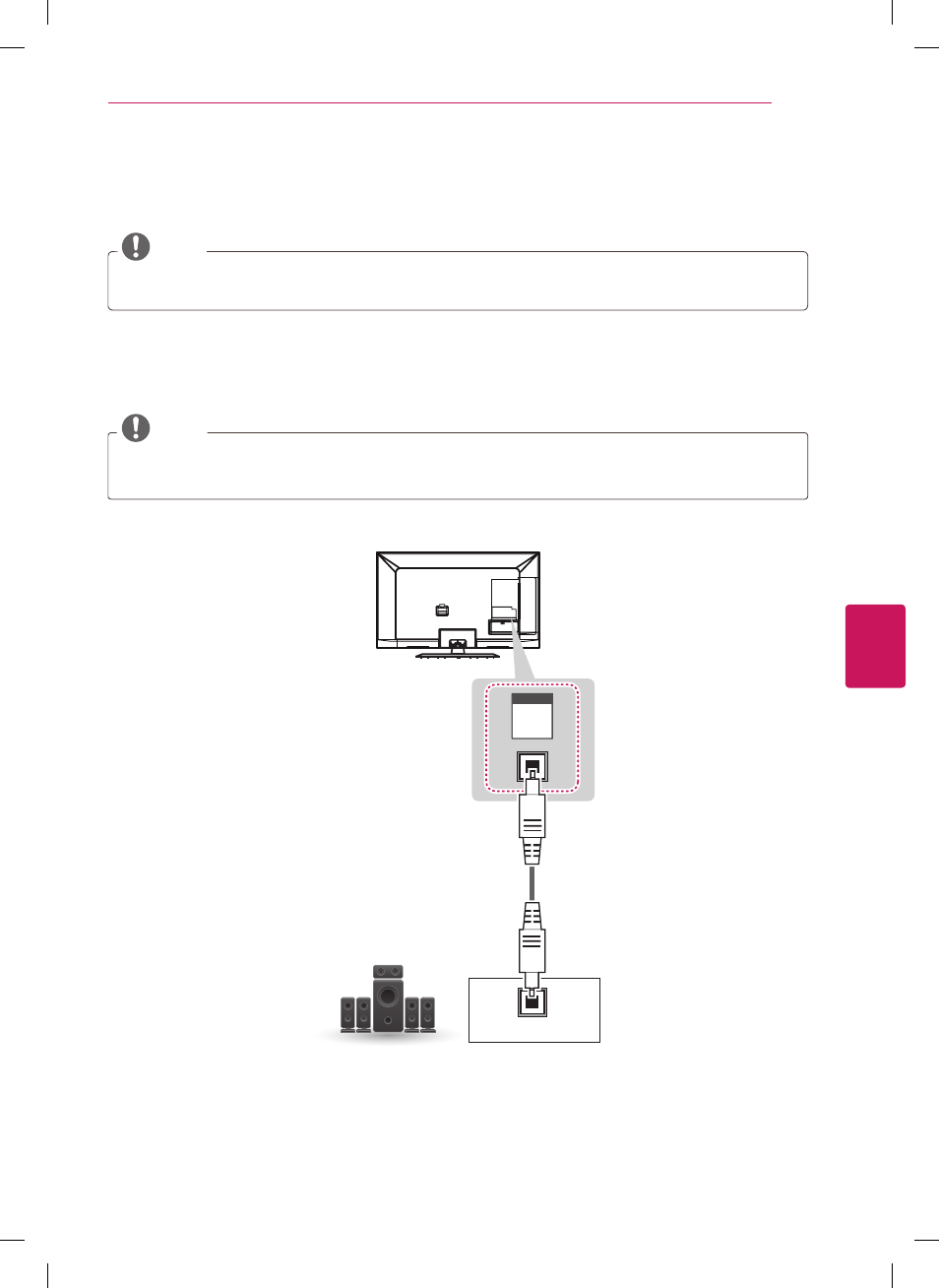
Connecting to an Audio System
You may use an optional external audio system instead of the built-in speaker.
NOTE
y
y
If you use an optional external audio device instead of the built-in speaker, set the TV speaker feature
to off.
Digital Optical Audio Connection
Transmits a digital audio signal from the TV to an external device. Connect the external device and the TV
with the optical audio cable as shown in the following illustration.
NOTE
y
y
Do not look into the optical output port. Looking at the laser beam may damage your vision.
y
y
Audio with ACP (Audio Copy Protection) function may block digital audio output.
Digital Audio System
(*No
t P
ro
vided)
OPTICAL AUDIO IN
OUT
OPTICAL
DIGITAL
AUDIO
ENGLISH
27
MAKING CONNECTIONS
See also other documents in the category LG Audio:
- 47LM671S (309 pages)
- 55LM765S (276 pages)
- 55LM765S (517 pages)
- 37LS575S (274 pages)
- 47LA640S (552 pages)
- 47LA640S (329 pages)
- 55EA980 (319 pages)
- 55EA980V (544 pages)
- 60PM970S (243 pages)
- 50PM670S (102 pages)
- 42LE5400 (204 pages)
- 49LB870V (359 pages)
- 47LN613S (552 pages)
- 50LN570S (332 pages)
- 29LN450B (375 pages)
- 29LN4505 (223 pages)
- 50PB5600 (387 pages)
- 32LS3450 (40 pages)
- 50LA660S (552 pages)
- 55LA6408 (328 pages)
- AN-VC400 (14 pages)
- 60LB730V (332 pages)
- 60LB730V (356 pages)
- 32LN540B (443 pages)
- SP520 (43 pages)
- 32LM3400 (436 pages)
- 26LS3500 (40 pages)
- 26LS3500 (214 pages)
- 26LS3590 (364 pages)
- 42LB700V (795 pages)
- 50LB670V (356 pages)
- 50LB670V (588 pages)
- 55LA7909 (284 pages)
- 47LA860V (516 pages)
- 55LK530 (166 pages)
- 50PK250 (360 pages)
- DP271B (211 pages)
- 37LD450C (172 pages)
- 55LD630 (172 pages)
- 55LX9500 (218 pages)
- 42LN613S (555 pages)
- 32LN6138 (335 pages)
- 65UB980V (355 pages)
- 55UB850V (607 pages)
- 32CS460 (44 pages)
