Dual monitor settings, Dual web settings, For more information.(see p.17) – LG E2351T-BN User Manual
Page 17: See p.17)
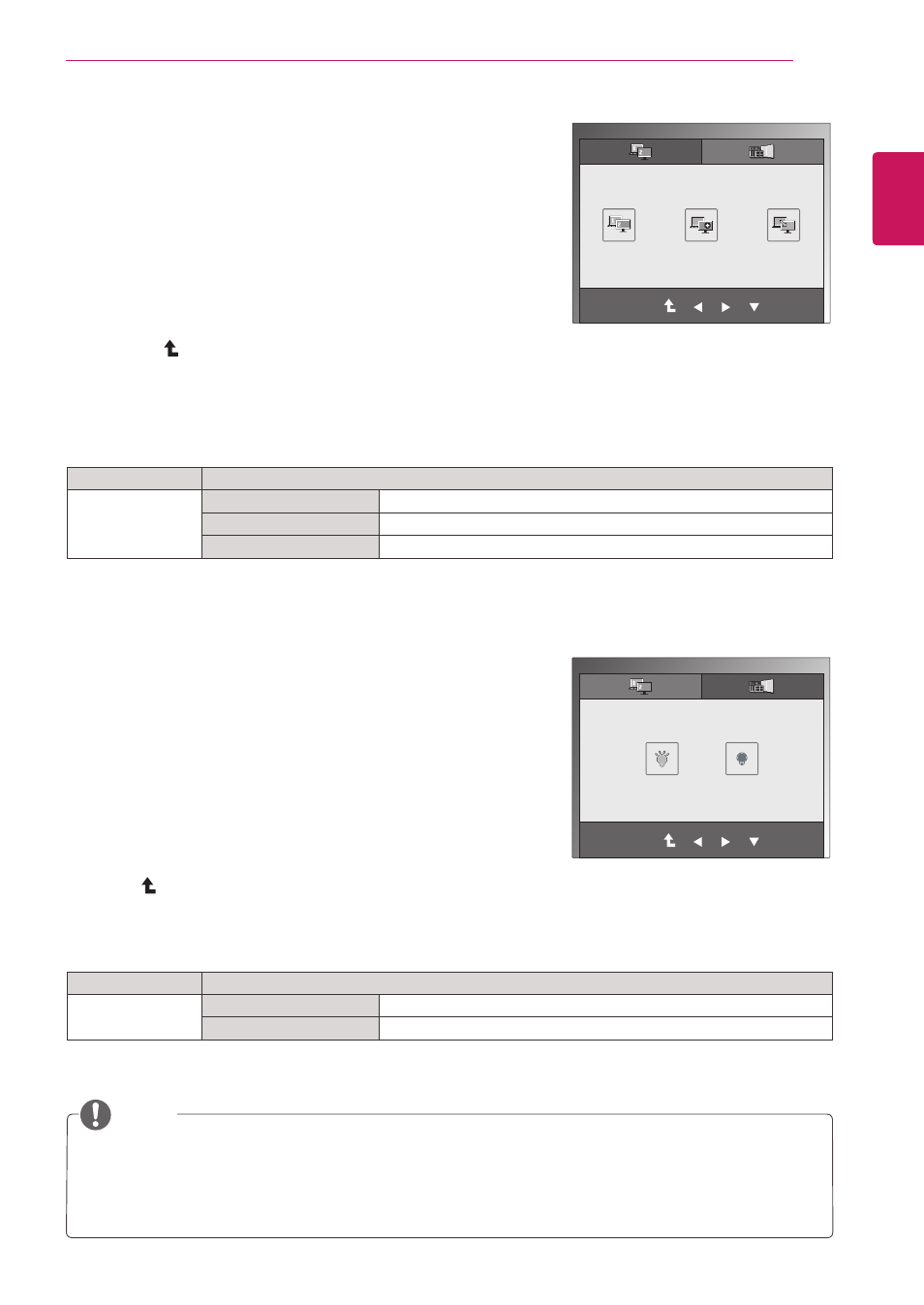
17
ENG
ENGLISH
CUSTOMIZING SETTINGS
DUAL MonItoR settings
1
Press any button on the front of the Monitor set to display the
MonItoR setUP OSD menu.
2
Press the
DUAL button to display the options in the OSD menu.
3
Set the options by pressing ▼ and then ◄ and ► buttons.
4
Select
eXIt to leave the OSD menu.
To return to the upper menu or set other menu items, use the
up arrow ( ) button.
DUAL WeB settings
1
Press any button on the front of the Monitor set to display the
MonItoR WeB OSD menu.
2
Press the
DUAL button to display the options in the OSD menu.
3
Set the options by pressing ▼ and then ◄ and ► buttons.
4
Select
eXIt to leave the OSD menu.
To return to the upper menu or set other menu items, use the up
arrow ( ) button.
The available DUAL MONITOR settings are described below.
The available DUAL WEB settings are described below.
Menu
Description
DUAL WeB
on
Automatically arranges (snaps) web pages to each half of the screen.
oFF
Turns the Dual Web feature off.
EXIT
EXIT
DUAL PACKAGE ► DUAL MONITOR
DUAL PACKAGE ► DUAL WEB
OFF
EXTENDED
CLONE
ON
OFF
Menu
Description
DUAL MonItoR
oFF
Turns the Dual Monitor feature off.
eXtenDeD
Extends the desktop of the primary monitor to the secondary monitor.
CLone
Shows the same video on both monitors.
EXIT
y
When the monitor is in power saving mode, pressing any button and then selecting Dual Package,
the monitor will return to normal operation.
y
The Dual Package program provided with the monitor should be installed on the PC to use the Dual
Monitor and Dual Web functions.
note
