Pointer menu options, Watching tv / channel control – LG 60PK950 User Manual
Page 60
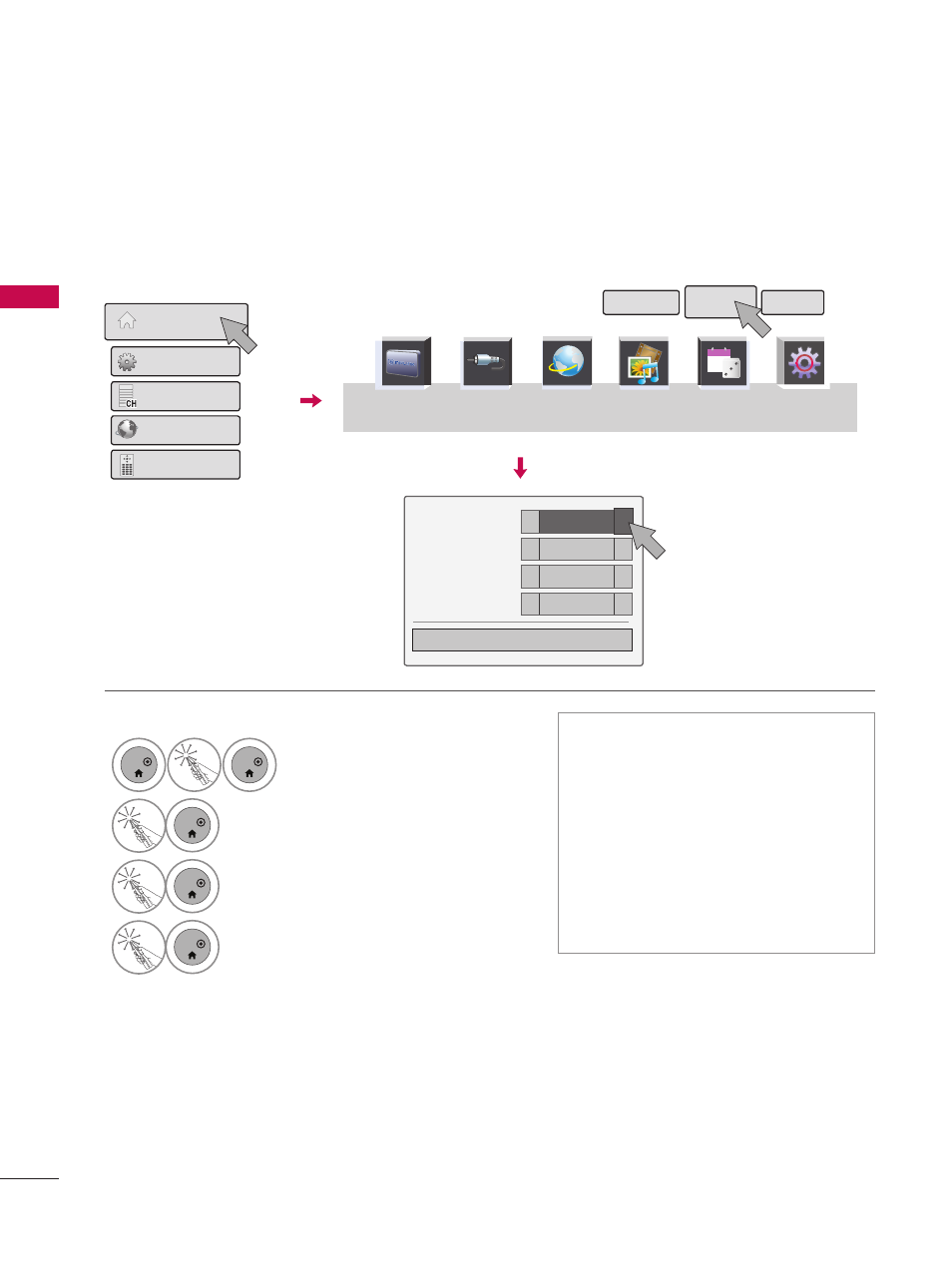
WATCHING TV / CHANNEL CONTROL
W
AT
C
H
IN
G
T
V
/
C
H
A
N
N
EL
C
O
N
TR
O
L
60
Pointer Menu Options
1
ENTER
ENTER
Select
Home Menu.
2
ENTER
Select
Pointer.
3
ENTER
Make appropriate adjustments.
4
ENTER
Select
Exit.
Home Menu
Quick Menu
Channel List
Netcast
Screen Remote
SIMPLINK
30
Today
NETCAST
30
Today
MY MEDIA
30
Today
QUICK MENU
30
Today
INPUT
30
Today
GAME/SCHEDULE
30
Today
Simple Manual
Pointer
Exit
• Speed
◀
Normal
▶
• Shape
◀
Type A
▶
• Size
◀
Medium
▶
• Alignment
◀
On
▶
▶
� Exit
ꔛ
Speed: Changed the pointer speed.
ꔛ
Shape: Select the pointer shape.
ꔛ
Size: Changes the pointer size.
ꔛ
Alignment: When Alignment is On,
you can easily align the remote con-
trol's direction with the pointer on
your TV screen by shaking the remote
control left and right. Then, the point-
er automatically moves to the center
of the screen.
- 55LM765S (517 pages)
- 37LS575S (274 pages)
- 47LM671S (309 pages)
- 55LM765S (276 pages)
- 47LA640S (552 pages)
- 47LA640S (329 pages)
- 55EA980V (544 pages)
- 55EA980 (319 pages)
- 60PM970S (243 pages)
- 50PM670S (102 pages)
- 42LE5400 (204 pages)
- 49LB870V (359 pages)
- 47LN613S (552 pages)
- 50LN570S (332 pages)
- 29LN450B (375 pages)
- 29LN4505 (223 pages)
- 50PB5600 (387 pages)
- 32LS3450 (40 pages)
- 50LA660S (552 pages)
- 55LA6408 (328 pages)
- AN-VC400 (14 pages)
- 60LB730V (332 pages)
- 60LB730V (356 pages)
- 32LN540B (443 pages)
- SP520 (43 pages)
- 32LM3400 (436 pages)
- 26LS3590 (364 pages)
- 26LS3500 (40 pages)
- 26LS3500 (214 pages)
- 42LB700V (795 pages)
- 50LB670V (356 pages)
- 50LB670V (588 pages)
- 47LA860V (516 pages)
- 55LA7909 (284 pages)
- 55LK530 (166 pages)
- 50PK250 (360 pages)
- DP271B (211 pages)
- 37LD450C (172 pages)
- 55LD630 (172 pages)
- 55LX9500 (218 pages)
- 42LN613S (555 pages)
- 32LN6138 (335 pages)
- 65UB980V (355 pages)
- 55UB850V (607 pages)
- 32CS460 (44 pages)
