Ez-on, Kids meal, Hold warm – LG LMH2016SB User Manual
Page 11
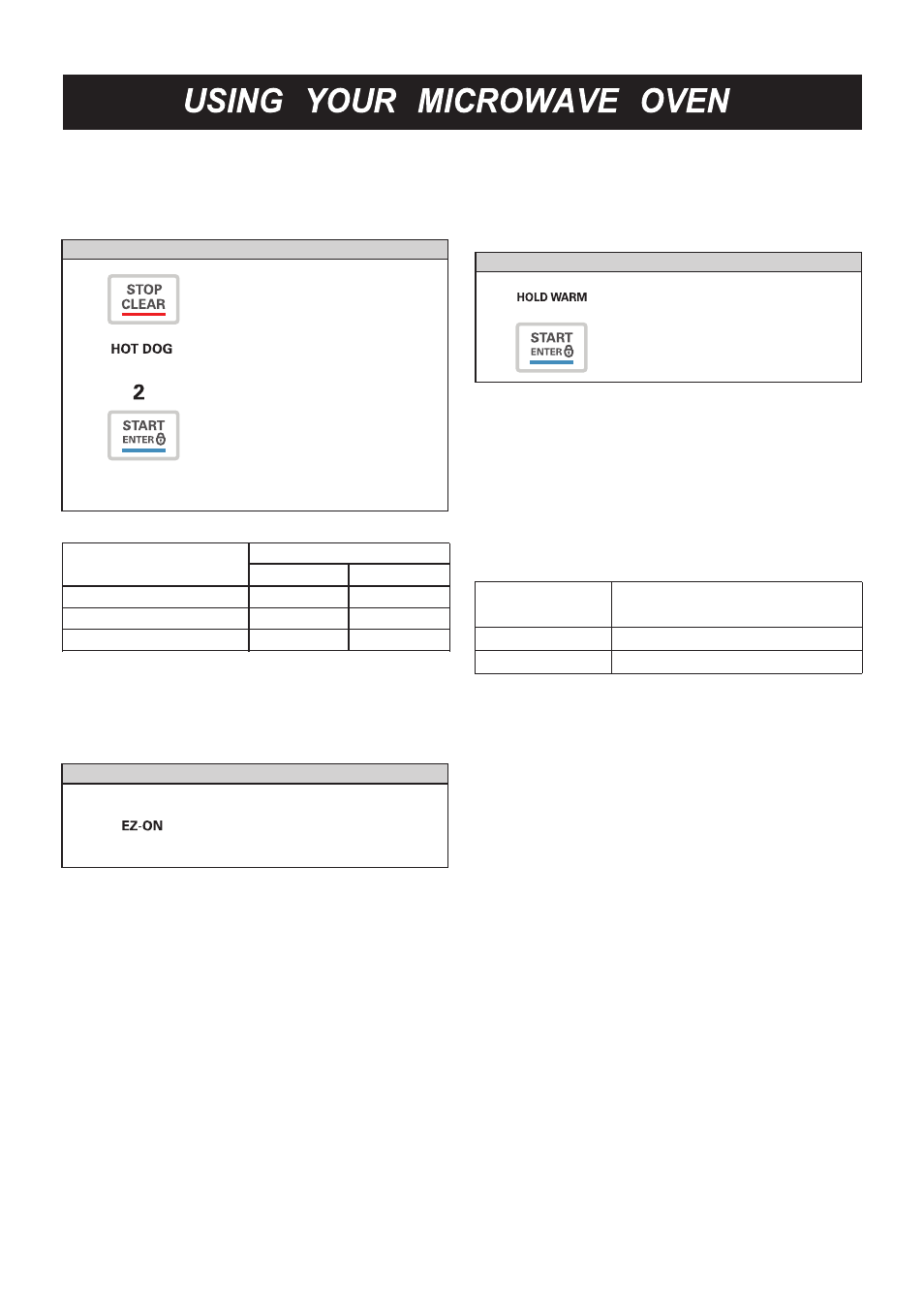
11
Example: To set EZ-ON for 2 minutes.
1. Touch
EZ-ON 4 times. The
oven begins cooking and
display shows time counting
down.
A time-saving pad, this simplified control lets you quickly
set and start microwave cooking without the need to touch
the
START/ENTER.
EZ-ON
Example: To heat 4 ea Hot Dogs.
1. Touch
STOP/CLEAR.
2. Touch
HOT DOG.
3. Touch
2.
4. Touch
START/ENTER.
Using KIDS MEAL lets you heat common microwave-prepared
foods without needing to program times and cook power.
MAC & CHEESE, HOT DOG, CHICKEN NUGGETS.
KIDS MEAL
NOTE: When the cook time is over, you will hear four beeps and
COOK END will disply.
MAC & CHEESE
6 ozs.
12 ozs.
HOT DOG
2 ea
4 ea
CHICKEN NUGGETS
4 ozs.
8 ozs.
Category
Touch Pad number
1
2
KIDS MEAL TABLE
NOTES:
• HOLD WARM operates for up to 90 minutes.
• Food cooked covered should be covered during
HOLD WARM.
• Pastry items (pies, turnovers, etc.) should be
uncovered during
HOLD WARM.
• Complete meals kept warm on a dinner plate can be
covered during
HOLD WARM.
To make HOLD WARM automatically follow another
cycle:
• While you are programming the cooking instructions,
touch
HOLD WARM before touching START/ENTER.
• When the last cooking cycle is over, you will hear two
beeps and
HOLD WARM will appear in the oven display.
Food
Type
Liquid
Dry
Recommended
Quantity
1-2 cups
5-10 ozs.
Example: To use HOLD WARM.
1. Touch
HOLD WARM.
2. Touch
START/ENTER.
You can keep cooked food warm in your microwave oven
for up to 90 minutes. You can use
HOLD WARM by itself
or to follow a cooking cycle automatically.
HOLD WARM
• You can set HOLD WARM to follow AUTO DEFROST,
or multi-cycle cooking.
