Screen setup for pc mode, Auto configure (rgb pc mode only), External eq uipment setup – LG 32PC5RV User Manual
Page 25
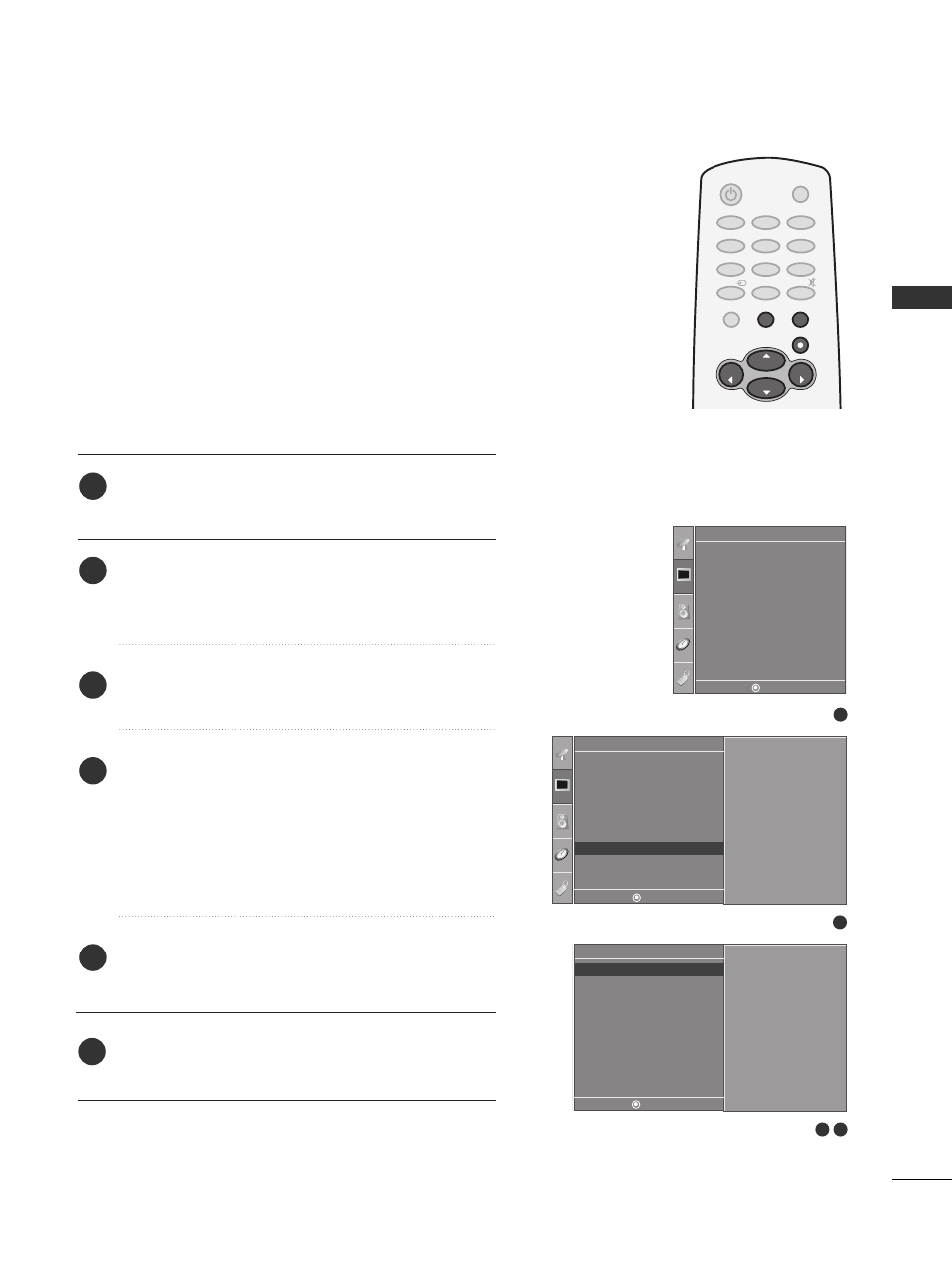
SCREEN SETUP FOR PC MODE
23
EXTERNAL
EQ
UIPMENT
SETUP
Automatically adjusts picture position and minimizes image
shaking.
Although the image is still not correct, your set is function-
ing properly but needs further adjustment.
Auto Configure (RGB PC mode only)
Press the M
MEEN
NU
U button and then use
D
D
or
E
E
button to
select the PPiiccttuurree menu.
Press the
G
G
button and then use
D
D
or
E
E
button to
select SSccrreeeenn
.
Press the
G
G
button and then use
D
D
or
E
E
button to
select A
Auutto
o cco
onnffiigg...
Press the
G
G
button to start A
Auutto
o cco
onnffiigg...
• When A
Auutto
o cco
onnffiigg.. has finished, O
O K
K will be shown
on screen.
• If the position of the image is still not correct, try
Auto adjustment again.
If picture needs to be adjusted more after Auto adjust-
ment in RGB PC, you can adjust the M
Maannuuaall cco
onnffiigg...
Press EEX
XIIT
T button to return to TV viewing or press
M
MEEN
NU
U button to return to the previous menu.
1
2
3
4
5
6
1
3 4
Picture Mode
Color Temperature
XD
Advanced
Aspect Ratio
Picture Reset
Screen
XD Demo
Picture
Screen
To Set
2
Picture
To Set
DE F G
MENU
DE F G
MENU
DE F G
MENU
ENTER
CH
VOL
CH
VOL
MENU
EXIT
POWER
TV
0
INPUT
MUTE
RATIO
1
2
3
4
5
6
7
8
9
Picture Mode
Color Temperature
XD
Advanced
Aspect Ratio
Picture Reset
Screen
G
XD Demo
Auto config.
G
Manual Config.
VGA Mode
Reset
