Set id, Rs-232c configurations, Appendix – LG 32LD350C User Manual
Page 107
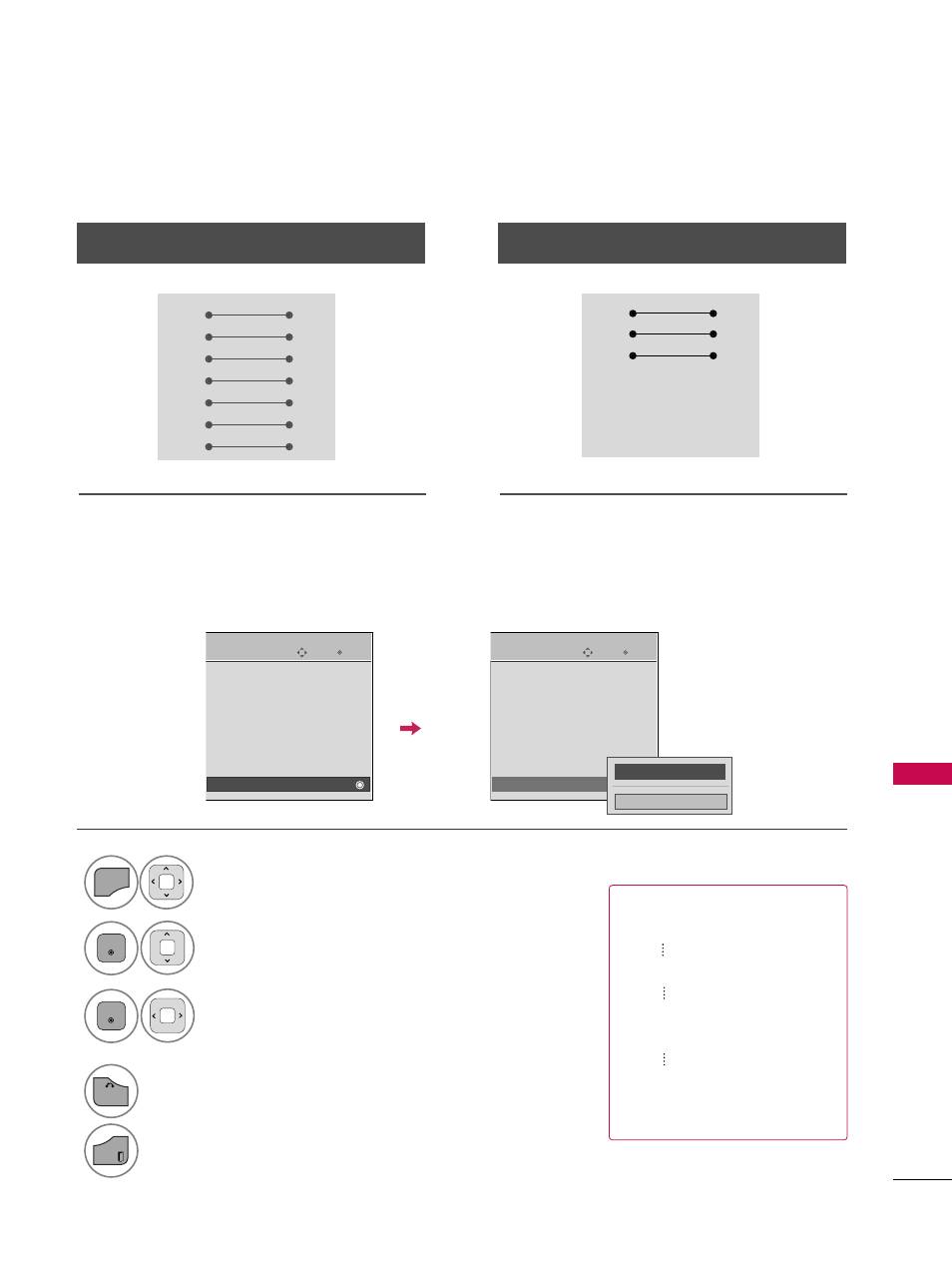
APPENDIX
107
RS-232C Configurations
Use this function to specify a TV ID number.
Refer to ‘Real Data Mapping’.
Either cable below can be used.
Set ID
PC
TV
RXD
2
3
TXD
TXD
3
2
RXD
GND
5
5
GND
DTR
4
6
DSR
DSR
6
4
DTR
RTS
7
8
CTS
CTS
8
7
RTS
D-Sub 9
D-Sub 9
PC
TV
RXD
2
3
TXD
TXD
3
2
RXD
GND
5
5
GND
DTR
4
6
DTR
DSR
6
4
DSR
RTS
7
7
RTS
CTS
8
8
CTS
D-Sub 9
D-Sub 9
7-Wire Configuration
(Serial female-female NULL modem cable)
3-Wire Configurations
(Not standard)
Select O
OP
PT
TIIO
ON
N.
Select S
Seett IID
D.
Choose the desired TV ID number.
The adjustment range of Set ID is
1~99.
1
MENU
3
2
ENTER
ENTER
4
BACK
Return to the previous menu.
EXIT
Return to TV viewing.
Enter
Move
OPTION
Menu Language
: English
Audio Language
: English
Input Label
SIMPLINK
: On
Key Lock
: Off
Simple Manual
Caption
: Off
Set ID
: 1
Enter
Move
OPTION
Menu Language
: English
Audio Language
: English
Input Label
SIMPLINK
: On
Key Lock
: Off
Simple Manual
Caption
: Off
Set ID
: 1
E
E
E
E
F
F
1
G
G
Close
■
Real data mapping
0 : Step 0
A : Step 10 (SET ID 10)
F : Step 15 (SET ID 15)
10 : Step 16 (SET ID 16)
63 : Step 99 (SET ID 99)
64 : Step 100
