Front panel rear panel – LG LAP240 User Manual
Page 7
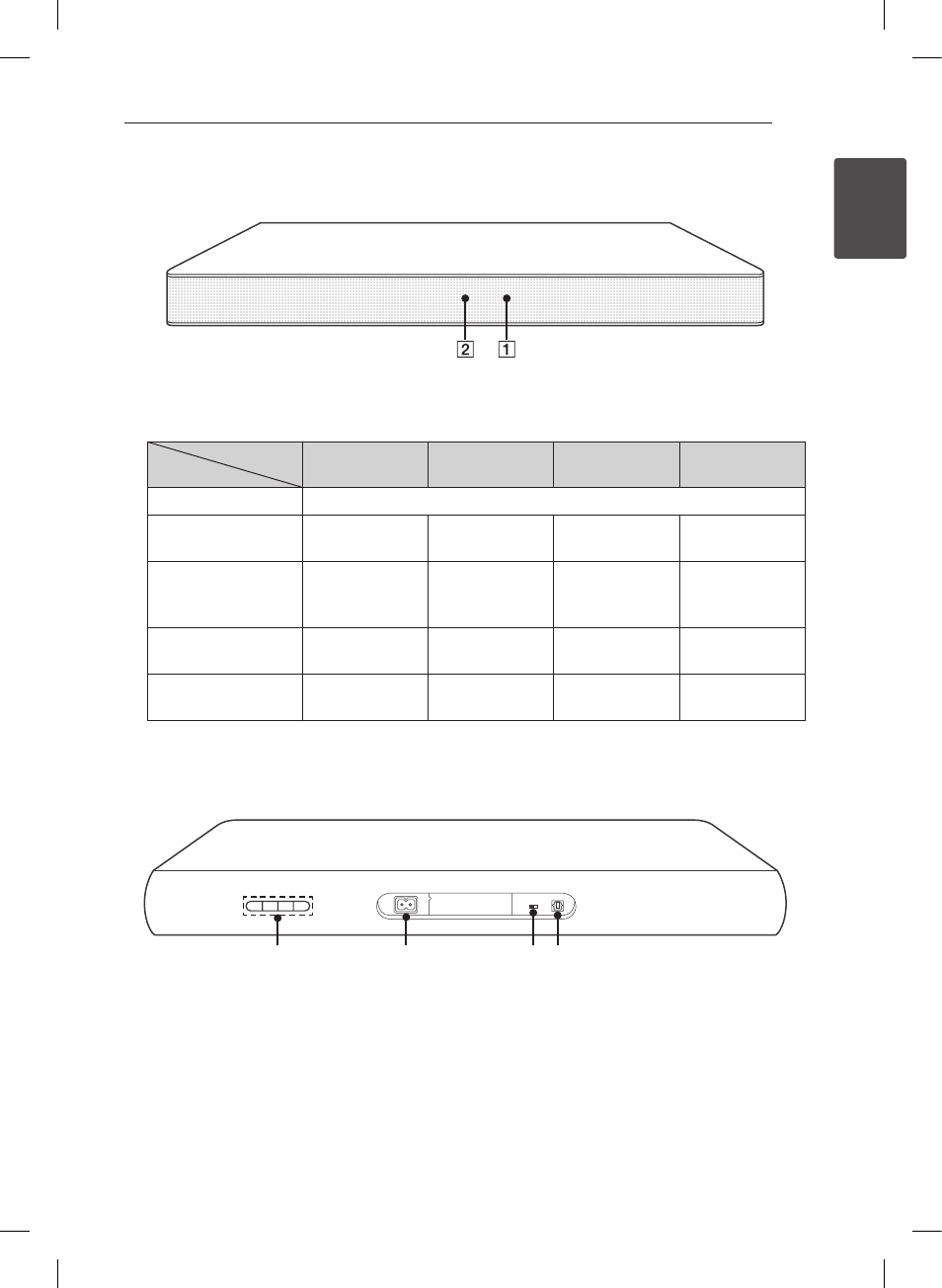
Getting Started
7
Ge
tting S
tar
ted
1
A Remote sensor
B LED indicator
You can check the current state of the unit by the color LED on it. Refer to the table below.
LED Color
LED State
Red
Orange
Green
White
Off
Disconnected power cord
On
Standby
Bluetooth paired
Optical function
selected
LG sound sync
(LG TV) paired
Blink
(Twice rapidly)
Sound effect
(Standard) is
selected.
-
Sound effect
(Music) is
selected.
Sound effect
(Cinema) is
selected.
Blink
(Twice per second)
Booting
Bluetooth ready
-
LG sound sync
(LG TV) ready
Blink
(Once per second)
Mute
-
-
-
Front panel
Rear panel
A
C
B
D
A
1/! (Standby/On)
o/p (Volume)
Adjusts speaker volume.
F (Function)
Press it repeatedly to select other function.
B AC power input
C AUTO POWER ON/OFF
Turns on or off AUTO POWER function.
D Optical input
LAP240-NB.DUSALLK.indd 7
2014-03-04 9:18:26
- 55LM765S (276 pages)
- 55LM765S (517 pages)
- 37LS575S (274 pages)
- 47LM671S (309 pages)
- 47LA640S (552 pages)
- 47LA640S (329 pages)
- 55EA980V (544 pages)
- 55EA980 (319 pages)
- 50PM670S (102 pages)
- 60PM970S (243 pages)
- 42LE5400 (204 pages)
- 49LB870V (359 pages)
- 47LN613S (552 pages)
- 50LN570S (332 pages)
- 29LN450B (375 pages)
- 29LN4505 (223 pages)
- 50PB5600 (387 pages)
- 32LS3450 (40 pages)
- 50LA660S (552 pages)
- 55LA6408 (328 pages)
- AN-VC400 (14 pages)
- 60LB730V (356 pages)
- 60LB730V (332 pages)
- 32LN540B (443 pages)
- SP520 (43 pages)
- 32LM3400 (436 pages)
- 26LS3590 (364 pages)
- 26LS3500 (40 pages)
- 26LS3500 (214 pages)
- 42LB700V (795 pages)
- 50LB670V (356 pages)
- 50LB670V (588 pages)
- 47LA860V (516 pages)
- 55LA7909 (284 pages)
- 55LK530 (166 pages)
- 50PK250 (360 pages)
- DP271B (211 pages)
- 55LD630 (172 pages)
- 37LD450C (172 pages)
- 55LX9500 (218 pages)
- 42LN613S (555 pages)
- 32LN6138 (335 pages)
- 55UB850V (607 pages)
- 65UB980V (355 pages)
- 32CS460 (44 pages)
