Hardware installation – LG LP090HEM User Manual
Page 14
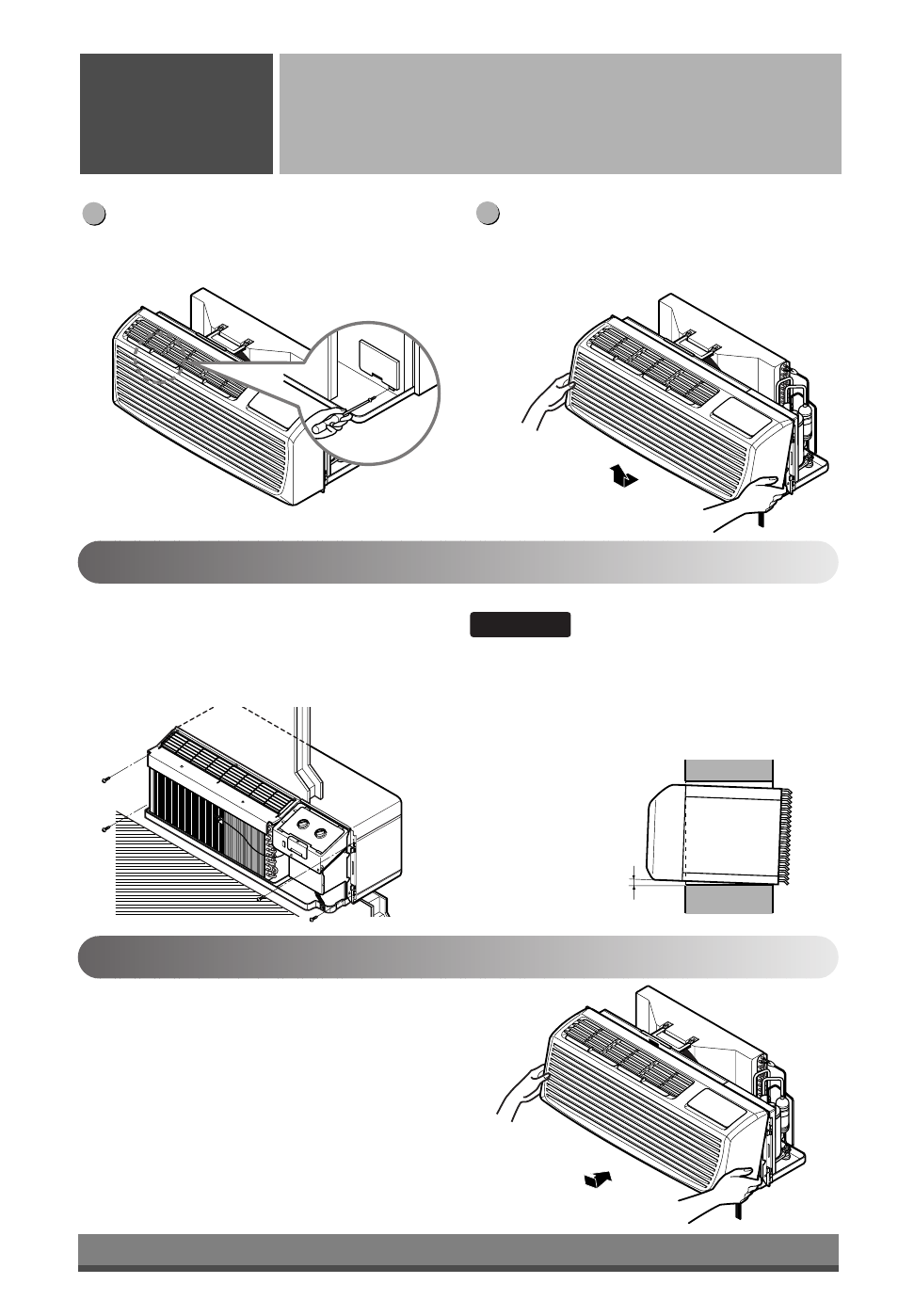
Wall
1/4 Bubble
of the level
14
Install the unit into the wall sleeve
Replace the front grille
Reinstall the front grille by hooking the top over the
unit top, then pushing it in at the bottom.
Slide the unit into the wall sleeve and secure with four
screws through the unit flange holes.
When you completed the installation, the new air
conditioner unit should have a rearward slope, as
shown below.
The wall sleeve must be fastened in the wall securely
before installing the new air conditioner.
NOTICE
Remove the shipping screw from the ventilation
door.
Remove the front grille by pulling it out at the
bottom to release it, then lift it up along the unit
top front.
3
2
Hardware Installation
Hardware
Installation
See also other documents in the category LG For Home:
- GSP545PVYV (324 pages)
- GR-L227YLQA (132 pages)
- VC6818NRTQ (27 pages)
- GR-B399BLQA (87 pages)
- V-CR583STQC (34 pages)
- F1480FD9 (40 pages)
- V-CP983STQG (41 pages)
- VC4920NNTQ (31 pages)
- VB2716NRTQ (37 pages)
- VC20262HU (27 pages)
- V-KC902HTQ (24 pages)
- F82882WH (32 pages)
- GC-154GQW (50 pages)
- GRL1966TLQA (82 pages)
- GWL2275YLQA (82 pages)
- MH-6380SL (141 pages)
- GRD7514NS (80 pages)
- GR-399SLQA (44 pages)
- VH9200DSW (32 pages)
- MV1501BQ (30 pages)
- LT1433CNR (48 pages)
- LDF7774ST (100 pages)
- LDS5040WW (80 pages)
- LTC19340SW (31 pages)
- DLE4801W (76 pages)
- LMC25780AL (40 pages)
- DLGX3886C (100 pages)
- LP1010SNR (48 pages)
- WM3477HW (109 pages)
- LFC22740SB (36 pages)
- LMX28994ST (55 pages)
- WM3050CW (81 pages)
- LRBN22514ST (36 pages)
- LMX25986SB (53 pages)
- LSC27910SW (55 pages)
- LMV2015ST (32 pages)
- LFX25960ST (44 pages)
- TD-V10020E (60 pages)
- LBN22515ST (36 pages)
- DLEX4070V (100 pages)
- LDF7811BB (48 pages)
- LRE3091SB (40 pages)
- LT103CNR (48 pages)
- LDC22720ST (35 pages)
- LT1434CNR (48 pages)
