Auto shut-off setting, Time setting – LG Z37LC6D User Manual
Page 67
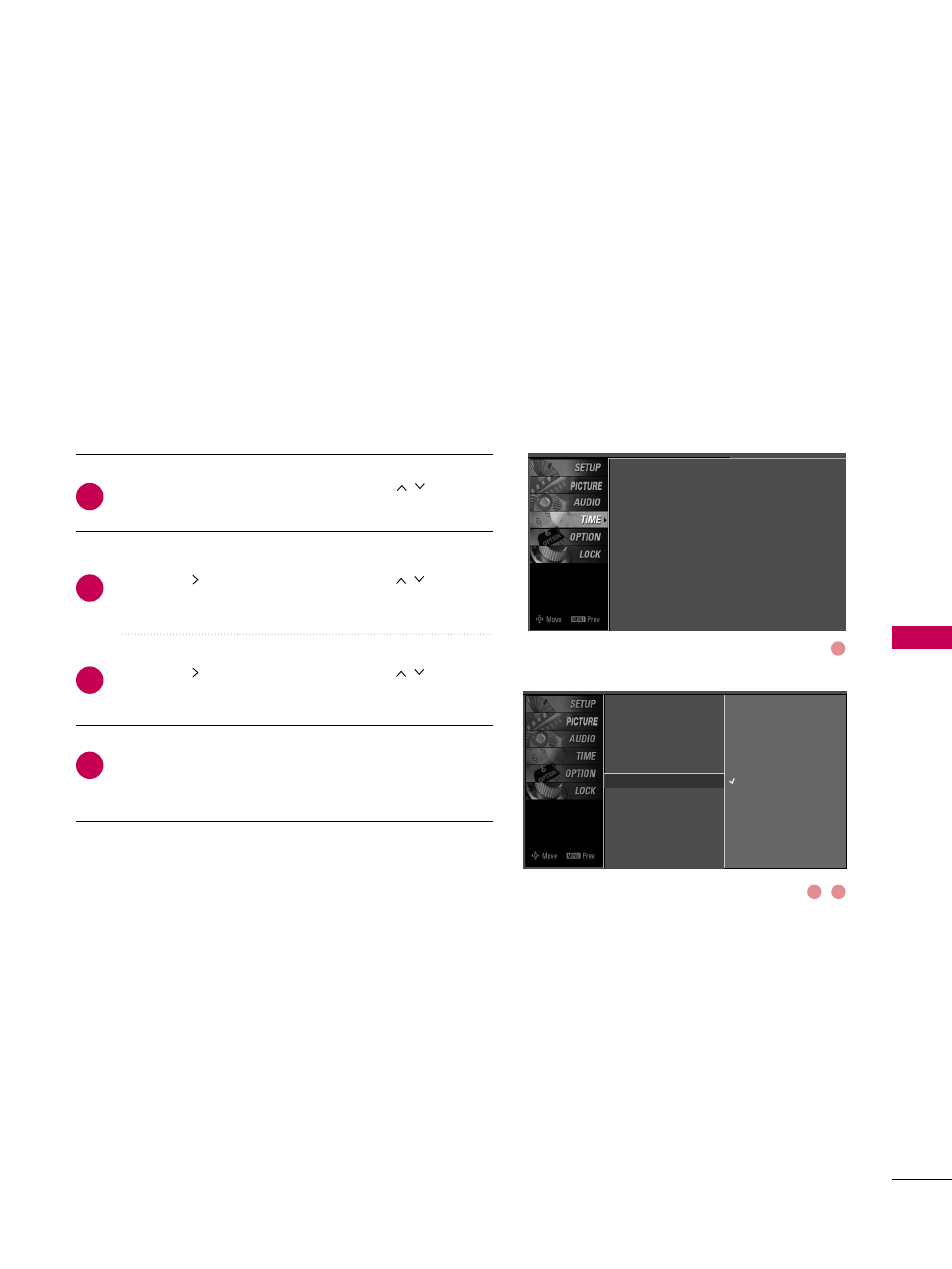
TIME
SETTING
65
AUTO SHUT-OFF SETTING
TV will be automatically turned off, in case of no signal for
10 minutes.
Press the
M
MEEN
NU
U
button and then use
or
D
D E
E
button to select the T
TIIM
MEE menu.
Press the
or
G
G
button and then use
or
D
D E
E
button to select A
Auutto
o SSlleeeep
p.
Press the
or
G
G
button and then use
or
D
D E
E
button to select O
O nn or O
O ff ff.
Press
R
REET
TU
UR
RN
N
button to return to TV viewing or press
M
MEEN
NU
U
button to return to the previous menu.
2
3
4
1
Clock
Off Time
On Time
Sleep Time
Auto Sleep
G
Off
On
TV will be automatically turned
off, in case of No Signal for 10
minutes.
Clock
: Oct 19, 2007, 03:44 AM
Off Time
: Off
On Time
: Off
Sleep Time
: Off
Auto Sleep
: Off
1
3
2
This manual is related to the following products:
