Control lock feature, Favorite, For both the upper & lower oven) – LG LWD3010ST User Manual
Page 26
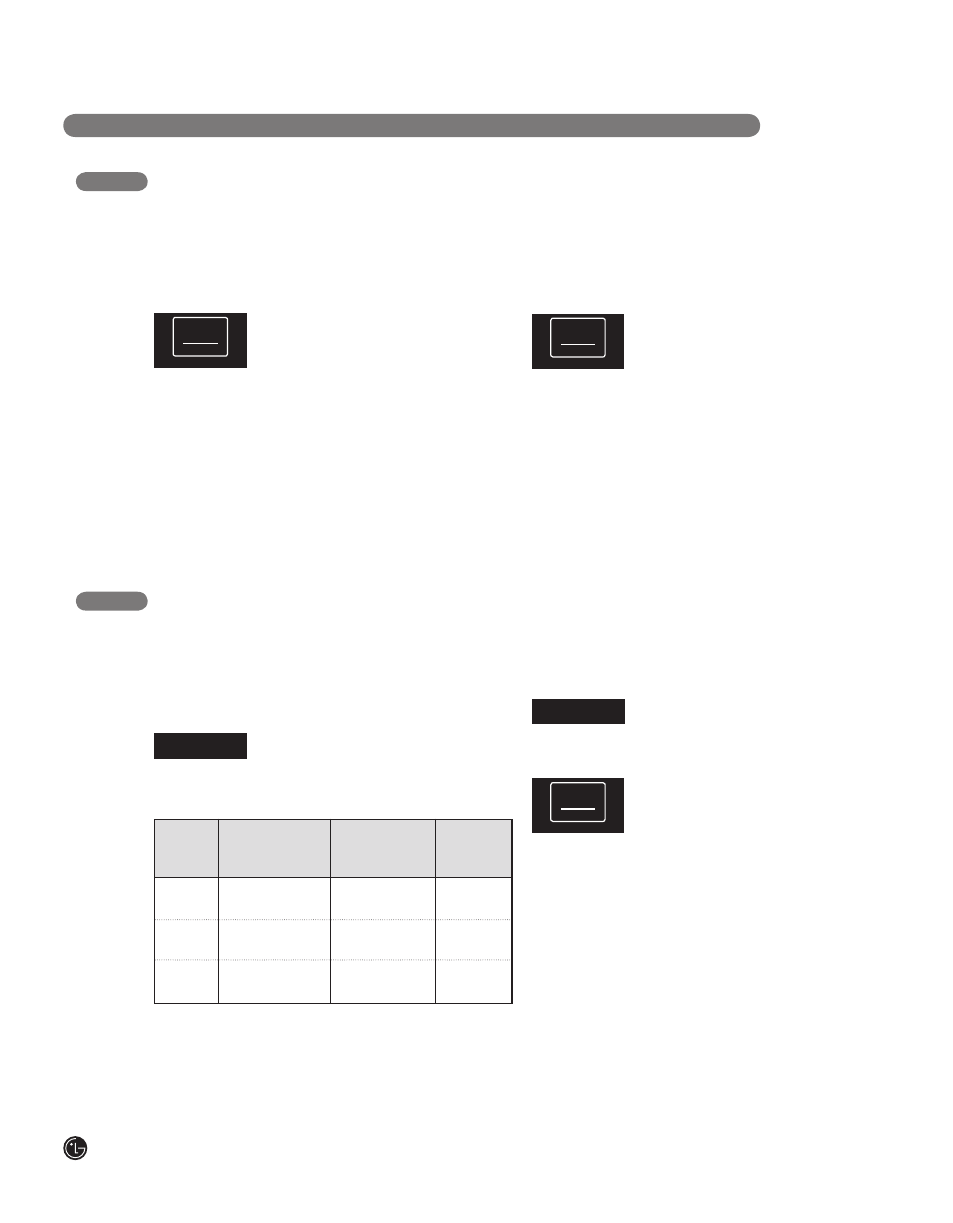
26
O P E R AT I N G I N S T RU C T I O N S
CONTROL LOCK FEATURE
(For both the Upper & Lower oven)
The START pad controls the Control Lockout feature. The Control Lockout feature automatically locks most oven
controls from being turned ON. This feature is applied to the upper and lower oven simultaneously. It does not
disable the clock, timer or the interior oven light.
Activate the lock out feature:
➊
Touch and hold START pad for 3
seconds.
➋
Lock melody will sound,
CONTROL LOCKOUT will
appear.
Deactivate normal oven operation:
➊
Touch and hold START pad for 3
seconds. Unlock melody will
sound. CONTROL LOCKOUT will
disappear.
➋
The oven is fully operational
again.
NOTE:
• In case of Control Lockout mode, Clock, kitchen
Timer and Oven light function continue to operate.
FAVORITE
➊
Place the food in the oven.
➋
Touch FAVORITE once for Bread,
twice for Meat, and 3 times for
Chicken. Default temperature will
appear and COOK will flash.
➌
Press the number pads to set the
desired oven temperature. This
temperature will be stored and be
recalled next use.
➍
Press the START feature. The
preheat indicator tones will sound
3 times when the oven reaches
the programmed temperature.
NOTE:
• Only the temperature you selected will be stored,
not the cooking time.
• If the oven temperature is changed, the changed
temperature will be stored.
The FAVORITE feature is used to record and recall your favorite recipe settings. This feature may store and
recall up to 3 different settings. The Favorite Setting feature may be used with COOK TIME feature. This
feature will not work with any other function including START TIME feature.
1. Bread Touch FAVORITE
375°F
BAKE
pad once.
2. Meat Touch FAVORITE
325°F
Convection
pad twice.
Roast
3. Chicken Touch FAVORITE
350°F
Convection
pad 3 times.
Roast
Category How to Select
Touch Favorite
Default Temp.
(may be changed
and recalled)
Operating
Feature
FAVORITE
1 2 3
START
CONTROL LOCK
START
CONTROL LOCK
START
CONTROL LOCK
