Using the music list function, My m ed ia – LG 50PK950 User Manual
Page 117
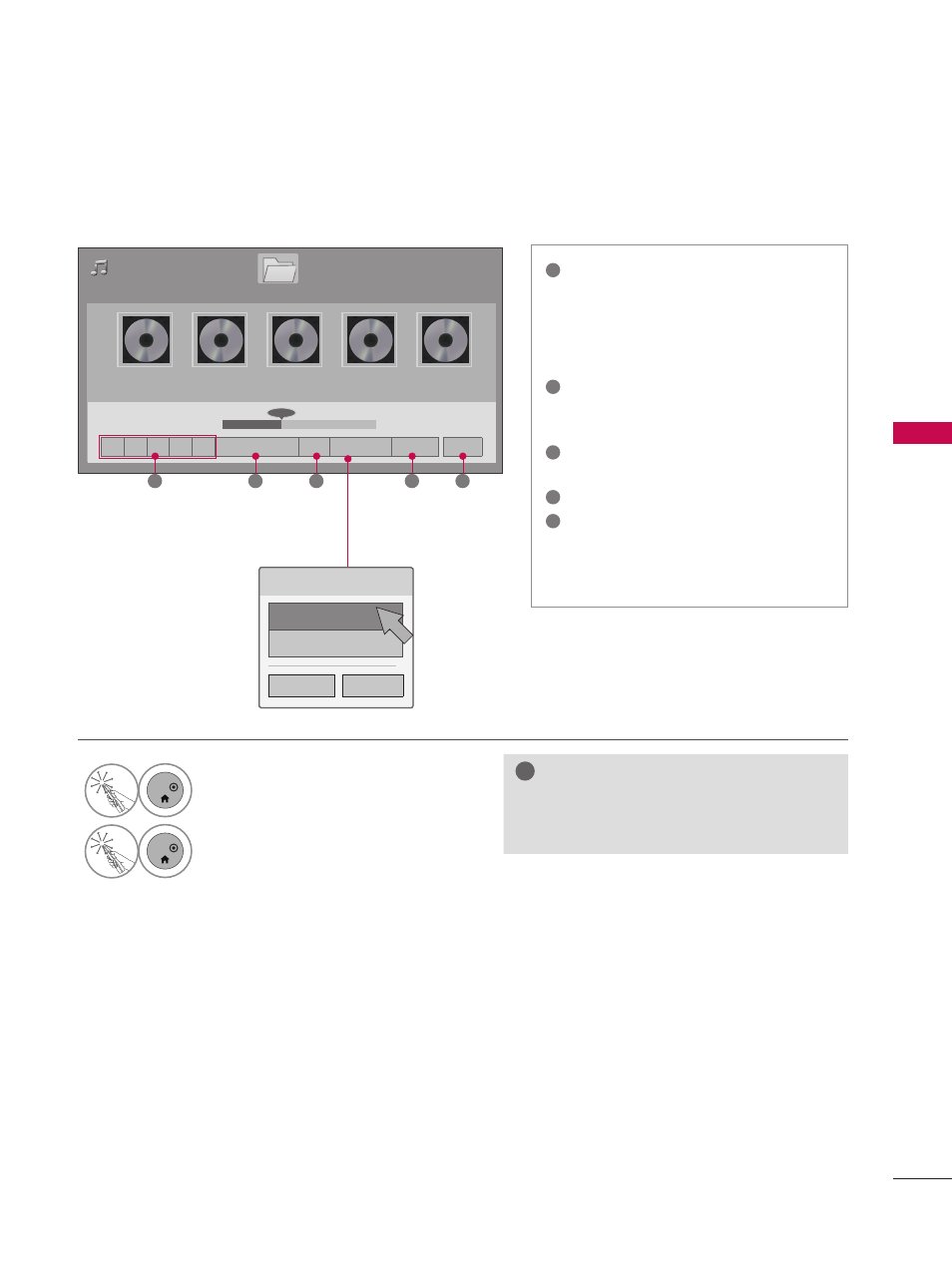
117
M
Y
M
ED
IA
Using the Music List Function
!
?
!
?
NOTE
►
You can listen to the music only within
the device currently played.
1
ENTER
Show the
Option menu.
2
ENTER
Select
Set Audio Play. or Set Audio..
Page 1/1
Music List
Page 1/1
�
02:30 / 03:25
002. - B02.mp3
��
�
�
�
�
ꕙ ꔅ Play with Photo
� � Option � Hide
ꕯ Exit
3 file(s) Marked
001. - B01.mp3
00:00
002. - B02.mp3
00:00
003. - B03.mp3
00:00
004. - B04.mp3
00:00
005. - B05.mp3
00:00
�
�
�
�
Drive1
1
2
3
4
5
Choose options.
Set Audio Play.
Set Audio.
� Previous
Close
1
� Stop playback.
� Return to normal playback.
� Paused playback.
� ꕙ Select the previous or next
song.
2
Play with Photo: Start playing the
selected songs and then move to
the Photo List.
3
Increase or decrease the bright-
ness of your screen
4
Hide the menu on screen.
5
Move to the previous menu
screen.
