Stand installation, Vesa wall mounting – LG 32LG10 User Manual
Page 17
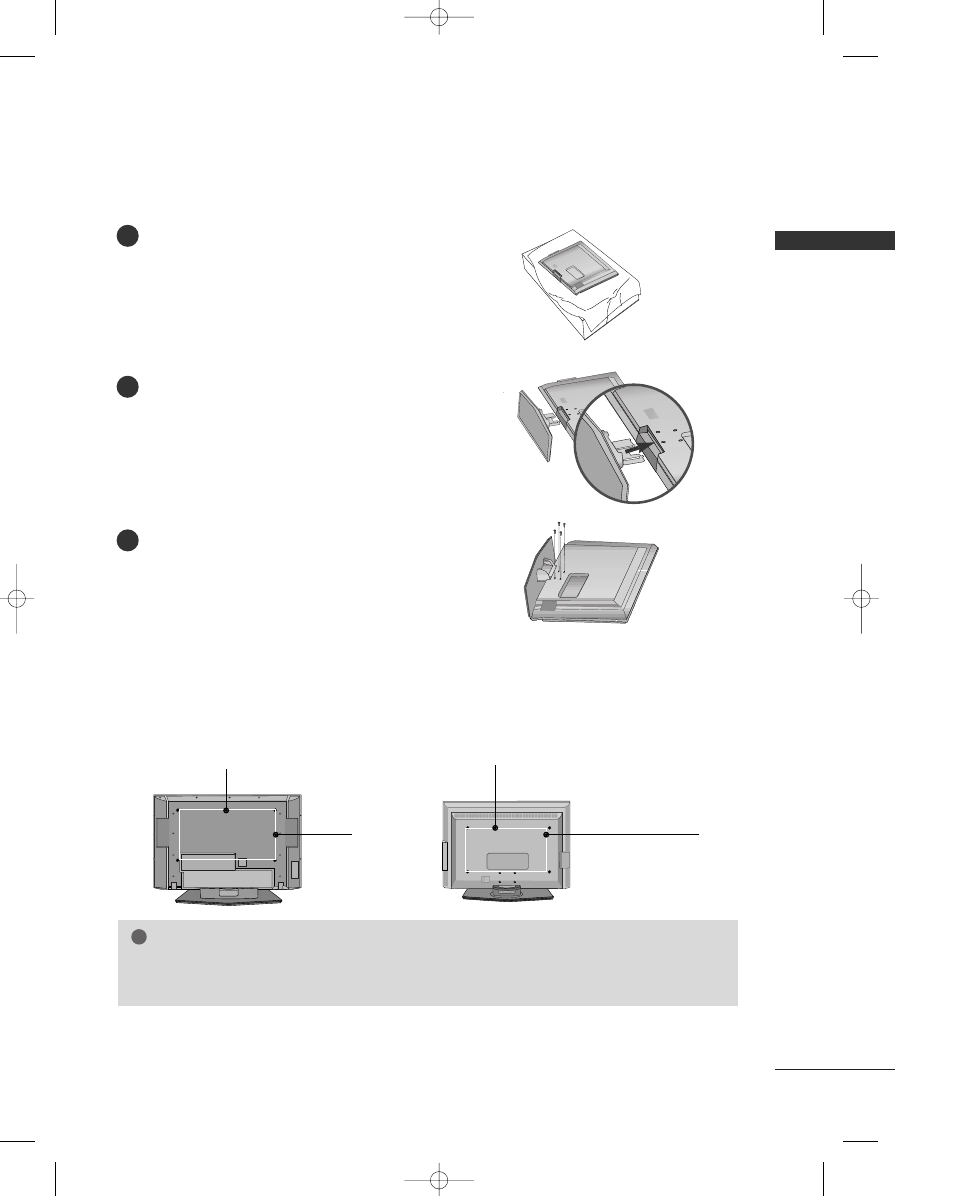
PREP
AR
A
TION
15
STAND INSTALLATION
(Only 32LC7D/7DC, 37LC7D, 32LG10)
Carefully place the product screen side down on
a cushioned surface that will protect product and
screen from damage.
Assemble the product stand with the product as
shown.
Securely install the 4 bolts provided.
1
2
3
VESA WALL MOUNTING
This product accepts a VESA-compliant mounting interface pad. (optional)
There 4 threaded holes are available for attaching the bracket.
G
G
Screw length needed depends on the wall mount used. For further information, refer to the VESA
Wall Mounting Instruction Guide.
NOTE
!
R
( )
R
( )
Plasma TV Model
LCD TV Model
600 mm
400 mm
400 mm
(32LC7D/7DC,32LG10 only:
100 mm)
600 mm
(32LC7D/7DC,32LG10 only: 200 mm)
MFL34797033-en-simple 1/1/04 6:57 AM Page 15
