Connections with tv and over-the-air antenna, Connecting to a vcr, Connecting to an amplifier (receiver) – LG DTT901 User Manual
Page 6
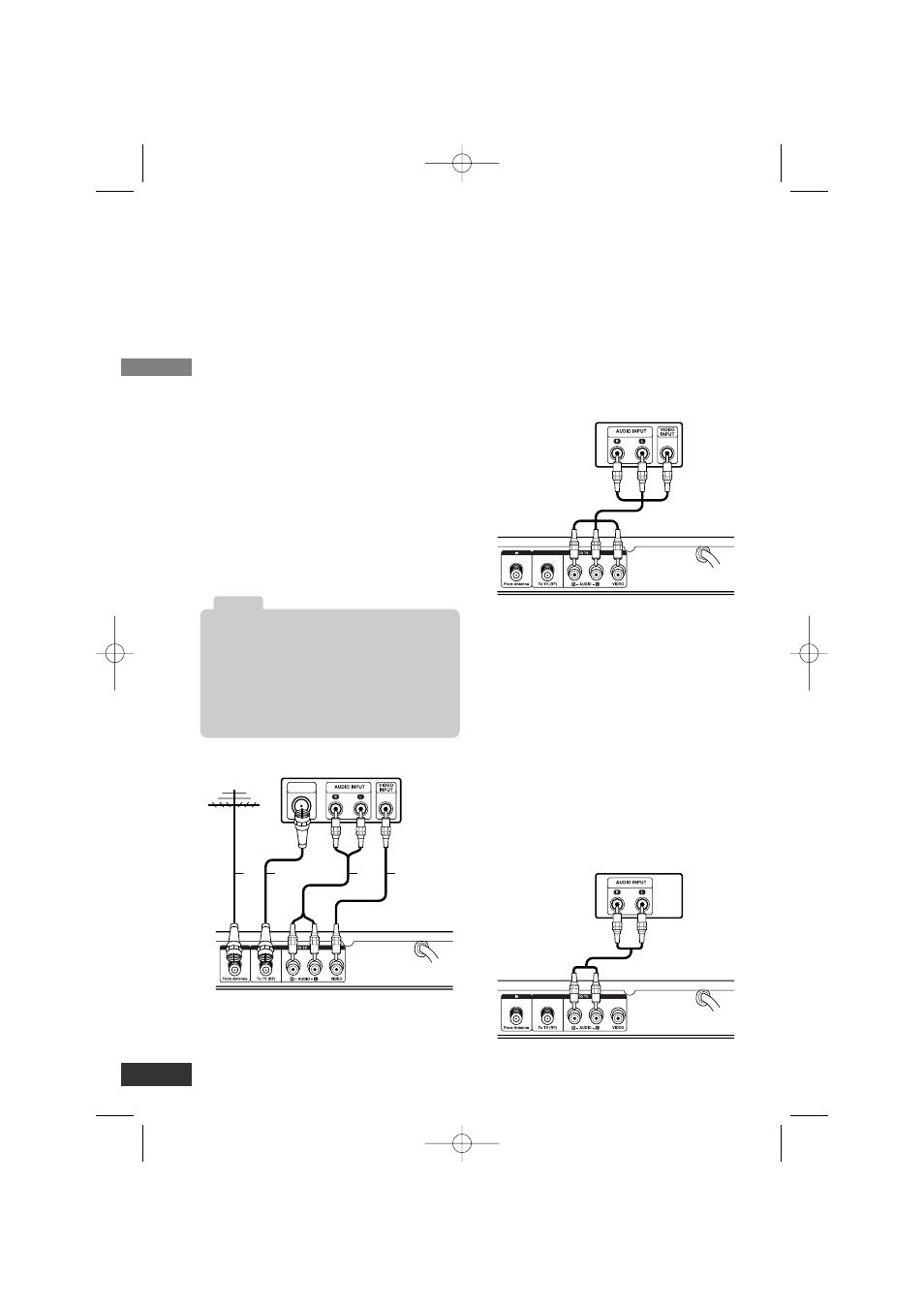
Installation
6
Connections with TV and
over-the-air antenna
1. Connect the antenna to the “From
Antenna” jack on this unit using a
coaxial RF cable (N).
2. Connect the “To TV (RF)” jack on this
unit to the “Antenna In” jack on your
TV using a coaxial RF cable (R).
Your TV must be tuned to the selected
RF Output Channel (Refer to page 8)
channel (3 or 4) to display the picture.
(default: channel 3).
OR
Connect the VIDEO and AUDIO (L/R)
jacks on this unit to the video and
audio input jacks on the TV using the
video (V) and audio (A) cable.
3. Plug the power cord into a power
strip/surge protector or a wall outlet.
Connecting to a VCR
You can record a tuned TV program on
the unit by connecting a VCR or similar
recording device.
Connect the “VIDEO OUT” and “AUDIO
OUT (L/R)” jacks on the unit to the “A/V
IN” jack on your VCR using RCA-type
cables. See also the owner’s manual
supplied with the connected equipment.
Connecting to an Amplifier
(Receiver)
You can enjoy the sound by connecting
your audio component such as an AV
amplifier (receiver).
Connect AUDIO OUT (L/R) jacks on the
unit to the audio left and right in jacks on
your amplifier, receiver, or stereo system,
using an audio cables. See also the
owner’s manual supplied with the con-
nected equipment.
Rear of this unit
TV
V
A
R
N
ANTENNA
INPUT
Antenna
Rear of this unit
VCR
Rear of this unit
Amplifier (Receiver)
• Set “Audio Output” option to “Mono” if the
unit is connected to TV with RF cable (See
page 10).
• “To TV (RF)” jack passes the analog signal
from the “From Antenna” jack to your
TV/monitor if the unit is turned off or
unplugged.
Notes
LSX300-4PM_CUSALZK_ENG_4948 7/22/08 10:41 AM Page 6
