Ftg channel map overview – LG 32LH240H User Manual
Page 121
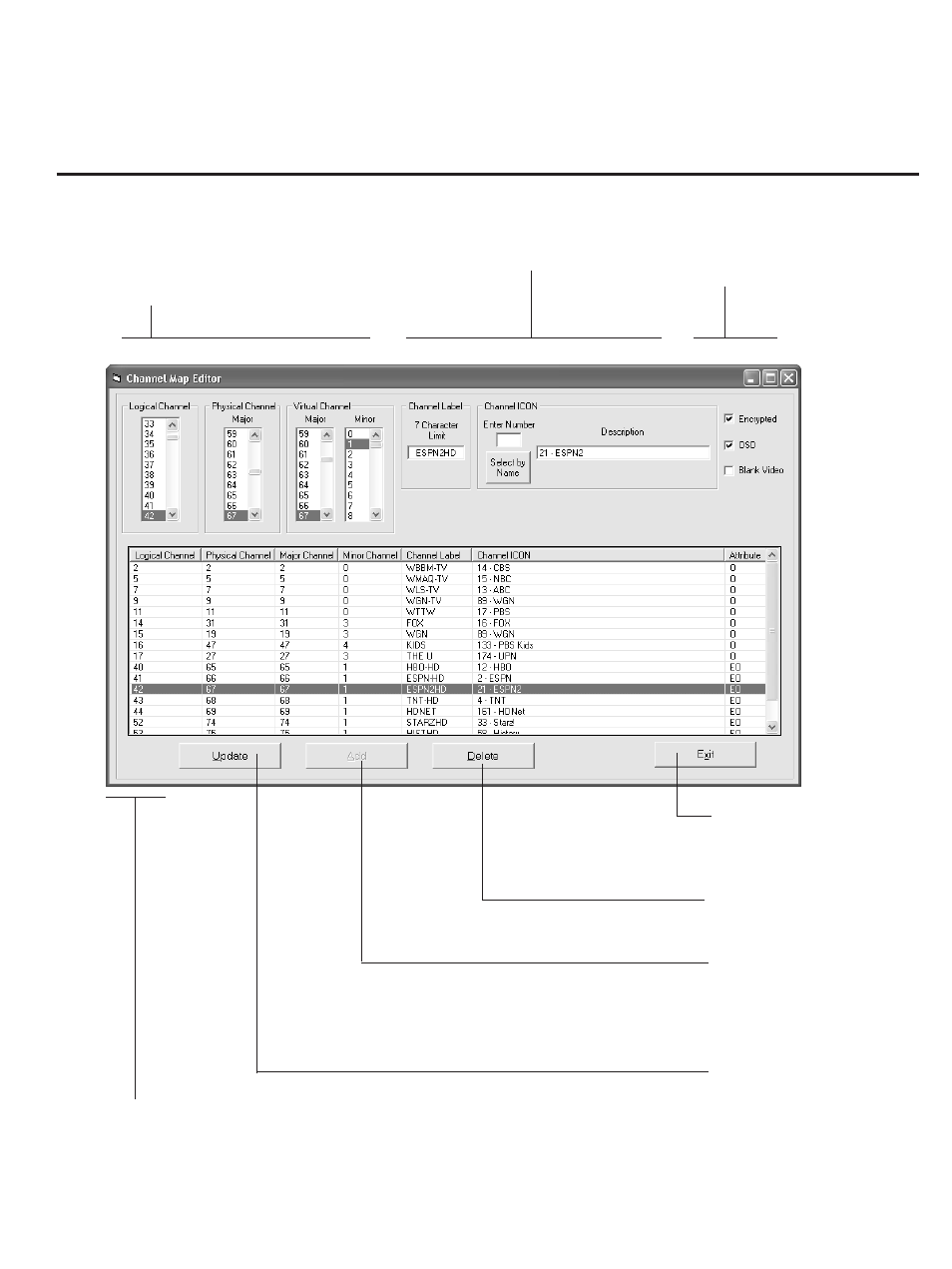
P A G E 1 1
206-4118
DELETE
Removes channel from lineup
.
ADD
After inputting a new chan-
nel’s data, press to add chan-
nel to list.
CHANNEL MAP EDITOR
Shows both channel data
and logical channel lineup.
EXIT
Exits menu and returns to logical
channel listing.
LOGICAL CHANNEL NUMBERS
Channels appear in numerical order.
Select logical, Major and Minor num-
bers on menu.
CUSTOM CHANNEL LABELS/ICONS
Set custom labels and select icons on menu.
SET CHANNEL ATTRIBUTES
Set encrypted, OSD on or off or blank
video only.
UPDATE
After editing a channel’s data,
press to include the changes
in the channel list.
FTG Channel Map Overview
Creating/copying a channel map into LMT7Z7 card will convert the card from pass-through mode to FTG mode. When ‘Aspect Ratio’
menu is present, card is in FTG mode.
- 55LM765S (517 pages)
- 37LS575S (274 pages)
- 47LM671S (309 pages)
- 55LM765S (276 pages)
- 47LA640S (329 pages)
- 47LA640S (552 pages)
- 55EA980V (544 pages)
- 55EA980 (319 pages)
- 60PM970S (243 pages)
- 50PM670S (102 pages)
- 42LE5400 (204 pages)
- 49LB870V (359 pages)
- 47LN613S (552 pages)
- 50LN570S (332 pages)
- 29LN450B (375 pages)
- 29LN4505 (223 pages)
- 50PB5600 (387 pages)
- 32LS3450 (40 pages)
- 50LA660S (552 pages)
- 55LA6408 (328 pages)
- AN-VC400 (14 pages)
- 60LB730V (332 pages)
- 60LB730V (356 pages)
- 32LN540B (443 pages)
- SP520 (43 pages)
- 32LM3400 (436 pages)
- 26LS3590 (364 pages)
- 26LS3500 (40 pages)
- 26LS3500 (214 pages)
- 42LB700V (795 pages)
- 50LB670V (356 pages)
- 50LB670V (588 pages)
- 47LA860V (516 pages)
- 55LA7909 (284 pages)
- 55LK530 (166 pages)
- 50PK250 (360 pages)
- DP271B (211 pages)
- 37LD450C (172 pages)
- 55LD630 (172 pages)
- 55LX9500 (218 pages)
- 42LN613S (555 pages)
- 32LN6138 (335 pages)
- 65UB980V (355 pages)
- 55UB850V (607 pages)
- 32CS460 (44 pages)
